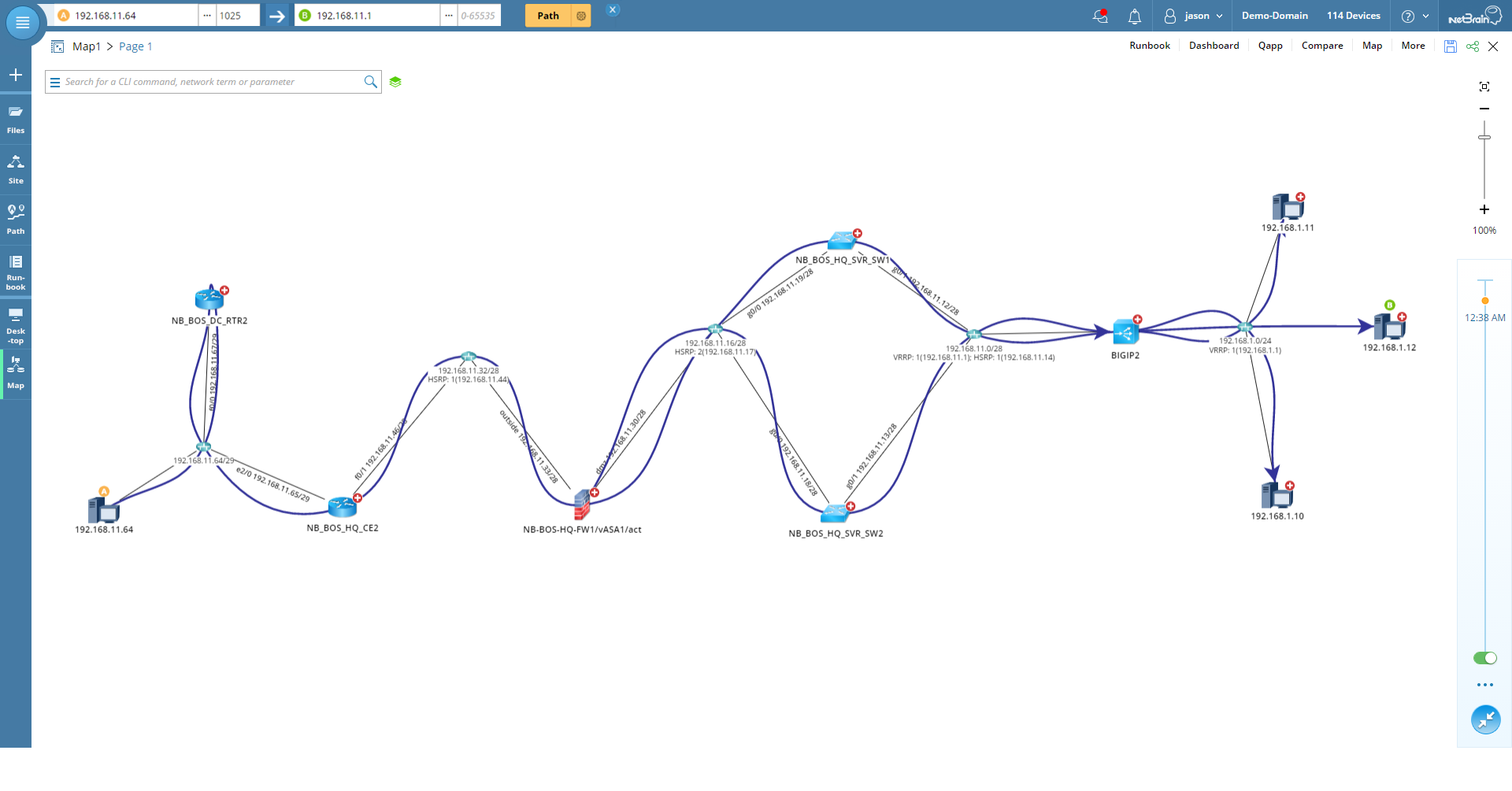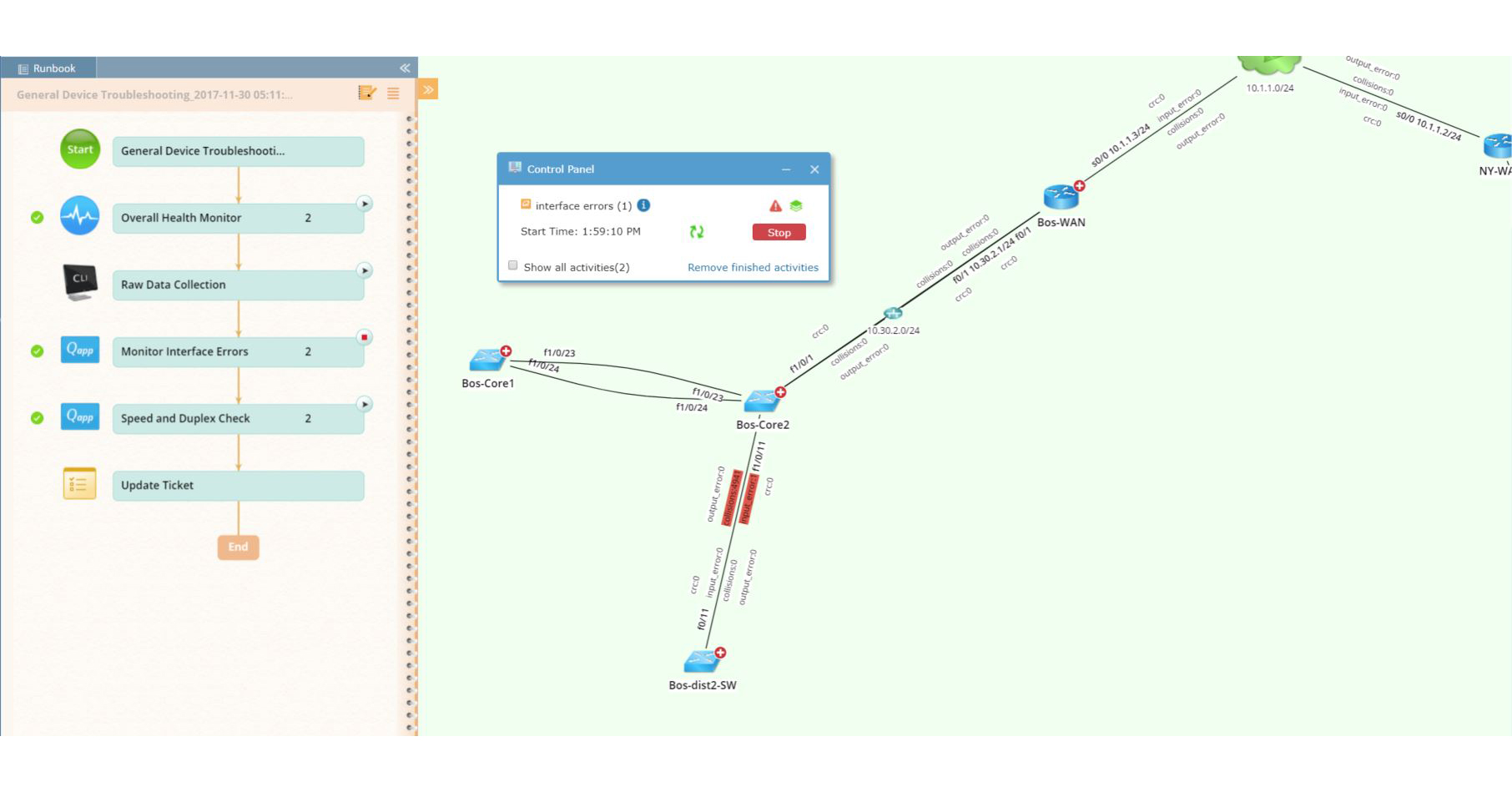by Mar 14, 2018
by Mar 14, 2018
Whether you’re a networking newbie or a seasoned veteran, some questions keep cropping up. We pulled together a list of the questions we’ve heard the most, from everyday network issues to the evolving role of the network engineer.
1. What’s the best way to trace network issues to the host?
A lot of engineers might say traceroute. Traceroute is pretty much the go-to diagnostic for displaying paths across the network, but it has its limitations.
Say you’re trying to analyze asymmetric paths or multi-path routes. Traceroute only reports on the path that was part of the probe messages. If A-to-B is different from B-to-A, you’ll need to run another traceroute from the other end.
Traceroute knows only devices, not interfaces. You’ll get hostname/IP and a delay result, but additional look-ups would be needed to determine which interface the IP address is attached to.
Traceroute also offers information in the current state — and only the current state. There’s no historical information that can tell you what the path was when traffic was successful, which can mean a lot of guess-and-check at a time when every second counts.
So how do we get around the limitations of traceroute? NetBrain’s A/B Path Calculator helps engineers dynamically map a path between any two points in the network, like when an application is running slow or there is a DDoS attack.
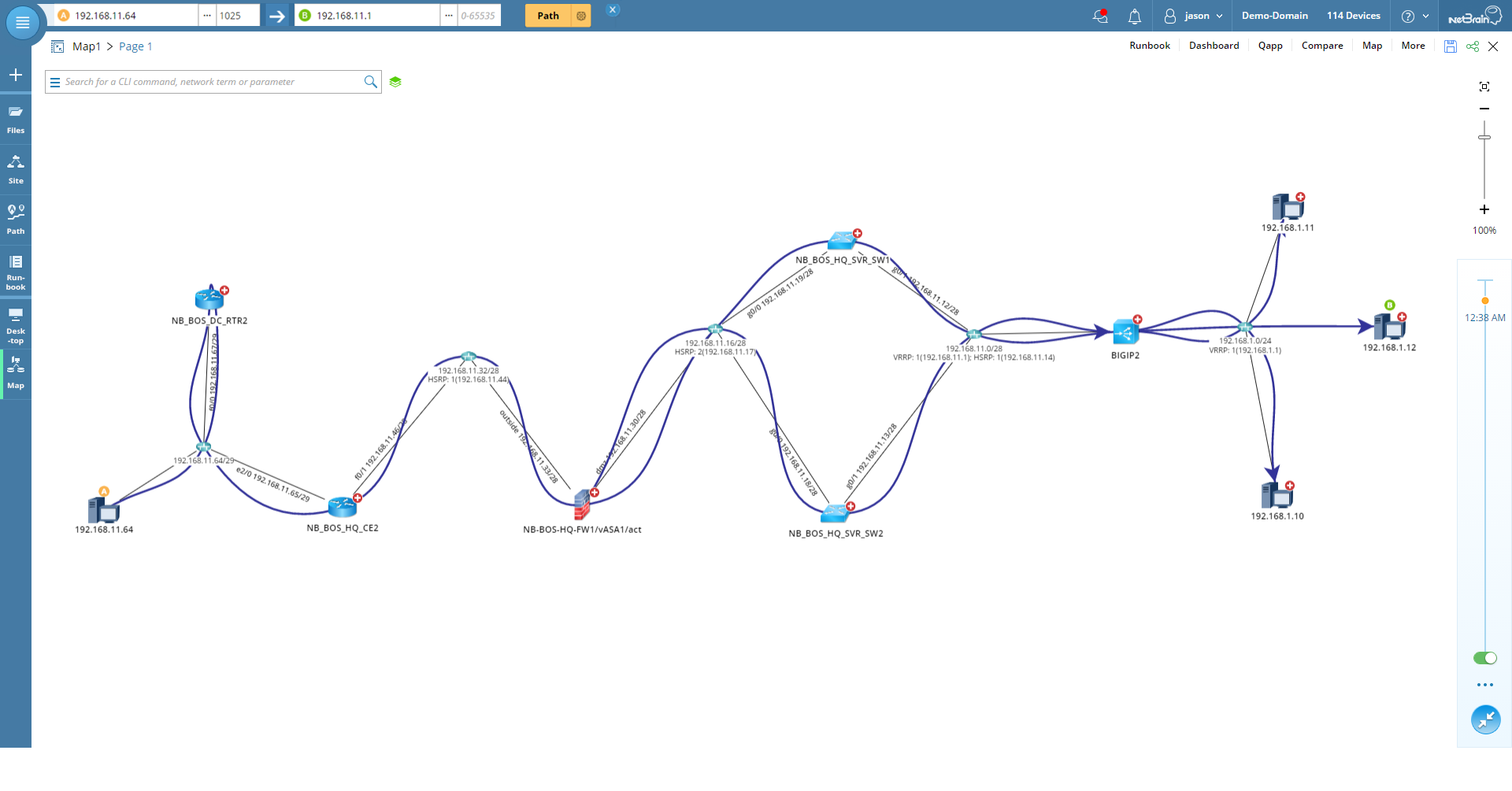
2. What’s the fastest way to reduce MTTR?
Over 80% of enterprises take more than an hour to get back up and running during an outage.
Troubleshooting requires a deep understanding of the network — not only basic topology but also design intent and configuration. Network monitoring tools can alert you to the symptoms of a problem, but engineers need detailed data in order to fix the cause. But getting and parsing through that level of data takes time.
That’s where automation comes in. Instead of running a bunch of CLI commands manually — one command at a time, one device at a time — automation collects all the data you need in one fell swoop. Instead of poring over hundreds of lines of output, automation analyzes the data for you and presents it within the context of the problem at hand. When diagnoses are automated and engineers have a concise process with end-to-end visibility, they can cut troubleshooting time in half. During an outage, automation is an engineer’s best friend, along with a centralized system with its own set of tools to streamline the process from start to finish.
3. How can I work with other departments to make sure everything runs smoothly?
Documentation, troubleshooting, change management, and security can’t be done alone — it takes a village to manage a network of any size. Automation can help to foster a culture of collaboration within all these critical workflows.Whether you’re escalating a tricky network problem, mitigating a security threat, or working with other IT teams to resolve a slow app, sharing information is critical and can be achieved through a single Dynamic Map.
While collaboration does take time, perfecting group processes and sharing best practices can ultimately reduce MTTR in the event of an outage. Network teams can access the same scripts, notes and knowledge by digitizing successful processes into Executable Runbooks. Armed with the knowledge of every engineer on the team, Runbooks make it easy to collaborate and troubleshoot.
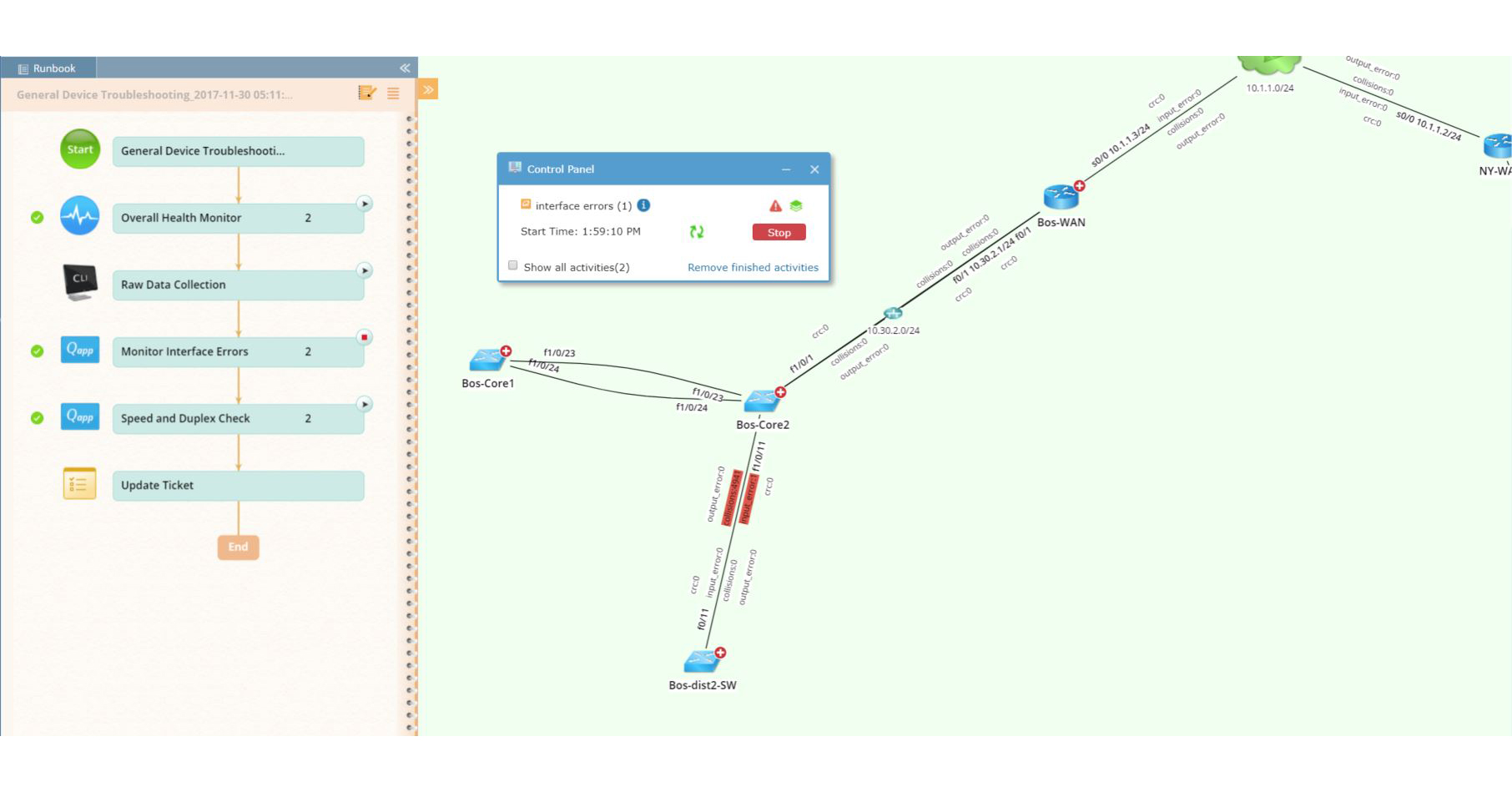
4. Do I need to learn programming to stay relevant?
Just as our networks are constantly changing, so is what’s expected from the network engineer. Emerging trends like IBN and SDN require that network engineers know the network inside and out to address challenges as they arise (or even better, before they show up).
Enterprises are increasingly demanding zero downtime, which means that network engineers have to understand the stack from the underlying infrastructure to the application layer. Traditional manual processes don’t stand a chance against the volume, variety and velocity of change in today’s large networks. Automation is the only way you can keep up. However, you don’t need to learn Python to automate the time-consuming, repetitive everyday processes. Automation tools with visual programming eliminate the need for a serious coding background.