DORA: What Financial IT Must Know
The Digital Operational Resilience Act (DORA) entered into application across the European Union on 17 January 2025, reshaping how financial institutions manage cyber and operational risk [1]. Although the United...
Is your network capacity keeping up with load?
Almost every organization is facing the challenge of rapidly expanding networks, as our recent survey highlights in detail. Findings reveal that 83 percent of professionals claim their company’s networks (e.g., switches, routers, firewalls, etc.) have increased in size over the last year.
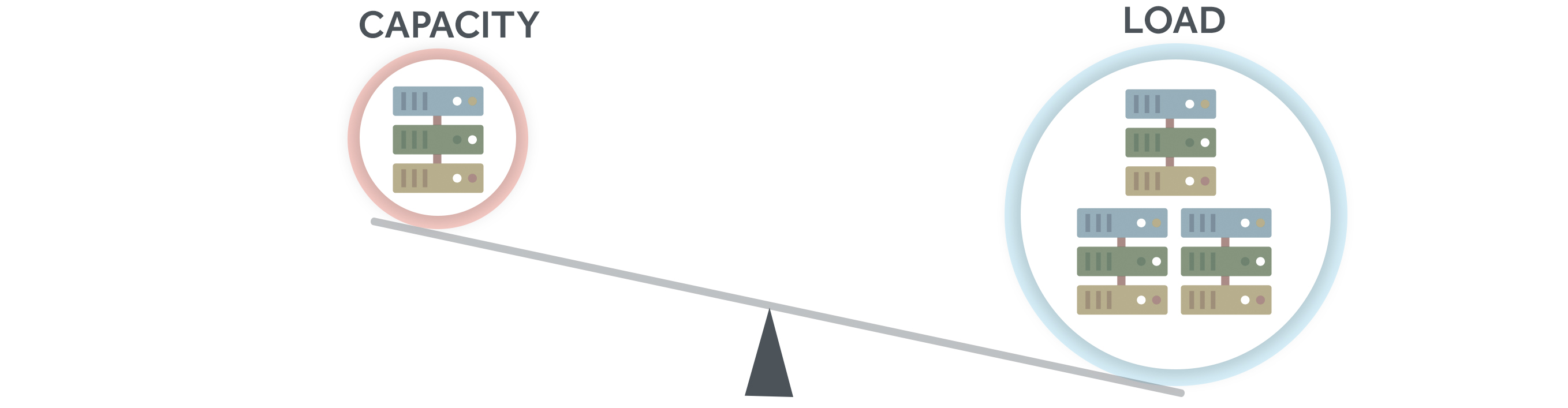
How do network teams prepare for this and ensure that their network is ready to handle the additional capacity? Network capacity planning is often a multi-phase process as organizations attempt to understand if the current network design and capacities are sufficient to meet the anticipated growth of the network.
With NetBrain, organizations are better can be better equipped to tackle these phases and ensure their network is poised to handle the added capacity.
61% of enterprises lack the necessary documentation to understand their current network capacity.
Unsurprisingly, the first step of the network capacity planning process requires a clear picture of where the network stands today. Ideally, an organization can easily identify their current resources and thresholds to have a view of its current capacity. Our survey also revealed that 61 percent of engineers and managers did not have the network documentation required to gain insight into their network’s current capacity and thresholds.
With NetBrain, leading organizations are automating network diagrams to make this process extremely efficient. NetBrain can automate documentation, creating accurate network maps and inventory reports of all devices and links with color-coded legends highlighting current capacities. The key for any organization is to have clear visibility into the network, making the identification process far simpler.
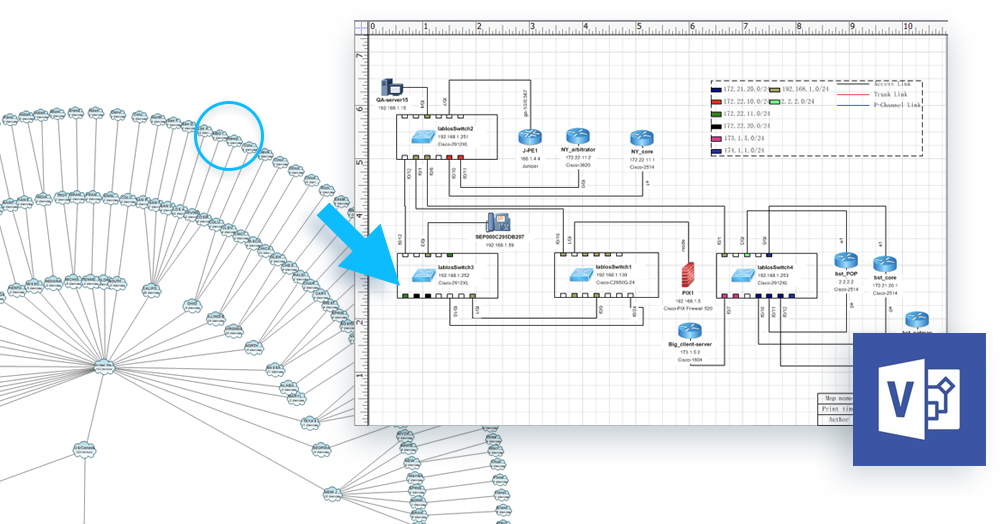
Identifying hotspots is critical in the network capacity planning process, as this allows organizations to identify where added capacity is needed. For even the most experienced network engineers, identifying transient hotspots can be challenging but it’s important that organizations uncover devices operating outside of acceptable thresholds. By automating diagnoses with NetBrain, monitoring tools can constantly poll devices, using triggered runbooks to perform periodic sampling and generate required data with minimal impact to the network.
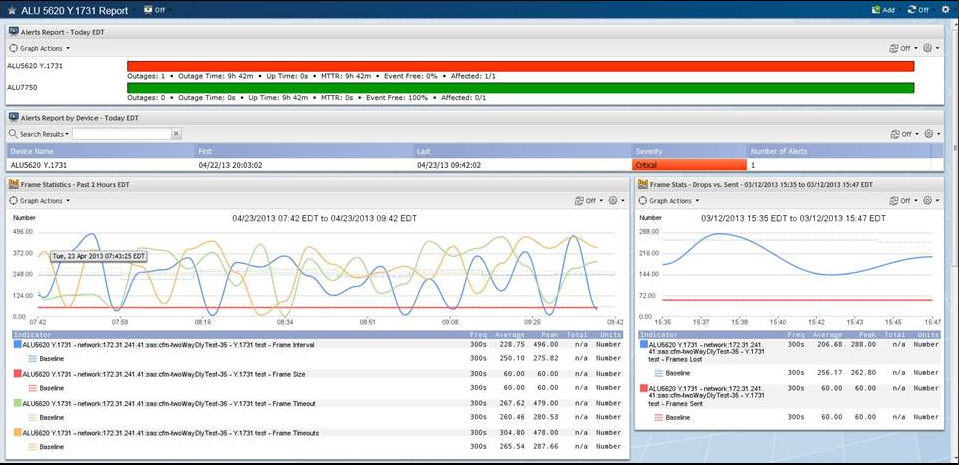
Once organizations understand their network resources and identify hotspots and devices operating outside of acceptable thresholds, the next troubleshooting steps would seem to be relatively simple. Unfortunately, one of the biggest roadblocks that organizations face in the third phase is understanding the network context. It is difficult to understand the business impact of a hotspot on critical operations without being able to see the network context.
Visualizing critical application flows lets you understand the business impact of capacity deficiencies.
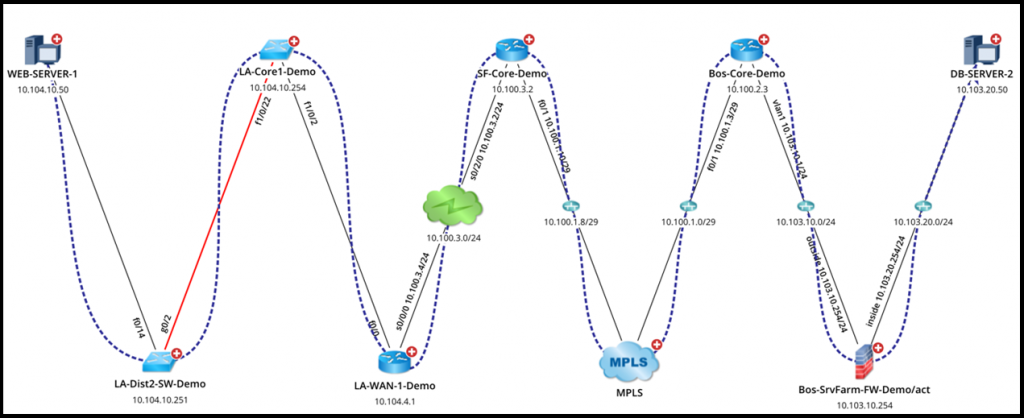
By dynamically mapping network traffic flows with NetBrain, this is an easier process. Network teams can understand critical application flows so they can prioritize monitoring and capacity upgrades minimizing the impact of capacity deficiencies in critical applications.
Once capacity upgrades are complete, it’s critical that network teams ensure the network is properly prepared for future capacity needs. This includes maintaining operation baselines for performance and monitoring the environment without generating “monitoring hotspots”. Organizations often have plenty of data on these topics, but are unable to translate that into useful information efficiently. Additionally, as new applications are rolled out on the network, organizations must be prepared for how that will impact capacity.
Powered by persistent AI analysis, the Golden Baseline answers the question of “what’s normal” for your environment.
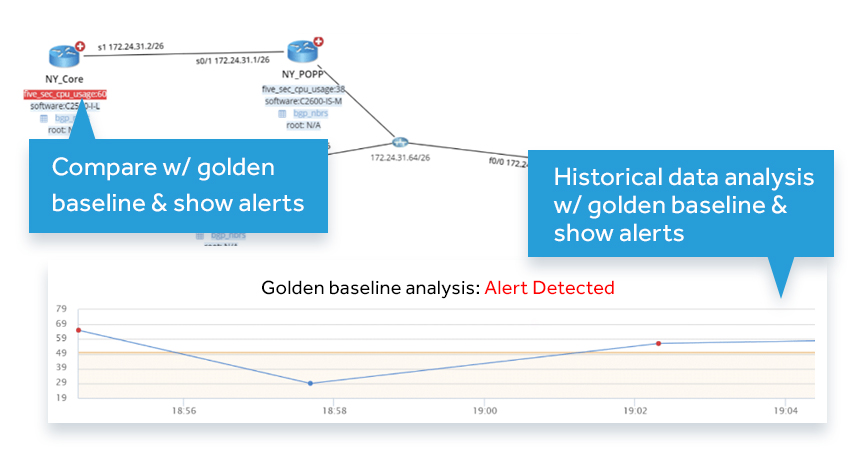
By using NetBrain maps as a single pane of glass, network teams can aggregate multiple data sources to provide visibility and context. This allows engineers to easily identify areas of interest on a continual basis, so that network capacity planning becomes a much more efficient process.