What Happens After BGP?
Gaining Full Path Visibility in Hybrid Cloud Networks In the modern enterprise, Border Gateway Protocol (BGP) plays a foundational role in connecting distributed networks. It is the routing protocol that...
When it comes time to automate their network documentation process, many network engineers turn to NetBrain based on our strong reputation in network mapping technology. For most, this is only the beginning. While they may have started out with a singular goal of improving their documentation process, they quickly realize that this has a widespread, positive impact on the management of their entire network.
At Cisco Live US this summer, I spoke with Joseph Feldman, a senior network engineer with TD Ameritrade, about this exact trajectory and how network mapping was only the start of the value his team sees in NetBrain.
Joseph and his team turned to NetBrain to automate documentation and map their network, but the platform has now grown into the team’s “primary troubleshooting tool.” By using NetBrain, they can quickly check path flows and interfaces to ensure that everything is operating as it should. In Joseph’s estimation, they save 10 to 15 minutes per issue with NetBrain as opposed to manual operations. This speed to resolution and up-to-date documentation were also a major selling point to management.
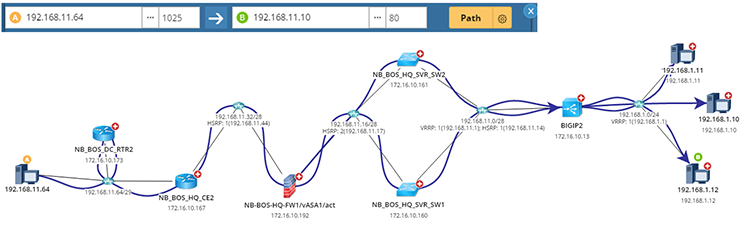
Troubleshooting effectively requires that engineers understand traffic flows across the network. Trying to capture this information effectively through traditional tools like a traceroute is limiting and tedious. With NetBrain, only the source and destination IP addresses are needed to dynamically map any network traffic flow.
Prior to NetBrain, a network assessment for Joseph and his team required engineers to log into everything manually to run a diagnostic test. Now, it all can be done in just a couple of clicks. As Joseph states, network maps would get updated but then quickly become obsolete. With NetBrain, they have a new map every week that is always up to date. This allows engineers to operate with confidence that they always have the most current configurations at their fingertips.
“NetBrain is really great at allowing you to map a path flow from here to there and then check all the interfaces in one go, check all of your bandwidth, all of your drops,” says Feldman, pointing out that it helps his team quickly identify the source of any problem.
Learn more about how automated Dynamic Network Mapping reduces Mean Time To Repair (MTTR) here.