What Happens After BGP?
Gaining Full Path Visibility in Hybrid Cloud Networks In the modern enterprise, Border Gateway Protocol (BGP) plays a foundational role in connecting distributed networks. It is the routing protocol that...
Google Maps has completely redefined the way we navigate the physical world. It was a complete paradigm shift in how we use — and even think about — maps. Google Maps has become such an essential part of our day-to-day lives that it’s hard to imagine how we survived without it. I can remember taking a family trip to another city loaded down with that old spiral-bound Rand McNally road atlas, AAA driving directions printouts, and travel guidebooks. (And it wasn’t that long ago; Google Maps has been around only since 2005.) Now all that information and more is available to me with just a couple of taps and clicks on my iPhone.
Dynamic Maps do the same thing for network diagrams.
Just as Google Maps is far more than just digitizing a street map or road atlas, Dynamic Maps are more than digital snapshots of your network topology. There are a bunch of so-called second-generation network mapping software out there that can automatically build such network topology maps. While they’re less work than manually creating Visio diagrams, they’re still essentially static “electronic paper” — like how MapQuest was a step up from paper maps but still not anywhere near what Google Maps does.

These second-generation tools have been around for over 10 years, yet most network engineers still rely on manually created Visio diagrams, for two fundamental reasons:
We have graduated to the next level, not just in road mapping but for our networks. On-demand Dynamic Maps represent the third generation of network mapping software. Every engineer can now create a map on the fly whenever he or she needs one. Dynamic Maps allow you to see infinite layers of detail, use automation to accurately document changes and rapidly create maps to any workflow.
Just as Google Maps is far more than just digitizing a street map or road atlas, Dynamic Maps are more than digital snapshots of your network topology.
The same way Google Maps are data-driven, using a mathematical model to render geodata on each map (satellite and street views, business names, traffic info), Dynamic Maps represent a live rendering of a mathematical model derived from live network data. As former Google executive Dan Sieberg said of Google Maps, “Our goal is to put together a sort of digital mirror of the world.” Similarly, NetBrain’s automatic network discovery engine “learns” your infrastructure and builds a digital twin of your network.
It’s the breadth and depth of the underlying data that enables a Dynamic Map to provide a full, contextualized visualization of critical IT data at the moment it’s needed.
Context is a vital – though often unachieved – element of network mapping software that can save time and effort when documenting, troubleshooting, making changes, or really any other network activity. Take the traditional road map example again. When trying to navigate from your home to a new restaurant five miles away, a map of your entire state or even full city is not that helpful. Yes, it’s probably a fairly accurate picture of the area, but because there is no context about your starting point, end point, or what’s happening on the roads in between, that state map is pretty useless. Never mind what construction, traffic, accidents, etc., have done to impact your specific trip that evening.
While the traditional birds-eye view of a static map is commonplace, a Dynamic Map provides a full, contextualized visualization of critical IT data at the moment it’s needed.
Every workflow needs a map, and the traditional static bird’s-eye view map doesn’t really help. Think about the “workflow” of navigating to a restaurant. With Google Maps, you do everything within the map: find a restaurant, discover what’s nearby, check out whether they’re open, read reviews, get directions, etc. Same idea with Dynamic Maps: diagram the problem area; toggle on or off “layers” of design, configuration and performance data right on the map; and execute changes right in the map.
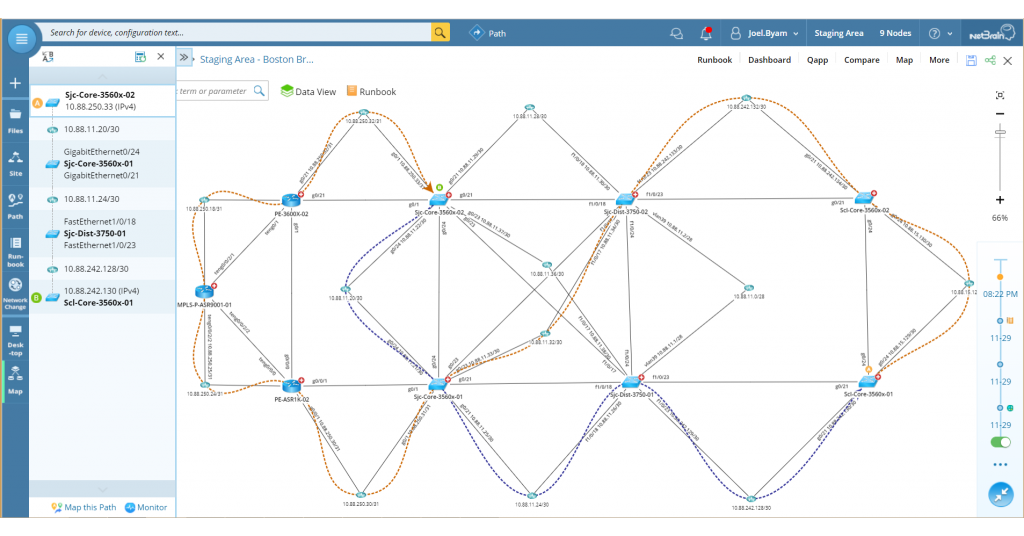
The on-demand nature of Dynamic Maps (like Google Maps) enables the network engineer to zoom in on specific areas or drill down into data on particular devices to better understand and manage their network. With API integration, a Dynamic Map also allows for triggered mapping of a targeted area of the network when a specific event occurs, such as a security threat or new service ticket creation. The seconds it takes to create a map when needed saves an enormous amount of time, and is useful in solving both the common and complex issues facing network engineers.
Network engineers need an enormous amount of data when performing their normal work or troubleshooting a problem. Managing a network with Google Maps-like Dynamic Maps means taking all of available data and integrating it into a clear, interactive map that can be explored in detail as needed, effectively clearing the roadblocks and congestion in the life of an engineer.
NetBrain reimagines network mapping software as much more than a diagramming exercise for documenting the network, but rather an essential daily tool for every network engineer to use on every task to save time, simplify their processes and get the most out of their network.