What Happens After BGP?
Gaining Full Path Visibility in Hybrid Cloud Networks In the modern enterprise, Border Gateway Protocol (BGP) plays a foundational role in connecting distributed networks. It is the routing protocol that...
We’ve all been there: You make a single configuration change that (hypothetically) should have no impact on production traffic. Suddenly, disaster strikes as you lose access to the equipment you were working on. What do you do?
Minor issues caused by the slightest of human errors can be amplified by machines into veritable disaster scenarios. Ironically, while a manual change may have caused a network issue in the first place, the only thing that can fix the issue is – you guessed it – more manual changes.
To err is human, but to really foul things up, you need a computer.
— Paul R. Ehlich
While you’re buried under CLI screen after CLI screen, trying to rectify your error, the clock continues to tick. When it comes to troubleshooting an outage, or defending the network from a cyberattack, every minute counts. While saving two hours of grunt work is nice for everyday tasks, saving 20 minutes of critical downtime is invaluable.
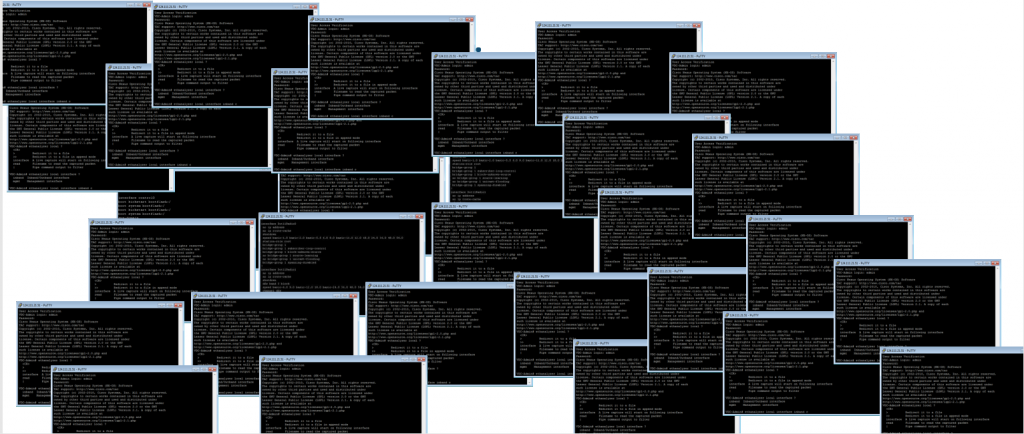
NetBrain automation eliminates repetitive, manual aspects of CLI-based workflows. Most network problems are due to a limited number of causes. Experienced network engineers know what they’re looking for, and as a matter of course perform the same “best first steps” for just about every issue. Manual troubleshooting through the CLI means they burn a lot of time performing analyses just to confirm that something isn’t the problem.
NetBrain collects CLI data across multiple devices from multiple vendors in one fell swoop — automatically. Instead of your spending a lot of time performing the “heavy lifting” of gathering all this information device by device, NetBrain bulk-pulls whatever CLI data you need from every applicable device in your network.
No matter how fast you can crank out CLI input, parsing through the output remains laborious. You wind up jumping from screen to screen, poring over hundreds of lines of data in stare-and-compare mode, looking for that needle in a haystack.
NetBrain automates hundreds of analyses on the network — like checking for bandwidth congestion, increasing interface errors, QoS queuing misconfiguration, the list goes on. You get a running start into diagnosing the issue; you don’t have to manually perform any of the usual process-of-elimination checks, since the results are waiting for you.
Our powerful solution provides an extensive parser library that crunches through hundreds of show commands, extracting thousands of critical variables. Parsing these into Qapps, or quick applications, NetBrain analyzes and visualizes issues such as increasing interface errors and mismatched configurations right on the Dynamic Map, where the information is presented in the context of the devices that are impacted.
Taking it one step further, Qapps form the building blocks of NetBrain’s Executable Runbooks, which encapsulate workflows such as highlighting design aspects of specific protocols and technologies, checking against “golden rules” templates for configuration drift, running through compliance and security checklists, or common troubleshooting workflows. Qapps can even be set up on a loop to monitor performance data and intermittent issues.
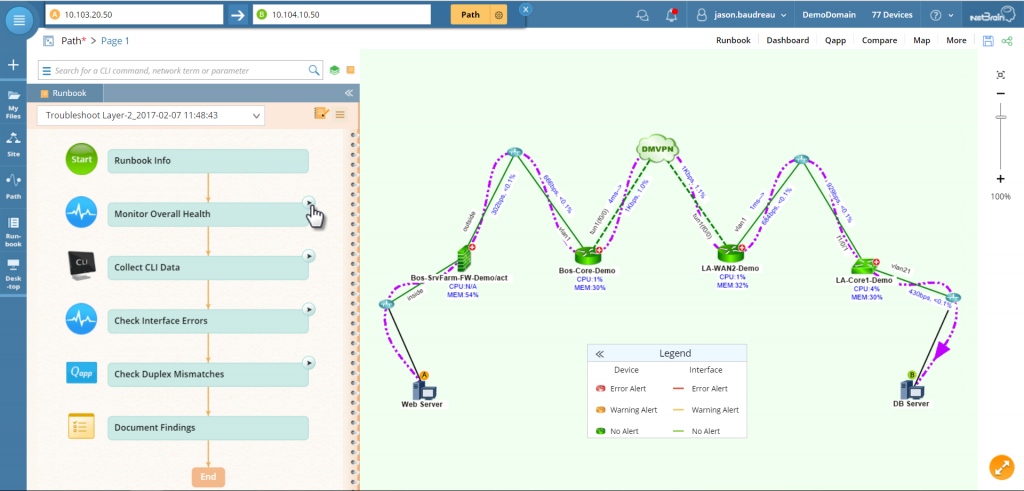
NetBrain instantly extracts data from any CLI output and visualizes it on a Dynamic Map to uncover actionable insights. There are several ways to leverage the power of NetBrain’s parser library, including a search bar to find exactly what you’re looking for in the map. It’s extremely easy to collect, parse, analyze and visualize CLI output with NetBrain.
What to get a peek under the hood? Check out Matt Speidel’s blog How Executable Runbooks Work.
Next time you make a manual error, skip the tedious hours it takes to analyze the network to rectify it. NetBrain is waiting in the wings to speed your troubleshooting time and improve efficiency throughout your workflows.
Learn how to automate other everyday workflow tasks in our webinar: 5 Ways to Enhance Workflows with Automation.