What Happens After BGP?
Gaining Full Path Visibility in Hybrid Cloud Networks In the modern enterprise, Border Gateway Protocol (BGP) plays a foundational role in connecting distributed networks. It is the routing protocol that...
Mark Twain once famously said, “The reports of my death have been greatly exaggerated.” The same sentiment can be applied to command line interface (CLI). No matter how many times it has been declared dead or how much we wish it would go away, it remains the dominant operational interface for network engineers to contend with.
In a recent piece on TechTarget’s SearchNetworking site, titled Five years later, CLI still rules as an operational interface, the expected life expectancy of CLI is once again the focal point of discussion. In 2013, it was hinted at by Gartner that the reign of CLI was likely ending and that new technology would render it inconsequential.
Yet now it’s 2018, and we can tell you with absolute certainty that this event has yet to materialize. Most network engineers we speak to have given up on the CLI death watch and have taken more of a wait-and-see attitude. In the 2013 piece, Gartner analyst Andrew Lerner says, “Looking forward to 2021, I won’t make a bunch of predictions but hope and believe that (at least) CLI will no longer rule the day [as the main operational interface].”
Well, here’s hoping that Mr. Lerner is correct, but as we all learned early on in our careers, hope is not a plan. A recent Gartner survey found that 71% of respondents still use the CLI as their primary method for making network changes, and a 2017 NetBrain survey found that (coincidentally) 71% of network engineers rely on the CLI as the primary way to troubleshoot problems. So how are we to contend with CLI for the foreseeable future? In a word, automation.
So how are we to contend with CLI for the foreseeable future? In a word, automation.
Automation relieves the biggest drawbacks of the CLI: how long it takes to gather information and how painful it is to analyze the output.
Automated CLI Data Collection
The reason we continue to utilize the CLI isn’t stubbornness or a resistance to change. It’s because the CLI gets us the data we need to do our job. The CLI gives us deep insight into the configuration and performance of devices. But we’re hamstrung by the limitation of how fast we can gather information — one command at a time, one device at a time. When troubleshooting, we have to repeat show and get commands over and over before we get the full picture of what’s going on.
NetBrain collects CLI data across multiple devices from multiple vendors in one fell swoop — automatically. Instead of your spending a lot of time performing the “grunt work” of gathering all this information device by device, NetBrain bulk-pulls whatever CLI data you need from every applicable device in your network.
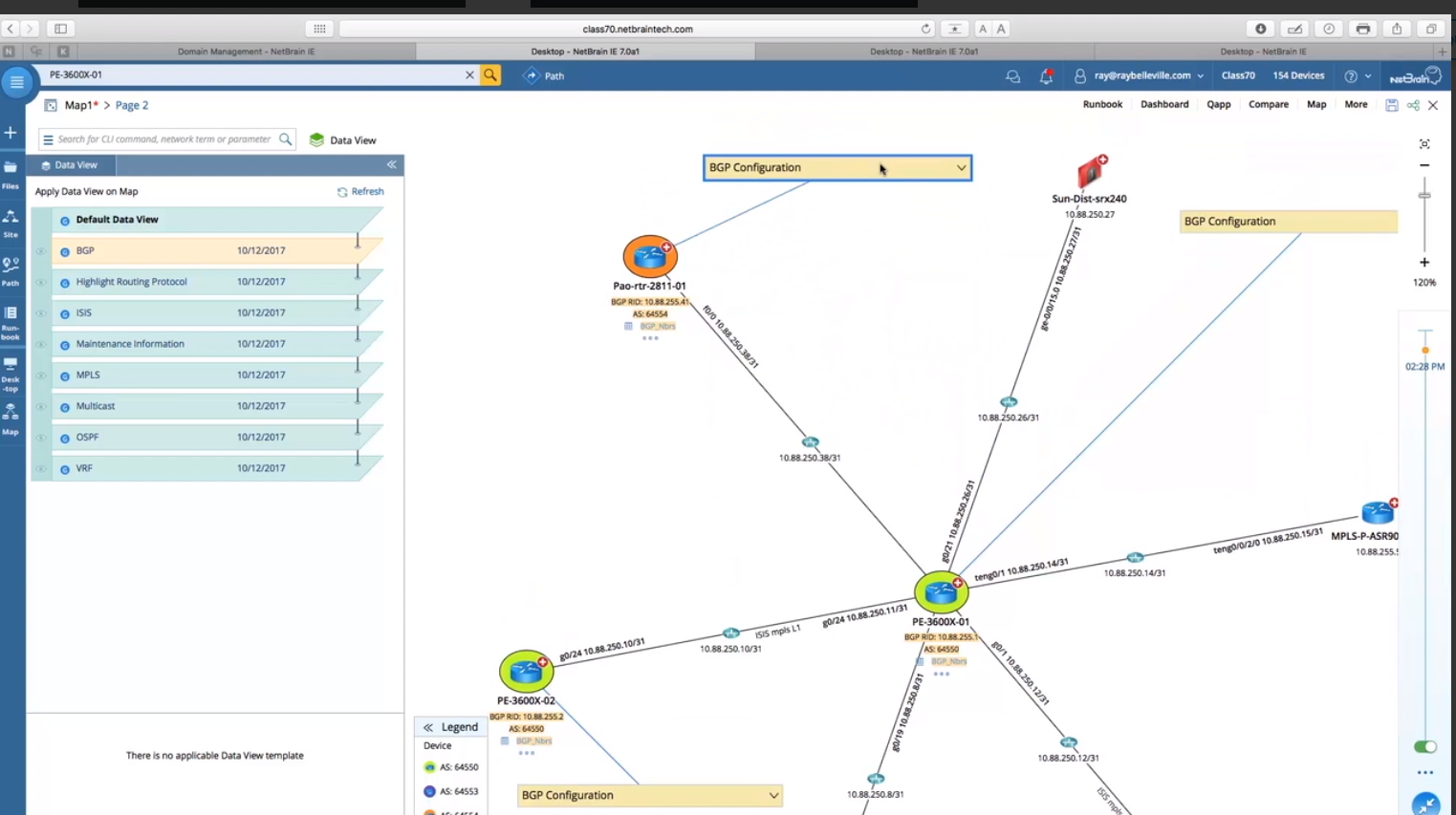
Automated Analysis
There are a limited number of suspects for most network problems. Experienced network teams know what to look for, and as a matter of course perform the same “best first steps” for just about every issue. Manual troubleshooting through the CLI means we burn a lot of time performing analyses just to confirm that something isn’t the problem.
NetBrain automates hundreds of analyses on the network — like checking for bandwidth congestion, increasing interface errors, QoS queuing misconfiguration, the list goes on. You get a running start into diagnosing the issue; you don’t have to perform any of the usual process-of-elimination checks, since the results are waiting for you.
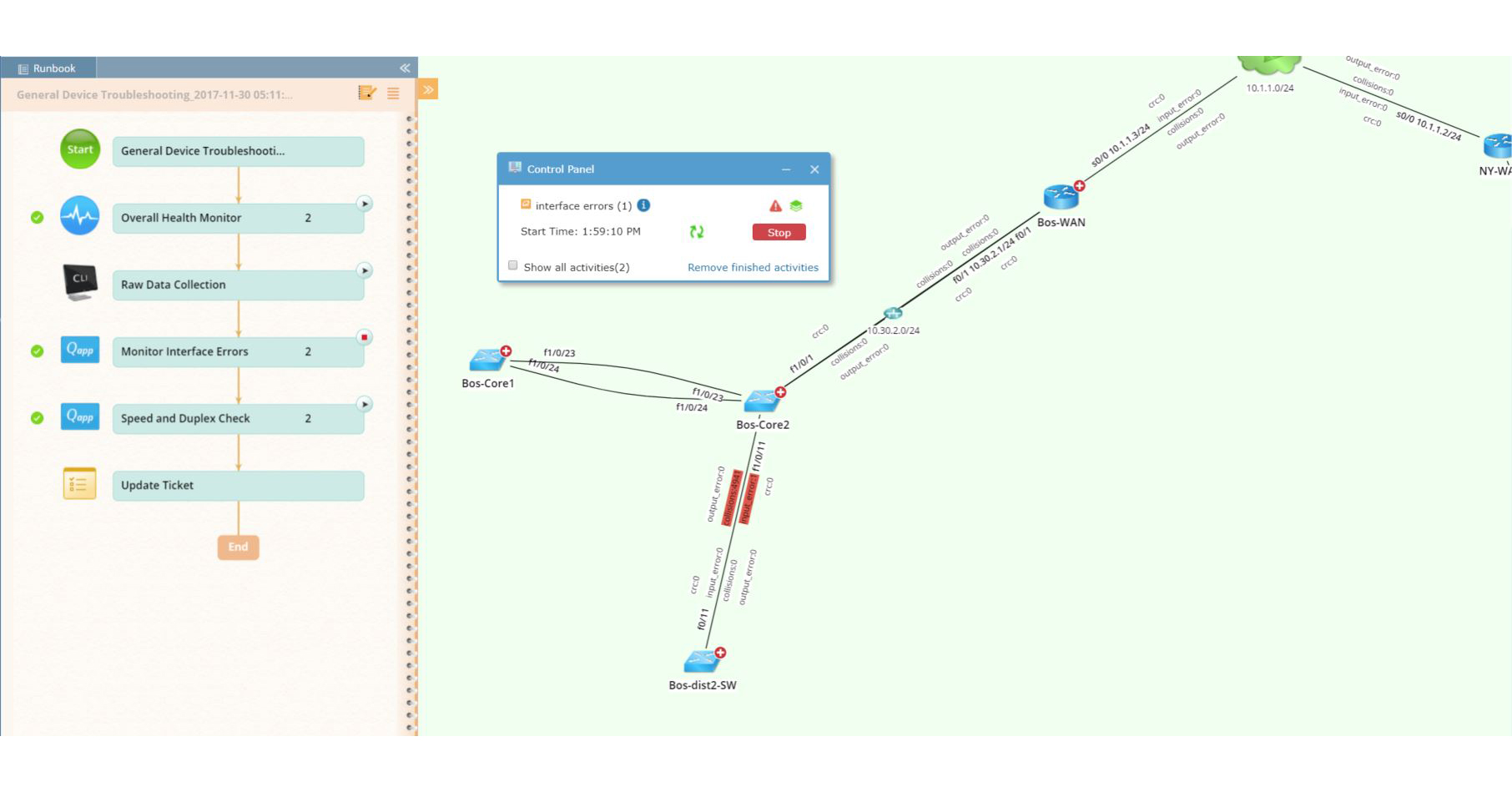
Crystal-Clear Visualization
No matter how fast you can crank out CLI input, parsing through the output remains laborious. We wind up jumping from screen to screen, poring over hundreds of lines of data in “stare and compare” mode, looking for deviations and anomalies. When we’re looking for that needle in a haystack, it’s all too easy to miss important information when we’re drowning in a sea of data.
But NetBrain presents the analytics in a way which is easy to interpret so teams can make actionable insights. The relevant CLI output is displayed right on a live map of the network. You see information in context, without having to wade through irrelevant data that is of no use to you for the task at hand.
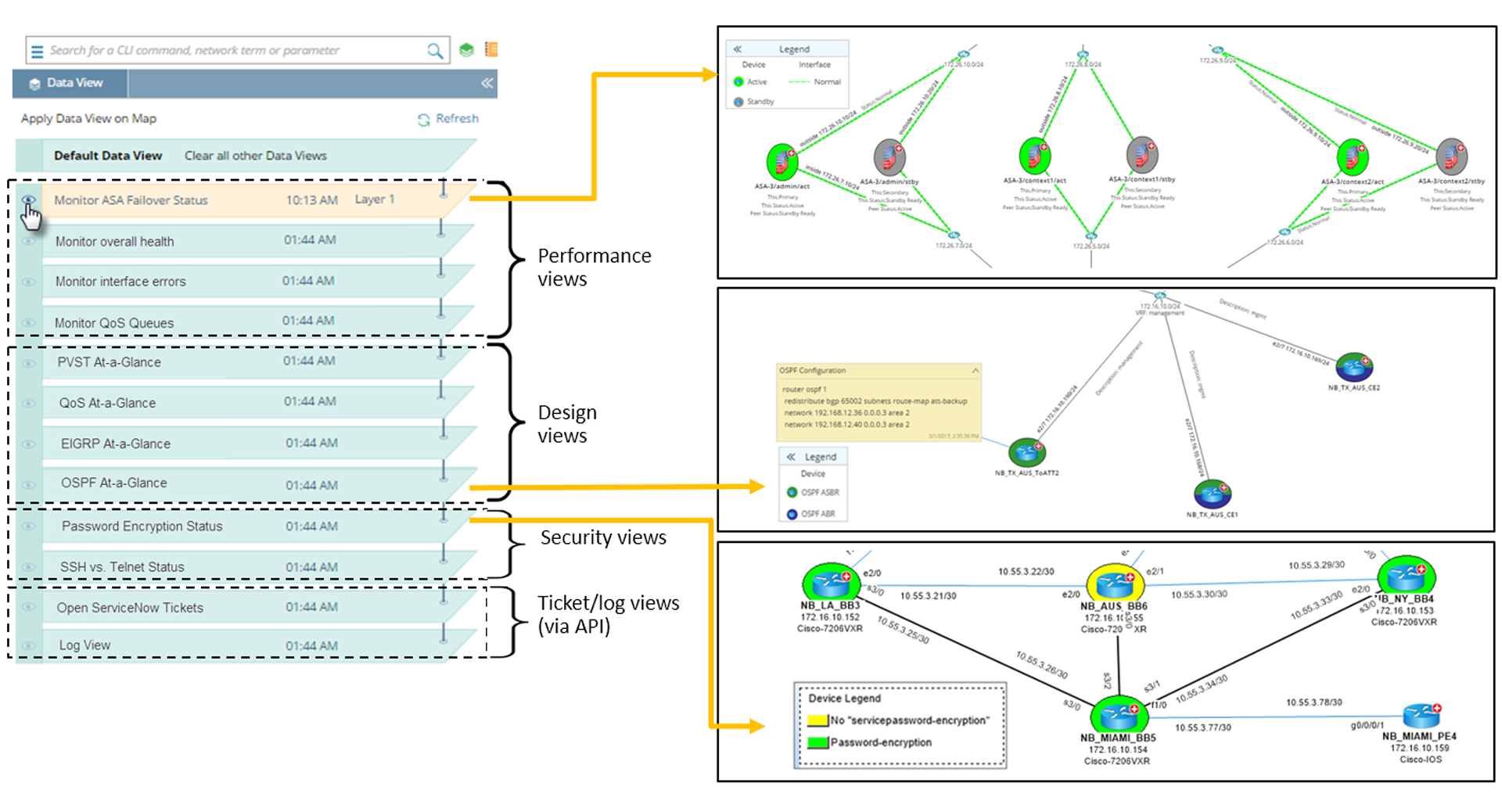
Like it or not, we are stuck with CLI for the foreseeable future, but that doesn’t mean that we have to be a slave to its shortcomings. If working through CLI is causing pain for your organization, consider implementing automation through NetBrain for a more efficient troubleshooting process.
What are your preferred methods of dealing with the albatross that is CLI? We’d like to hear from you about how you’ve used automation to drive greater efficiency in spite of CLI’s shortcomings.