What Happens After BGP?
Gaining Full Path Visibility in Hybrid Cloud Networks In the modern enterprise, Border Gateway Protocol (BGP) plays a foundational role in connecting distributed networks. It is the routing protocol that...
It seems everyone has their own brand of naming things these days. I get it, you must stand out and you don’t want to seem like a copycat. So, Qwhat is a Qapp? Simply stated, Qapps are automation. Executing the Qapps is orchestration. I’m sure you’ve heard of automation and orchestration in today’s world of DevOps! But don’t let DevOps scare you in this context. Utilizing NetBrain, you don’t have to be a full DevOps shop or even have started down that path.
Simply stated, Qapps are automation.
Now that we’re all on the same page, Qhow does it work? Most infrastructure engineers are used to making their change mock-ups in Notepad, Notepad++, and other such programs. Likewise, you might write up a quick validation command such as show ip ospf interface on Cisco devices and then copy and paste that into as many devices as you need. The painful part of all of this is the individualistic nature of the work. What if you want to check all the OSPF interfaces on all routing devices at a single moment? You can manually log in or use your CLI GUI of choice and auto–log in to all the devices and then paste away, or you can utilize Qapps to run these simple commands and start dipping your toe into the proverbial pool of automation.
This 90-second video illustrates NetBrain’s drag-and-drop instant Qapp automation.
Write once, execute everywhere
Qapps are built to work regardless of the singular map you may want to run them on. The ability to reuse Qapps on multiple maps and retain them to edit later is a cornerstone of any good automation process. Do you need to be a developer to use it? Nope! The joy of the solution is how they color-code things and make it user-friendly to maximize your time. You can run your command against a test device and understand the output response. Next, you adjust your parser to filter out only the information you want to see. Are you looking to highlight the OSPF neighbors? CPU utilization? Routing tables? No matter what you’re looking for, you can have a Qapp find it out for you. Because you can reuse the Qapp as an organization, anyone can make it and have it visible to everyone else. Likewise, the results from a Qapp run by one individual can be validated by another or verified a week later during another.
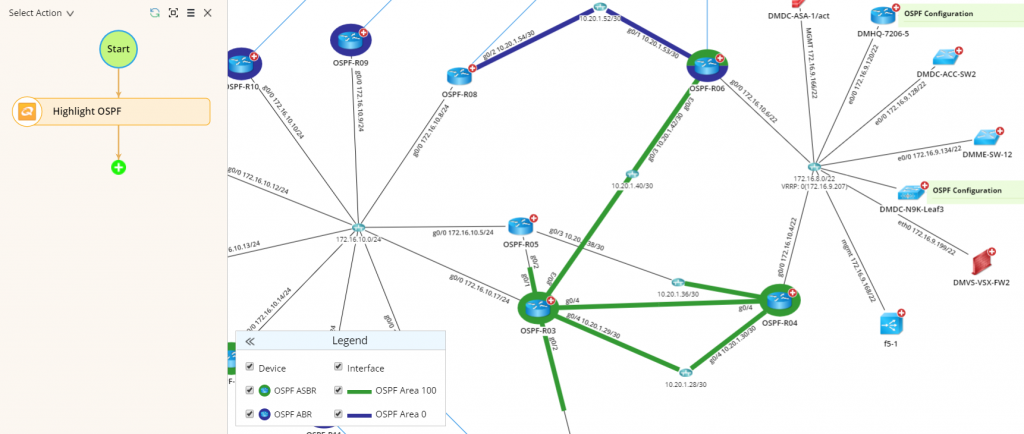 This Qapp automatically highlights and color-codes all devices configured with OSPF.
This Qapp automatically highlights and color-codes all devices configured with OSPF.
Qapps as Automated Monitors
We’re left with the finality of it all, Qwhy should you use Qapps? During any maintenance window, you have a constant checking to ensure things are okay. How many of you IT engineers out there have let your validation procedure be a simple ping test? Come on, don’t be shy. We’ve all done it. One thing you can do with NetBrain is utilize the Qapps to monitor your maintenance in real time. Perhaps you don’t feel comfortable with NetBrain making the changes and want to do it yourself. That’s fine! But you can run a Qapp that monitors your CPU utilization, routes being redistributed, and more.
Along with the regular “monitor” feature, you can be specific on ranges, attributes, and variables. Perhaps you’d like to see if there are link flaps in the environment due to the changes that might be related to physical changes, spanning-tree, or other protocols such as BFD. Imagine planning out your routine maintenances so you booked the maintenance with Qapps to benchmark, validate, test, verify, and quantify the results. Can your PDF or Visio document do all of this for you?
[su_box title=”Qapp Defined” box_color=”#279dd8″]NetBrain defines a Qapp as “an adaptive and extensible application to automate network management tasks, by collecting and analyzing live data at one time rather than logging into a bunch of network devices via the CLI one by one. Qapps take a group of devices as input and perform various analyses to generate a specific output.”[/su_box]
Check out Chris Lopez’s blog explaining CLI parsers to get a peek under the hood of how Qapps work.