DORA: What Financial IT Must Know
The Digital Operational Resilience Act (DORA) entered into application across the European Union on 17 January 2025, reshaping how financial institutions manage cyber and operational risk [1]. Although the United...
Network consultants hold one of the most demanding network jobs in the world. They often work under tight schedules to analyze new networks with limited documentation, while relying on customized scripts to gather data. To help address a network consultant’s unique challenges, we’re excited to announce NetBrain Consultant Edition 6.2.

Packaging the rich Dynamic Mapping and automation capabilities of NetBrain’s enterprise platform into a portable solution you can install on your laptop and plug into any network, NetBrain Consultant Edition automates time-consuming tasks associated with network documentation, troubleshooting, and security.
Here are just some of the tasks you can automate with NetBrain Consultant Edition (CE):
NetBrain CE even allows you to work offline. By importing CLI output and configurations to build a virtual network model, you can complete design assessments and vulnerability checks from home, without direct access to the client network.
We spoke with Jason Kline, a consultant with United Data Technologies and a NetBrain user, at Cisco Live this past July. Here’s what he had to say:
“NetBrain expedites the time for a network assessment – you could literally map an entire customer environment within hours, create the documentation and provide it to the customer. Without NetBrain, it really doesn’t work for larger customers with multiple locations and data centers. It probably would take 20x the time it does versus automating it with NetBrain.”
Let’s dive deeper into some of NetBrain’s core functionality.
Visualize Any Network Data With Dynamic Mapping
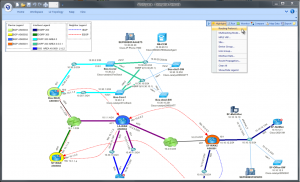
With NetBrain, any aspect of the network can be visualized in seconds.
Important stories live in data but any network engineer knows what a struggle it is to make sense of the vast amount of information available. Visualization is a powerful means to discover and understand these stories. Like a Google for your network, NetBrain can search and visualize any part of the network in seconds. A virtually infinite amount of data can be embedded into NetBrain’s Dynamic Network Maps with data overlays and zoom functionality, including embedded workflows and results of analyses. Recurring benchmarks keep track of network changes and ensure Dynamic Maps are always up-to-date.
Create, Update, and Share Microsoft Office Reports With Just One Click
Any Dynamic Map can be exported to a fully-editable Visio diagram. The rich design data collected can be used to create highly customizable reports in Word e.g. for a QoS design review or VoIP configuration assessment. And NetBrain’s asset reports hold the industry’s most comprehensive network inventory data, all fully exportable to Excel for analysis.
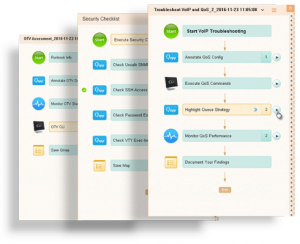
Each step in a runbook can be executed with a click, to automate data collection and analysis.
Automate Any Workflow With Executable Runbooks
With NetBrain, everything starts and ends with a map – even workflows. Digitize checklists and best practices gained from years of experience into full programmable Executable Runbooks embedded directly into maps. Customize NetBrain’s dozens of built-in runbooks, or create your own, without the need to write any scripts. Execute batch CLI, or build in more complex logic and workflows with wizards and a visual programming interface. Build once, use anywhere.
Leverage Rich Technology Visibility Across Modern Enterprise Networks
Never say no to any client! NetBrain provides end-to-end visibility across complex, hybrid environments, with support for both physical and virtual devices. Hundreds of hardware models and technologies across dozens of vendors are supported out-of-the-box, with broader support achieved through a flexible multi-vendor framework.