What Happens After BGP?
Gaining Full Path Visibility in Hybrid Cloud Networks In the modern enterprise, Border Gateway Protocol (BGP) plays a foundational role in connecting distributed networks. It is the routing protocol that...
Join us at NetBrain LIVE 2025 – Learn, Connect, Grow!
by Kelly Yue Apr 26, 2024
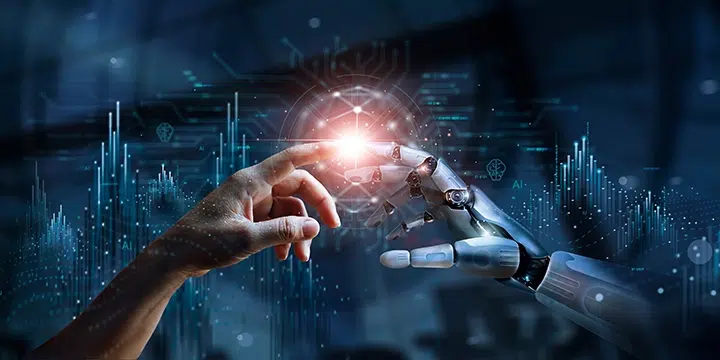 What frustrates you the most about network support? Nothing feels better than playing detective on an obscure network issue and being the IT hero who resolves it. But too much time in network operations is about addressing all-too-common, repeat incidents … manually. Network support tickets we’ve resolved over and over again in the exact same way. Feels like maybe not the best use of our time. And it’s not!
What frustrates you the most about network support? Nothing feels better than playing detective on an obscure network issue and being the IT hero who resolves it. But too much time in network operations is about addressing all-too-common, repeat incidents … manually. Network support tickets we’ve resolved over and over again in the exact same way. Feels like maybe not the best use of our time. And it’s not!
In business, efficiency is key. Manually handling every support ticket just does not sync with modern practices. What’s more is that lengthy network disruptions are not great for business.
Better, then, to automate the common network support tickets we see every day. We know that, but it’s not easy. Or, it wasn’t … until NetBrain. Let’s get right into it and explore the top 5 network support tickets to automate with NetBrain’s no-code automation!
The bane of every network engineer’s existence: the ghost issue! “Router Down”, we see at the top of our ITSM queue. Sounds serious; better take a look! Hmm, router is up; has been for 72 weeks. It’s an issue with the SNMP poller of our favorite monitoring tool. We close that ticket and head back to our queue where we now see tickets for hundreds of devices down! Sigh. That’s a wasted morning cleaning up the ticket queue for a non-issue. Worse: in that noise, there might actually be a device down.
Ghost issues are not always false positives. Genuine issues could be hidden by a transient nature or system noise. NetBrain helps you sort it all out by learning the steps you take to verify an issue and automatically assessing the legitimacy of the alert before your human support even looks at the queue. NetBrain auto-closes tickets based on false alarms, redundant or repeat alerts on the same issue, or even delayed alerts on already-resolved issues. For the real deal, NetBrain auto-updates tickets with all the initial diagnosis and finding for speedy resolution saving valuable time and resources.
Probably the most common network ticket. “Our workforce management tool is acting up; must be the network”. Is it though? Regardless, we have to take a look and, too many times: yup, that’s right, it’s an issue with the application. Listen, we know what to do every time: pings, traceroutes, “show ip route”, “show interface”, the whole drill.
NetBrain knows it too! NetBrain captures the troubleshooting techniques of your best engineers and applies it towards its automated diagnosis. Next time the application team opens a ticket for “Application server can’t reach the Internet”, NetBrain can immediately deduce whether the application team needs to “check the default gateway configuration” or the network team needs to “resolve asymmetric routing issue”.
You meticulously planned your network for fault tolerance. Redundant links and line cards, HA configurations, and first hop redundancy. And then, at the moment of truth, your site reliability fails. It’s not something that should happen too often, but if and when it does, it’s imperative the root cause is discovered quick! There’s only so many reasons why network redundancy fails, but we don’t have time to wait for an engineer to respond and go through the motions. During an outage, time is of the essence; every minute is revenue lost.
Automate the detection and resolution of redundancy failures with NetBrain to minimize service disruptions. NetBrain acts a backup to the backup ensuring a seamless network operation.
Your network hardware vendor just released an advisory about a major vulnerability to some of their products. Which of your infrastructure devices are exposed to the threat? Depends on the software version of the modules installed. Running through your entire inventory will take days or even weeks.
Or, it will only take a couple of minutes if you’re using NetBrain no-code automation. NetBrain can not only accept the diagnosis steps you would take to verify each device in your network in minutes, it can also connect directly with your vendor’s support portals to automatically and continually assess for any open CVEs, end-of-life or end-of-support dates affecting your inventory. Whenever a threat appears, NetBrain can identify your vulnerable infrastructure immediately.
Another very common ticket: the “Interface Down” or “Link Down”. Physical network issues are probably the most common root cause for network connectivity disruptions and performance issues. Identifying faulty hardware components is simple but time-consuming when done manually in large networks. Expedite detection of layer 1 or layer 2 issues from hardware failures to MTU/duplex mismatch with NetBrain automated diagnosis that can quickly analyze which side of a link is a problem and what needs correction.
Reclaim the lost time working on repetitive troubleshooting and mundane tasks with NetBrain no-code automation that streamlines incident response, reduces downtime, and enhances your IT team’s overall productivity.
Embracing automation if not just about faster operations, it allows IT team to focus on strategic initiatives and delivering exceptional service.
Gaining Full Path Visibility in Hybrid Cloud Networks In the modern enterprise, Border Gateway Protocol (BGP) plays a foundational role in connecting distributed networks. It is the routing protocol that...
Your Network Automation Is Holding You Back Network teams across industries are caught in an automation paradox. While 64% of enterprises rely on homegrown scripts and open-source tools like Ansible,...
NetBrain CEO Insights from ISMG Interview at RSAC How Agentic AI decodes network intent to automate diagnosis In the rapidly evolving world of IT infrastructure, preventing recurring network outages...
We use cookies to personalize content and understand your use of the website in order to improve user experience. By using our website you consent to all cookies in accordance with our privacy policy.