DORA: What Financial IT Must Know
The Digital Operational Resilience Act (DORA) entered into application across the European Union on 17 January 2025, reshaping how financial institutions manage cyber and operational risk [1]. Although the United...
Network engineers often have nightmares about data center migrations. Not only can it take months to complete a data center migration, but most organizations will face multiple network outages during that timeframe. Today’s networks consist of hundreds of thousands of components that will need to be discovered, verified, and documented. In fact, two out of every three organizations face unexpected application disruptions during a data center migration project.
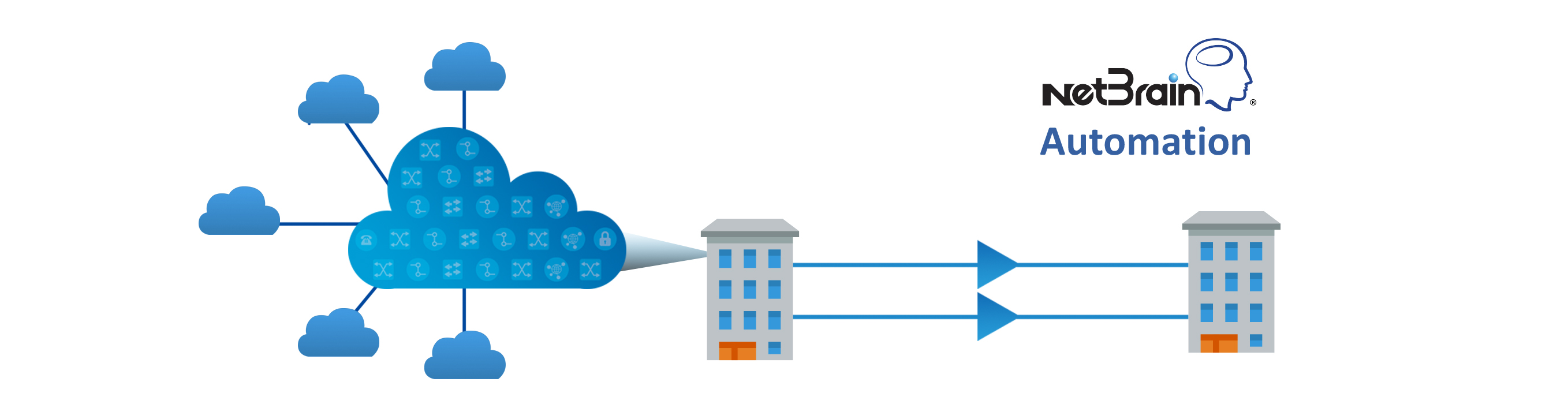
Two out of every three organizations face unexpected application disruptions during a data center migration
Organizations that are leveraging automation are sleeping easier at night, knowing that the most tedious and risky parts of the data center migration project can be handled without any risk. NetBrain can help you avoid critical roadblocks across three phases in a data center migration project. Our data center migration checklist can help you strategize for success.
Phase 1: Pre-Migration Network Assessment
The first step in any migration strategy is to understand the ins and outs of the network. This is a comprehensive, yet critical process for any network team. This includes:
By automating the network documentation process with multi-vendor auto-discovery, organizations can streamline this process for both pre-upgrade and post-upgrade networks. Dynamic Network Maps have virtually infinite detail to document any aspect of design from firewall policies and dynamic routing to multicasting and layer-2 design.
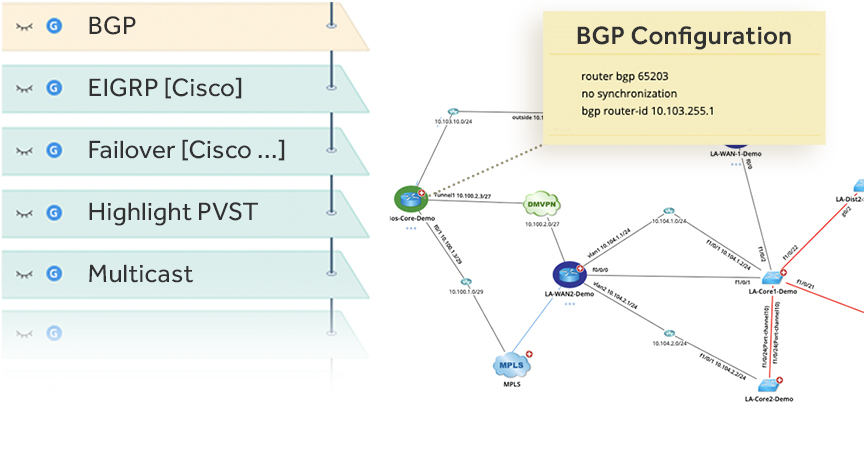
Dynamic Network Maps have virtually infinite detail to document any aspect of design.
Phase 2: Configuration Change Planning and Testing
By leveraging NetBrain as the center of a data center migration, network teams will be able to handle all the following items:
Typically, organizations will migrate a network and then troubleshoot problems after it’s already up. Organizations that use NetBrain can auto-discover and auto-baseline and map the simulated network to visualize and validate every configuration. For example, engineers can use no-code intents to check key application flows and routing table changes. This will allow engineers to proactively guard against misconfiguration and reduce any outages after the migration.
Once network teams feel confident about their planned changes, NetBrain can help execute them automatically via events and schedules to save time and avoid human errors.
NetBrain can visualize and validate every configuration.
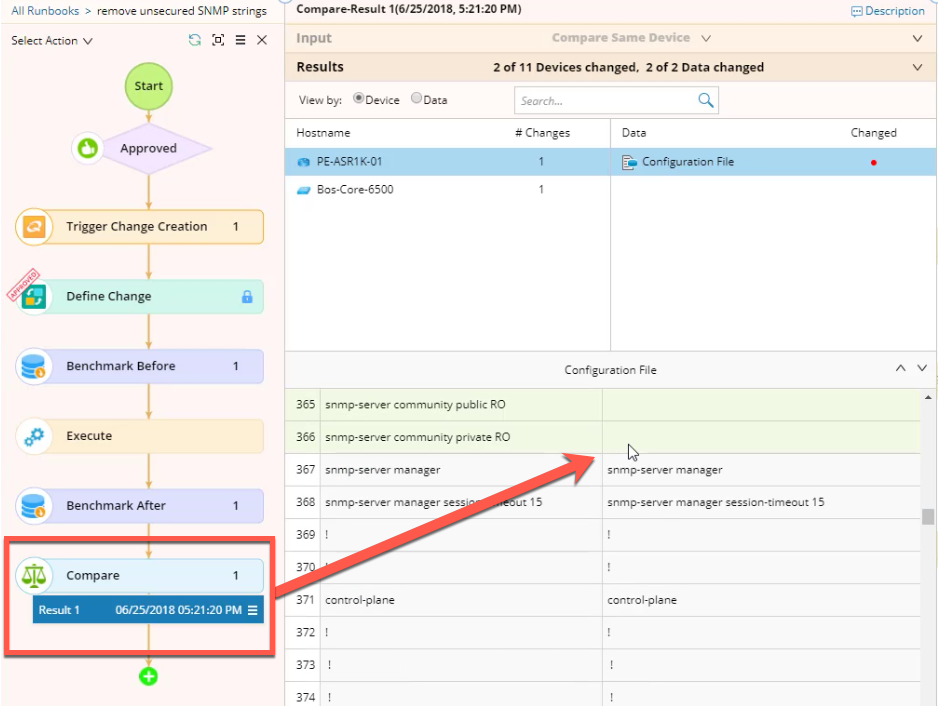
Phase 3: Post-Migration Network Operations
Once the network is migrated, network teams need to ensure that it is running smoothly. Any migration will lead to small changes in the network, making troubleshooting much slower and less reliable.
NetBrain provides the tools for network engineers to create Executable Runbooks for enhanced troubleshooting and remediation of issues with the ability to view the entire network through a single pane of glass. This allows any changes to have minimal impact on network performance and troubleshooting.
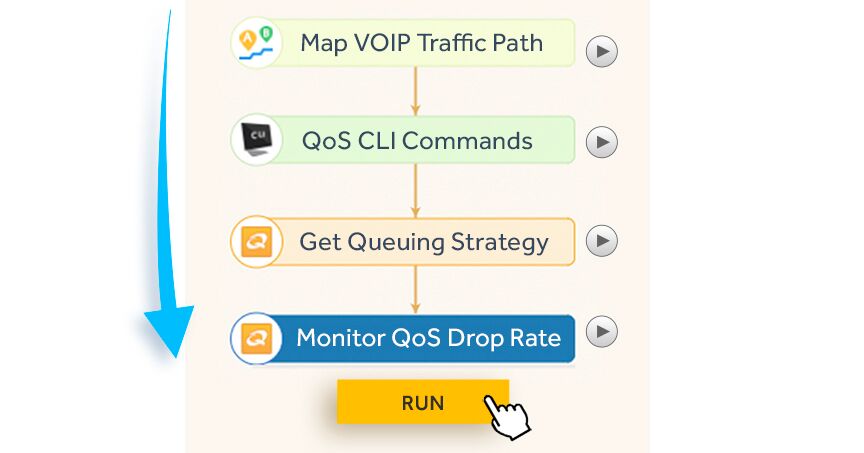
Data center migrations don’t need to cause nightmares. When the proper tools are in place the process can be managed smoothly and with little to no anxiety.