Observability Dashboards
NetBrain's observability dashboards make it easier to have real-time visibility into your infrastructure. Get visually concise overviews of detailed network assessments to streamline your understanding of your multi-vendor network's performance and security with a simple glance.
Observability Dashboards for Continuous Assessment
Continuous Network Assessment is vital to your infrastructure’s reliability and overall performance. It’s an effective way to ensure your network supports your business needs, delivering network services as designed by your architects and security experts.
NetBrain conducts continuous health assessments to enhance observability for your entire network. Spot threats quickly and troubleshoot issues before they can impact your business using our no-code technology and network performance report software.

Geo Location map
NetBrain’s Observability Summary Dashboards allow you to visualize the geographic locations of all devices connected to your network. It works seamlessly with our Dynamic Maps capability, providing users with a single source of truth and enabling network changes without disruption.
- Utilize hierarchical dashboards with a tailored Geo Location layer for device visibility across all organizational levels — company-wide, regional, and senior management.
- Refer to red and green indicators for network health, and direct auto-remediation capabilities to streamline decision-making and enhance operational efficiency.

Security Assessment
Network security threats are constant. Leverage industry best practices, including NIST configuration standards and vendor CVE bulletins, to identify and remediate vulnerabilities before they are exploited.
NetBrain’s real-time network analysis tools help you identify vulnerabilities and configuration drifts prone to exploitation. Strengthen your network security and keep business operations flowing smoothly with automated security assessments.

Critical Applications Assessment
Without full visibility into network components and continuous health assessments, you’re operating in the dark. Gain complete visibility into network components and perform continuous health assessments to ensure optimal application performance.
Generate a network assessment report of critical applications for your organization to ensure service delivery and end-user satisfaction. Improve network observability to gain insights into valuable information, such as load time and application response time.

Configuration Assessment
Configuration drift poses a significant risk to network security and performance. Identify deviations from your ideal configuration rules, regardless of their origin, and ensure continuous compliance with powerful drift detection and remediation tools.
Maintain optimal network performance and reduce troubleshooting time by implementing golden configurations and aligning them with your standards and architecture.

Connectivity Assessment
Monitor the entire network at pre-defined intervals. It provides a holistic view, organizing checks into groups such as L3 Network, L2 Network, Failover, and more. Ensure failover readiness for essential infrastructure such as firewalls and key links, like WAN uplinks to ISPs, to guarantee uninterrupted network operations.
Run connectivity tests with our network topology mapping software to assess device performance and facilitate flawless end-to-end data exchange within your network. Determine your system’s readiness to support processes critical to business operations.

Performance Assessment
Continuous assessment is crucial for maintaining optimal hybrid network performance. Monitor L3 routing, L2 switching, failover, VPN, wireless, error logs, and other critical parameters to ensure your network meets your performance goals.
Evaluate the state of all network components in real time, and identify areas that may require maintenance or updates. Assess other key indicators of optimal network performance, including latency, bandwidth, and throughput. Network observability provides a comprehensive look into your network, allowing you to reduce errors, minimize delays, and improve productivity.
Incident Summary Dashboards
Provide network managers with detailed insights into every incident recorded within the network. Collaborate with team members from other departments, and leverage NetBrain’s automation capabilities for faster response times when troubleshooting issues.
The Incident Summary Dashboard features real-time incident tracking and historical data access. It also efficiently categorizes incidents according to type, severity, and affected components for response prioritization.
- Intent-Powered: Leverage your library of no-code Network Intents to populate your dashboard with timely assessments.
- Troubleshooting History: View all past diagnoses by event-triggered automation or support personnel.
- Geo-Map: Easily troubleshoot region-related network issues with our Geo-map chart, which visualizes the geographic locations of devices for enhanced clarity.
- Enhanced Collaboration: Share role-based dashboards with internal teams or clients to better facilitate cooperation and collaboration.
- Visual Analysis: Identify problem areas of your network quickly with color-coded assessment results.
- Detailed Results: Drill down on any assessment from the to investigate further and generate live maps of an incident.

Summary Dashboard
Prevent the next outage with dashboards that provide actionable insights at a glance. Gain a better understanding of your network’s performance and operational status for informed decision-making concerning potential updates in Intents and configurations. Create interactive dashboards that display relevant data points for easier data visualization and interpretation.

- Continuous Insights: Summarize the assessment results of hundreds of network-wide, no-code Intent automations from your library on one screen.
- Comprehensive Results: Obtain visual confirmation of network connectivity, performance, security, and status.
- Anti-Drift Protection: Continually assess for configuration, performance, and design drift to enforce your best practices and prevent avoidable outages.
- Customizable Visuals: Easily create custom summary dashboards without any need for coding that best suit your needs.
- Role-Based Sharing: Share or export dashboards with leadership, other engineers, the NOC, or service desk to promote informed decision-making.
Change Summary Dashboard
Understand the impact of network changes with Triple Defense automation, which provides a clear view of change impacts across all your sites. Track recent and pending changes, including all configuration adjustments, to minimize their effect on the network architecture. Keep a record of older configurations should a rollback be necessary.
- Before Change: Asses to uncover hidden problems in your network and avoid false correlations with your proposed change.
- During Change: Automatically validate your executed change and discover the potential impacts on your critical applications, “golden” configurations, rules, and policies.
- After Change: Continuously ensure your new designs are upheld and install the new automations created to assess the change to your Automation Library for use before future change windows.