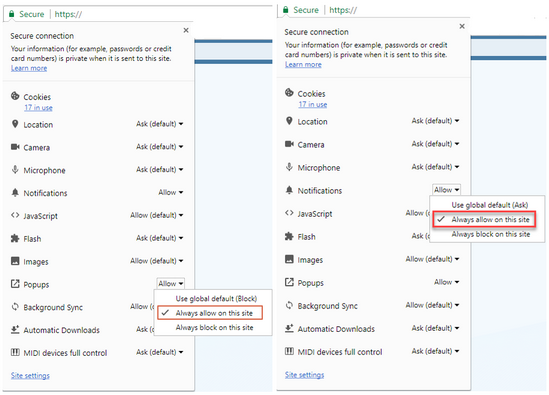Getting Started
In this section, you will find basic information and quick accesses to experience NetworkBrain Integrated Edition, and get to know it when you are starting out.
Complete the following steps to set up your system: 1.Log in to System Management Page. 4.Create System Users Accounts. 5.Allocate the Tenant to a Front Server Controller. 6.Add a Front Server to the Tenant. 8.Customize Resource Auto Update Settings. 9.Monitor Server and Service Metrics. Note: Make sure the Notifications and Popups are allowed for the Web Server URL in your web browser and zoom it at 100% to get the best view.
|
NetworkBrain Domain contains a collection of network devices, users, and group objects defined by the domain administrators. Each domain has a unique name and is administered as an independent workspace with common rules and share policies, including accesses and privileges. Setting Up Your DomainBefore end users start to experience NetBrain Integrated Edition, the following preparations must be done to set up your domain: 1.Log in and Create a domain. 3.Perform the following actions:
Maintaining Your DomainIt is essential to maintain the domain data and the system regularly. To keep the system healthy and the domain data accurate and up to date, the operations listed in the following table are needed. The Expected Result column indicates a good status of the domain.
See also: ▪Authorizing Users to Create Domains
|
See also: