Scheduling Benchmark Tasks
Basic System Benchmark task can regularly collect live data as baselines to build topology, and calculate paths, device groups, sites, and MPLS Virtual Route Tables. The network data to be retrieved are predefined in the task, and the task will be executed on all your domain devices by default.
1.Log in to the Domain Management page.
2.In the Domain Management page, click Schedule Task on the Start Page or select Operations > Schedule Task from the quick access toolbar.
3.On the Schedule Task tab, select the Enable check box for the Basic System Benchmark entry.
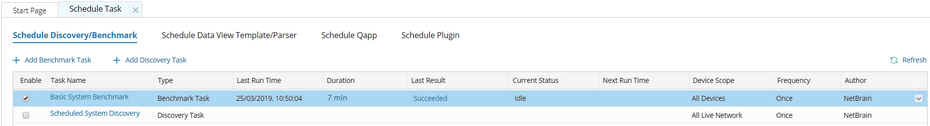
4.Click Basic System Benchmark to configure the task settings.
1)On the Frequency tab, specify the task execution frequency.
2)On the Device Scope tab, add the target devices for this task. You can also exclude unwanted devices by clicking the Exclude Device Group area.
3)On the Retrieve Live Data tab, select the target data to be retrieved.
4)On the CLI Commands tab, specify CLI commands to retrieve more data.
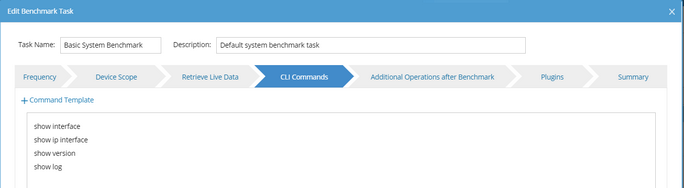
5)On the Additional Operations after Benchmark tab, specify the operations, such as building topology and updating maps, after the benchmark task. See Benchmark Task Settings for more details.
6)On the Summary tab, review all the settings you have configured for this task.
5.Click Submit.
See also:
