Searching for Network Segments
1.Enter a subnet in the search bar. For instance, 172.24.10.0/30.
2.Click the ![]() icon or press the Enter key on your keyboard to start searching. The devices with interfaces in this segment are listed in the search results.
icon or press the Enter key on your keyboard to start searching. The devices with interfaces in this segment are listed in the search results.
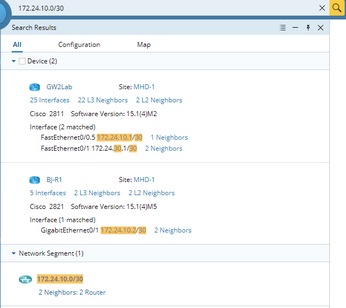
3.Click the hyperlink (2 neighbors: 2 Routers in this sample) in the network segment result to preview the topology of the network segment and the devices in the segment.
Tip: To draw the network segment icon on a map, point to a network segment result and click Map. Moreover, right-click the network segment icon on the map for more operations.
4.Click Add to Current Map or Open in New Map to map the previewed topology.
