Defining Device Access Policy
Device Access Policy provides precise control of access to devices. You can assign specified users to specific policies to determine which users can access which devices.
Prerequisite: To define and apply the device access policy, go to System Management > Advanced Settings to enable the Device Access Policy Control. See Enabling Device Access Policy for more details.
1.Log in to the Domain Management page.
2.In the Domain Management page, select Operations > Device Access Policy from the quick access toolbar.
3.In the Device Access Policy dialog, click Add Policy to define the device access policy.
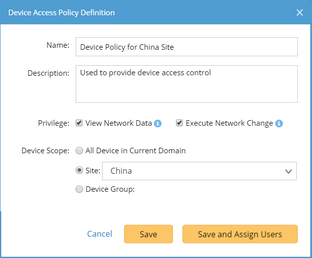
1)Enter a unique name Device Policy for China Site and a brief description.
2)In the Privilege area, select at least one check box.
Note: In order to execute network change tasks successfully, make sure the privilege Access to Live Network and View Network Change are assigned to users.
3)In the Device Scope area, select the Site check box and click the  icon to select China.
icon to select China.
4.Click Save and Assign Users.
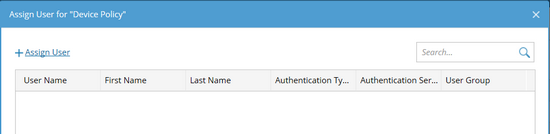
Tip: You can also assign users on the Share Policy tab, or apply the policy to users when adding users in the System Management page. If a defined policy hasn't been assigned to any user, all users do not have the two privileges: View Network Data and Execute Network Change.
1)Click Assign User.
2)Select the user to assign the policy.
3)Click OK.
Note: A relogin for the selected user accounts is required to apply a policy.
See also:
