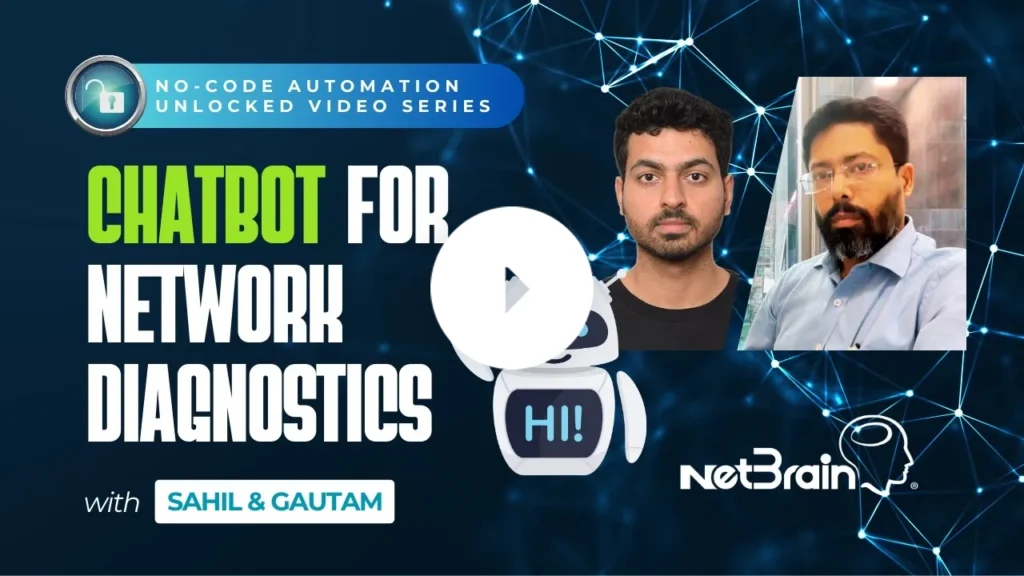Auto Diagnosis & Self-Service
Initiate automated maps, diagnoses, or rule checks directly with NetBrain’s chatbot, ChatNBT. The bot enables network users who may not have NetBrain expertise to perform intent-based automation to diagnose network issues without help from a human agent.
What's ChatNBT?
ChatNBT is a self-service chatbot tool that can be utilized by a large audience with no NetBrain know-how or seat license.
Engage the bot from a link provided by your admin that you open in your browser window and follow short prompts to trigger the exact automation desired. See the results directly from the NetBrain console or from the Incident Portal to collaborate with non-NetBrain users with read-only access. ChatNBT goes to work diagnosing problems in real-time during the chat conversation, making an incident portal available to all support resources that wish to collaborate to resolve the problem.
Customize NetBrian’s ChatNBT for specific user roles. Control the automation and devices available per role.
An End User can interact with a chatbot to troubleshoot network issues and obtain relevant diagnostic data and results.
- Interact with the bot to provide input
- Run multiple sessions to perform different diagnoses simultaneously
- Share chat history and findings with others
A Power User can create an interactive chatbot to perform intent-based automation for different network scenarios.
- Drag and drop nodes and define their input/output parameters
- Connect the nodes to create a conversation flow
- Specify conditional logic
- Pass upstream data to downstream
Use Cases
1. Deliver dynamic maps for specific IT objects, such as:
- System maps. E.g. Path map, Site map, Device Group map
- Critical network asset maps. E.g. Failover maps, HSRP maps, Core Service maps, Critical Design maps, etc.
2. Execute various diagnoses on a network by following a simple chat conversation, such as:
- Application path diagnosis, verification, anti-drift, and trend analysis
- Draw a multicasting tree and run a diagnosis
- Verify impact after a Network Change
3. Share findings from the bot with others for collaboration.
Email Automation Bot
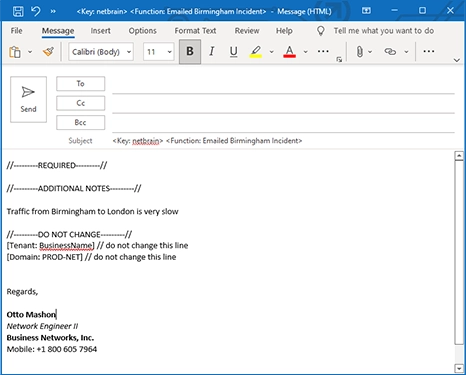
If Teams is not an option or unreachable for any reason, NetBrain’s Automation Bot is also available via email. Similar to the Microsoft Teams bot, the email bot has a simple send and response protocol. With clear command keywords and formatted inputs, emails can be sent to NetBrain to trigger the same kind of automation available with Teams and ITSM access. Results are provided via email reply from NetBrain with links to the management console for NetBrain users and to the Incident portal for collaboration and for non-NetBrain users.