R11.0a-March2023
Auto Intent
Auto Intent is a function to enable users to clone and execute an intent based on the results of the intent decoding service in the Intent Library. When a map opens, the matched intents with the auto intent enabled and the qualified devices are listed for users to create and execute.
Auto Intent UI
Auto Intent is a new tab added under the Intent tab of a map. The Auto Intent UI is shown below: 
- Auto Intent Toolbar: Quick access to the operations on the items in the NIT/Device pane.
- NIT/Device Pane: A folder tree structure displaying map devices and matched NITs.
- Create pane: Display the source NI and the matched NITs.
- Run Intent pane: Run intent and view the results.
Main User Flow
The main user flow for Auto Intent on Map is shown in the following diagram:
An example is provided to illustrate the process:
- Open a Map and Preview the Intent: The relationship between the map devices and the matched NITs will be presented in the Auto Intent pane. Select (highlight) an item in the left pane and then preview the decoded NIT and the matched seed intent.


- Multi-select Intent Items: Select multiple intents, then view the compound intent under the Selected tab.
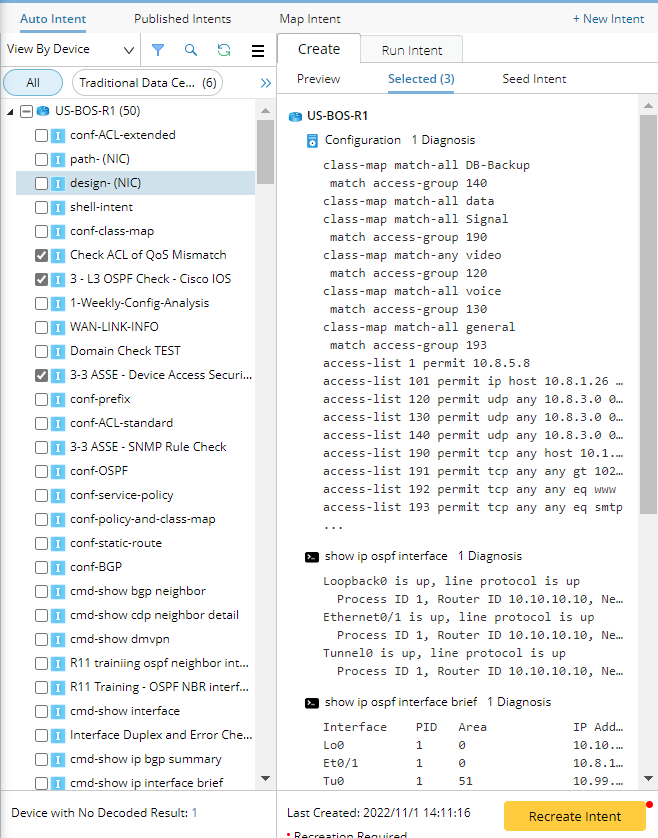
- Create/Recreate and Run Intents: Create or recreate the compound intent and view the execution results under the Output tab.

- Save the Created Intent: Save the temporally created intent as a map/path/common intent.

See also: