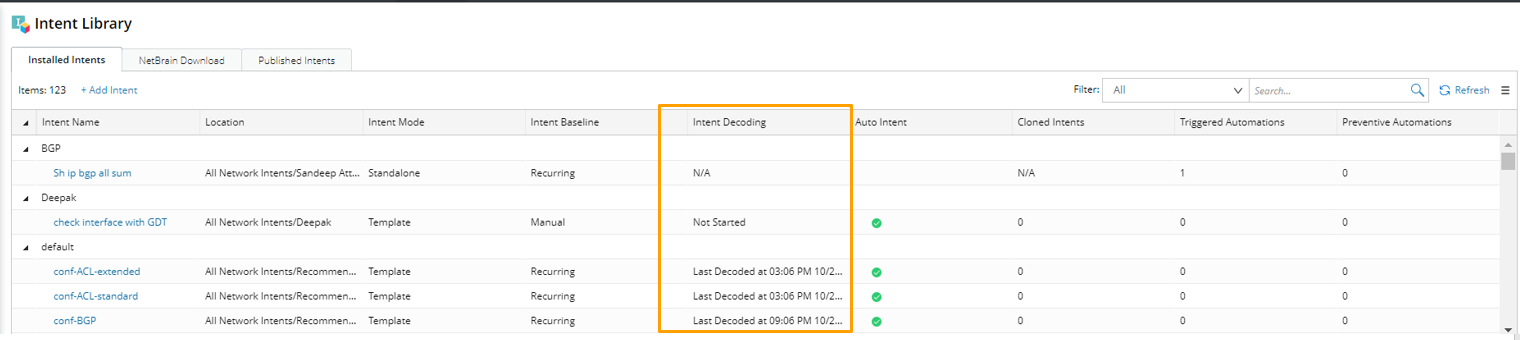R11.0a-March2023
Intent Decoding
You can config three intent decoding modes in the Intent Library:
- Recurring Decode: The NIT is decoded according to an intent timer or at the built-in frequency in the system.
- One-Time Decode: The NIT is decoded only once according to the intent timer.
- Decode Now
Initial Intent Decoding
When the NIT is added to the intent library, the system will do the initial decoding once the One-Time Decode (the default option) is selected. You can also have the system decode the NIT immediately via the option Decode Now.
Follow the steps below to set up initial decoding for an intent: 
- Keep the default One-Time Decode option in the Intent Decoding field.
- Select an intent timer in the Intent Timer field.
- Check the Update Baseline by Timer checkbox.
- Select an intent timer from the drop-down list.
- Click Apply.

Note: By default, no intent timer is selected. You can select an intent timer for the current intent (see Configure Intent Timer for more information).
Intent Decoding Options for NIT
For an intent in template mode, the final decoding results of updating baseline depend on the decoding options and the intent timer that is selected, the relationship is described in the table below:
| Options | Intent Timer (set up) | Intent Timer (not set up) |
| Recurring Decode |
|
|
| One-Time Decode (Recurring Decode Off) |
|
|
Track Intent Decoding Process
After launching intent decoding, you can see the progress of intent decoding in the Intent Decoding column in the Installed Intents pane.