R11.0a-March2023
Network Intent Template Definition
Network Intent Template (NIT) allows you to create an Intent template from a Network Intent. The Intent template can help clone the Network Intent to apply the seed Network Intent logic to other devices.
Define a Network Intent Template in the following steps:
- In the NI editing window, select Intent Template from the drop-down menu:

- (Optional) In the Intent Template window, enter the description for the Intent Template:

- Define the device scope for NIT. The device scope can be defined via two methods. The qualified devices must satisfy the Qualification criteria and belong to the selected Device Groups/Sites:
- Qualification: You must define the qualified devices via filtering criteria. This step is mandatory, otherwise, there will be no qualified devices for the NIT.

- Filter Devices by Device Groups/Sites: Define the qualified devices by selecting device groups or sites. If no device groups or sites are defined, the qualified devices will only be filtered via the criteria defined in Qualification on all devices in the domain.
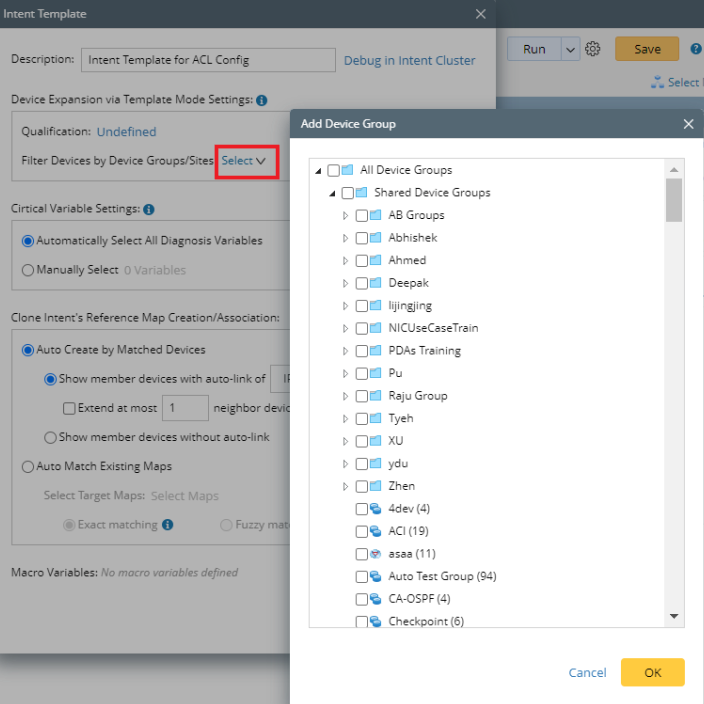

- Define the Critical Variable Settings. The critical variables are tested in Auto Test so qualified devices can be matched with seed device parsers. There are two options:
- Automatically Select all Diagnosis Variables:all variables used in NI diagnosis and NI note will be selected as Critical Variable. In the majority of cases, you can use this option to define the critical variables.
- Manually Select: Manually select the critical variables.
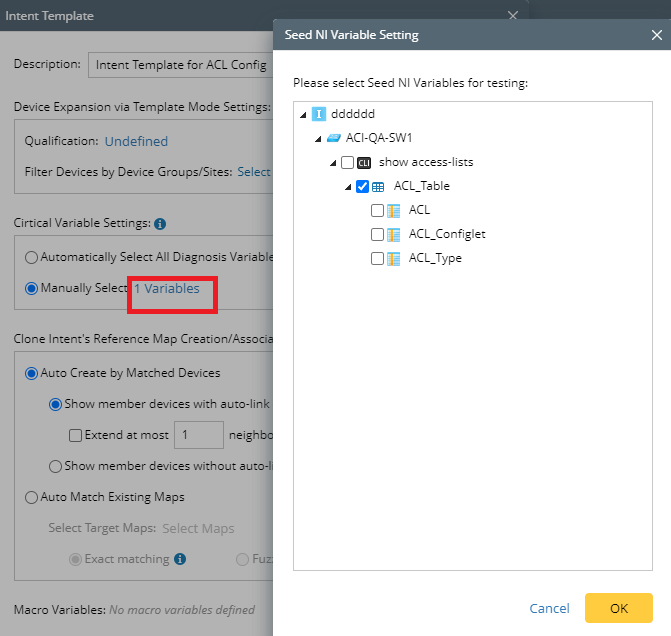
- Define the Clone Intent’s Reference Map Creation/Association, which defines how the maps are created or associated with cloned NIs. There are two options:
- Auto Create by Matched Devices: Automatically create a new map with the matched devices for cloned NIs. You can define whether to auto-link the devices and how the devices are linked with auto-link.
- Auto Match Existing Maps: Match cloned NIs with selected existing maps using exact match or fuzzy match. You must select the existing maps first, then define how the maps are matched with cloned NIs. The exact matching requires the map to have the same devices as the cloned NI, while fuzzy matching will match the cloned NIs with the map with mostly matched devices.

- Define the values for Macro Variables. If there is Macro Variable defined in the original NI, then you must define how the Macro Variables are matched.
- By Global List: Match the Macro Variables with the tables in Global List. You can select By Global List, then click on Match Macro Variable to select the tables from the drop-down menu.
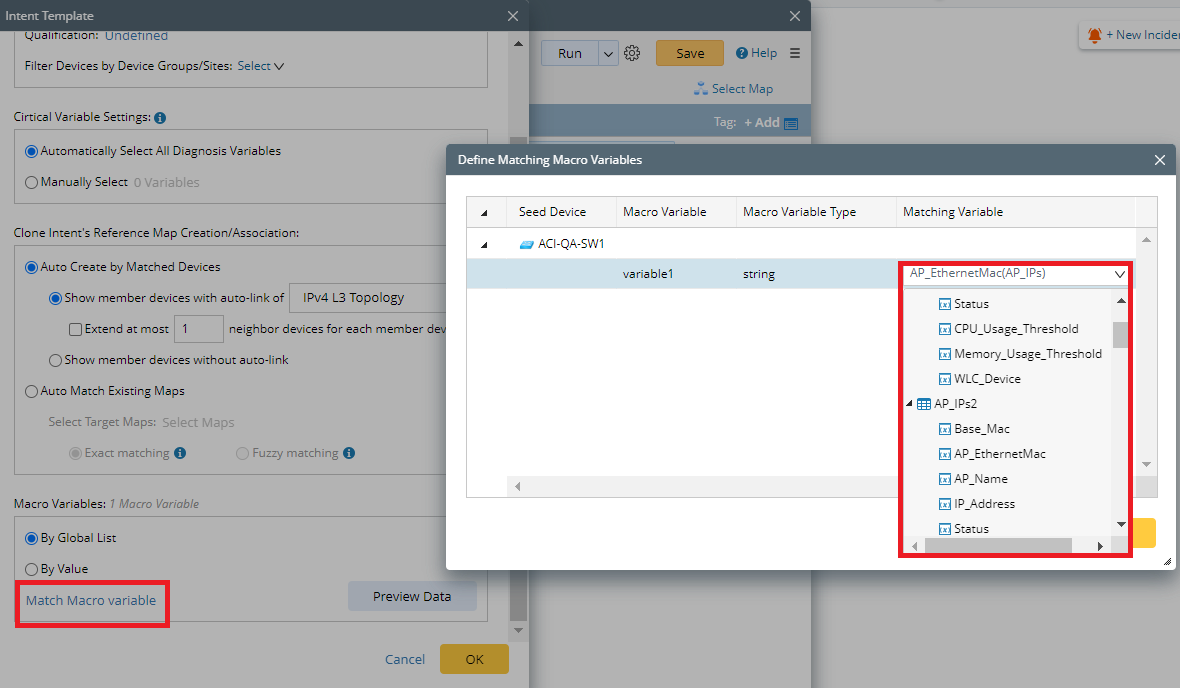
- By Value: Manually input the values for Macro Variables. Click Download Sample Template to download the excel file for the sample template. You can also click Upload Your File to upload the files.
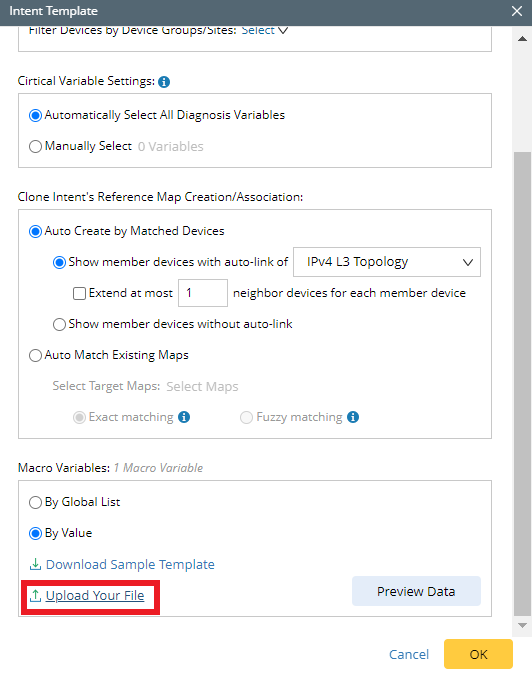
- You can debug the NIT in Network Intent Cluster by clicking Debug in Intent Cluster. A window for the newly created NIC will be opened.
