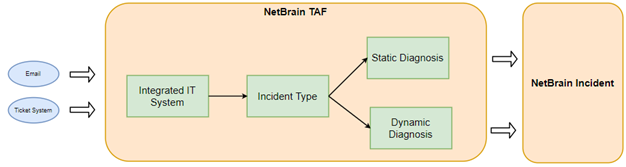Configuring TAF to Trigger Diagnosis from the IT System
NetBrain Intent-based Triggered Automation provides powerful triggered diagnosis by executing Network Intent automatically for incoming tickets. To support the Intent-based Triggered Automation, Triggered Automation Framework (TAF) is specially designed for various use case scenarios. No matter it is an external ticket or an Email, NetBrain will match it with suitable NI based on pre-defined criteria in TAF to perform triggered diagnosis. The details of execution result will be saved in NetBrain Incident to be viewed and used later.
Follow the steps to configure TAF to trigger diagnosis from the IT system:
Note: The execution logs can be viewed in View Triggered Diagnosis Log
NetBrain supports triggered diagnosis from external IT systems integrated with NetBrain, such as ServiceNow, Splunk, BMC Remedy. NetBrain also supports diagnosis triggered by Email.