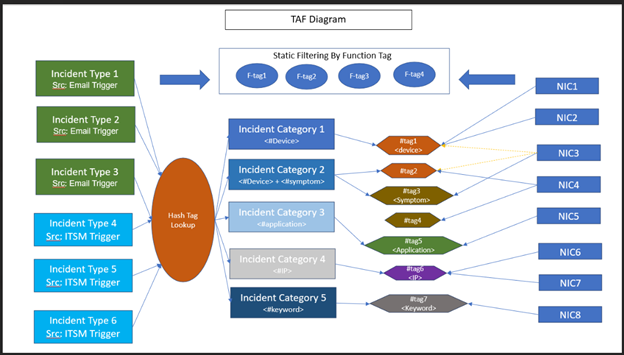Defining Dynamic Diagnosis
NetBrain Incident and Network Intent Cluster (NIC) provide powerful diagnosis automation for incoming tickets. However, manually setting up the Trigger Automation Diagnosis with NIC (static diagnosis) is complex and time-consuming. To simplify the installation process and provide flexible relation between Incident and NIC, V10.1.1 introduces Dynamic Diagnosis and Incident Dictionary, which allows incoming tickets to trigger relevant NICs dynamically with pre-defined tags. When an Incident is generated by an incoming ticket, NetBrain will decode the Incident data field into Hash Tags using Incident Dictionary and match the Incident with the suitable NICs using Hash Tags. Then, the Member NIs of the NICs are filtered with Hash Tag Values, so only qualified Member NIs are executed.
Function Tags can also be added in the Dynamic Diagnosis to match NICs for an Incident Type.
Three steps to define the Dynamic Diagnosis:
1.Define the Hash Tags in Incident Dictionary.
2.Define the Hash Tag and Function Tag with Dynamic Diagnosis Enabled in Incident Type.
3.Install NIC in Dynamic Diagnosis and define how the NICs are matched using Hash Tag and Function Tag and how Member NIs are filtered with Hash Tag Values.
For example, you may set up the Dynamic Triggered Automation to perform BGP running state diagnosis on BGP enabled devices from ServiceNow Ticket.
Step 1. Define the Hash Tag #bgp_device in Incident Dictionary. The Primary Tag is #device_name, and the Associated Tag is #bgp_as. See section 2.2 for details about Primary Tag and Associated Tag.
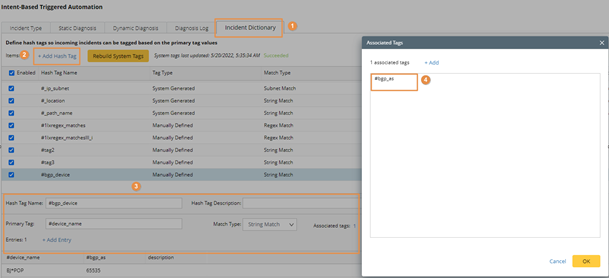
Step 2. Define the Incident Type for BGP devices in Incident Type. Specify the Incident Type as BGP_Diagnosis. The matching condition as a description or short description contains BGP and enables the Dynamic Diagnosis. This Incident Type uses the configuration_itemName, description and short description to match the hash Tag #bgp_device.
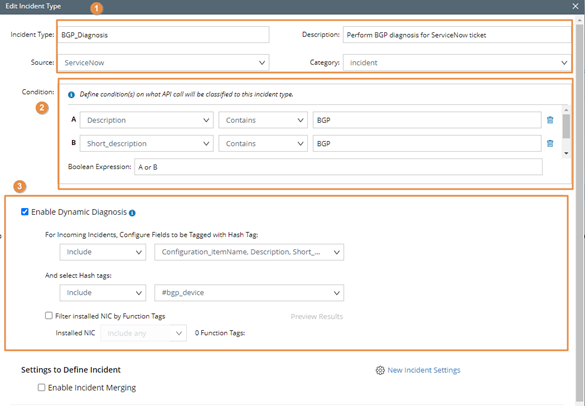
Step 3. Install the NIC for Dynamic Diagnosis. Select BGP Check NIC as the NIC to be installed, set the Hash Tag of incoming Incident to be #bgp_device, and use #device_name to filter the Member NI.
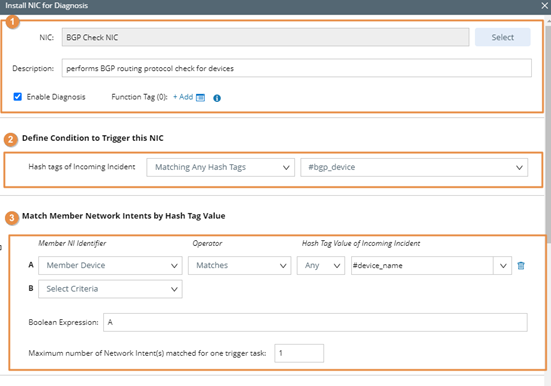
When an incoming ticket arrives, NetBrain Trigger Automation Framework (TAF) will execute the following actions using the BGP diagnosis check as the example.

1. The Incident Type of the incoming ServiceNow ticket is classified as BGP_Diagnosis.
2. NetBrain Incident INC0001 is automatically created.
3. The Incident INC0001 is analyzed with Incident Dictionary to generate Hash Tag #bgp_device.
4. Dynamic Diagnosis filters out the installed NIC BGP Check NIC with Hash Tag #bgp_device.
5. These NICs will then be filtered with Hash Tag Value #bgp_enabled and #device_name to filter out the matching Member NIs.
6. The matching Member NIs will be executed.
7. The execution log is displayed in Diagnosis Details, and the detailed diagnosis result is displayed in Incident Pane.