Defining Static Diagnosis
To define a Static Diagnosis:
1.Click  and select Intent-Based Triggered Automation.
and select Intent-Based Triggered Automation.
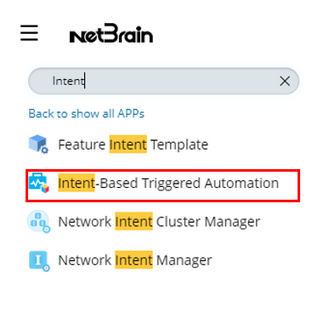
2.Click Static Diagnosis > click + Install Intent for Diagnosis.
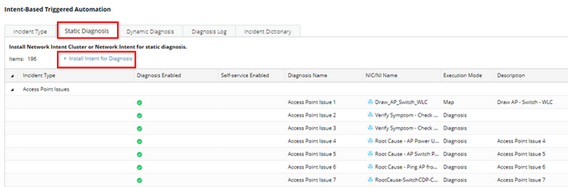
3.In the Install Intent for Diagnosis window, define the following components:
2)Define the conditions for the NI/NIC to be triggered (triggered condition).
3)For NIC, define which member NIs to be executed (filter member NI) and how they are executed.
4)Define the Guide for Interactive Automation.
5)Subscribe to Preventive Automation.
6)Test and save the Static Diagnosis.
See also:
