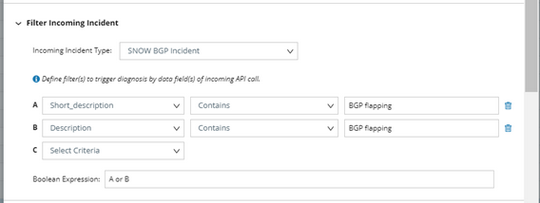Define the Conditions for the NI/NIC to be Triggered
The triggered condition defines when this Diagnosis will be executed.
Example: You can select SNOW BGP Incident. Further, you may not want all BGP incidents will trigger this Diagnosis, and you can specify that it is only triggered when the short description or description contains the word BGP flapping.
1.Select the Incoming Incident Type to trigger this Diagnosis.
2.(Optional) Define the filters.
1)Select a data field of the Incident Type
2)Select an operator (contains, does not contain, matches, does not match)
3)Enter a keyword
You can combine multiple simple filters with the standard Boolean AND/OR operations.