R12.1 JA-2025July15
Editing Rights for Maps and Network Dashboards
To prevent conflicts caused by simultaneous editing, each map file or network dashboard can have only one active editor at a time. Editing rights can be transferred within a team, allowing all members to contribute their insights. By default, the creator of the map or dashboard is assigned the initial editing rights.
What editors can do
Users who currently hold editing rights can:
What viewers can do
Users who do not hold editing rights (viewers) can:
Map Editing Rights
- Viewers cannot save changes directly to a shared map file. To make changes, they must save the map as a new file.
- The editing rights of a site map or a system device group map are granted to the first user who opens the map. These rights are automatically released when the user closes the map.
- Only users with the Site Management privilege can obtain editing rights for a site map.
- For public and personal device group maps, the creator holds editing rights by default.
- If a user with editing rights is forcibly logged out by a system administrator, their editing rights are automatically released.
- Users with the Domain Management privilege can delete any unclaimed or occupied public map file. When a file is deleted, the current editor receives a system notification and an email.
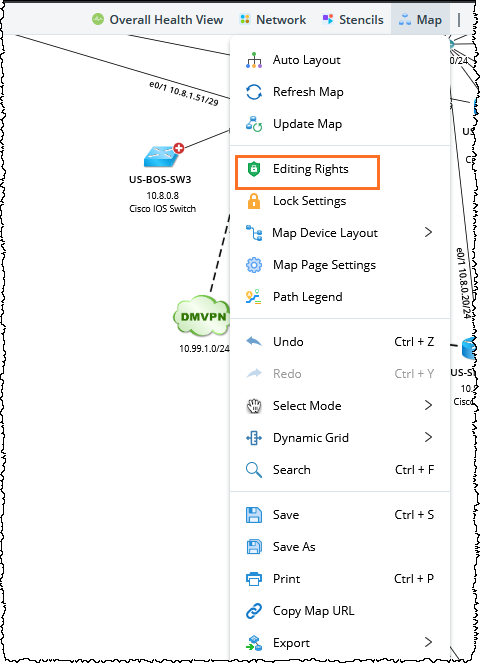
Network Dashboard Editing Rights
Viewers cannot save changes to a shared dashboard file. To make edits, they must save the dashboard as a new file.

|
Tip: Viewers can still comment on widgets in a dashboard by adding notes. |
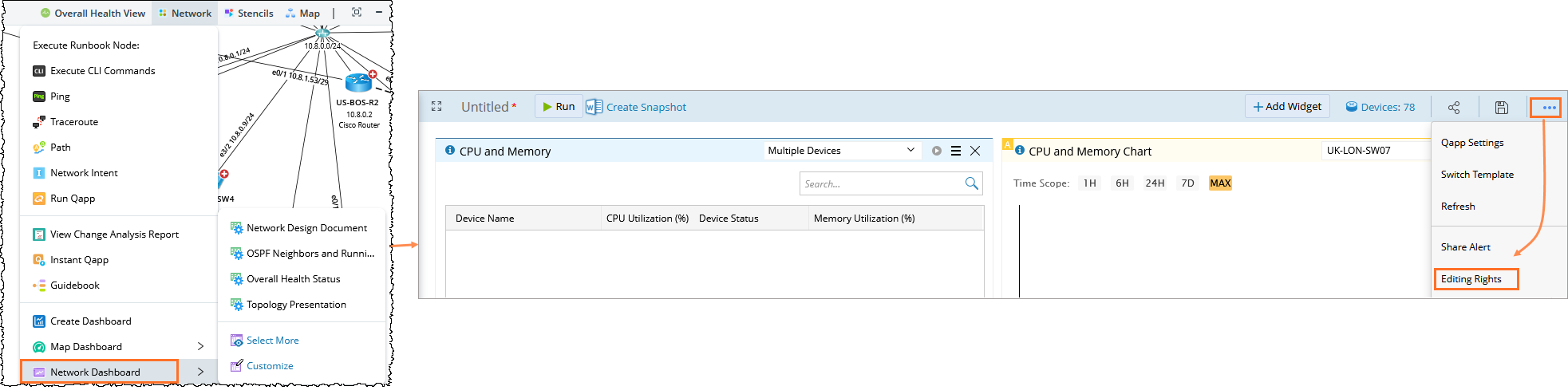
See also: