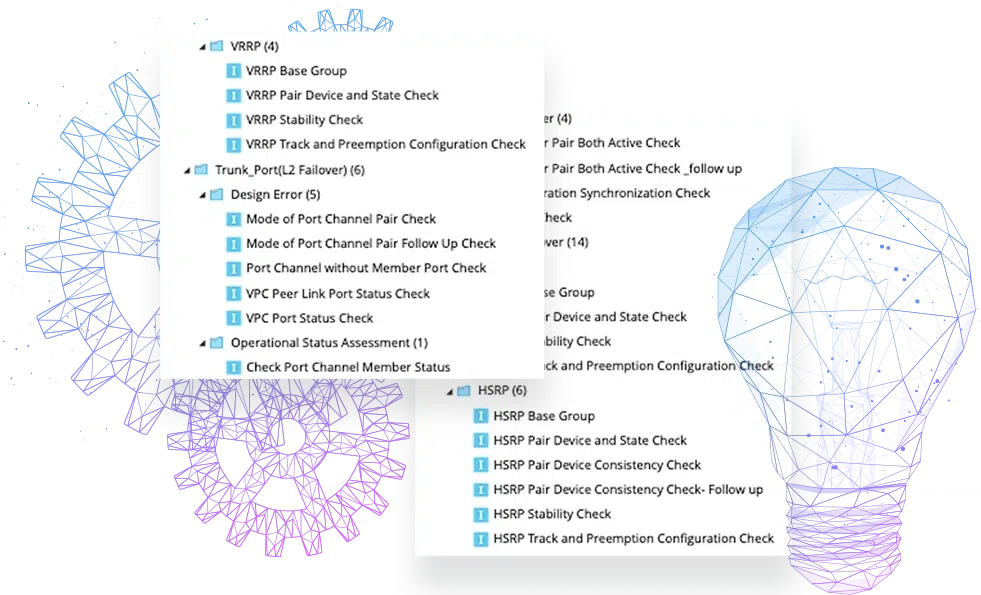
Empower your network support teams with a centralized automation hub of networking knowledge from your strongest subject-matter experts to store, share, and reuse.
The NetBrain no-code platform allows you to customize and continually expand your library with technology that digitizes the techniques and strategies your top engineers use to address your infrastructure’s unique needs.
Your automation library acts as a collaborative space that bridges the knowledge gap between teams and individuals.
Out-of-the-Box Automation Included
Realize the immediate value of your library with hundreds of the most common network assessments pre-built out of the box. Jumpstart the growth of your own Automation Library with these powerful Intent automations included on the first day:
- Network Design
Assess routing, switching, and overlay/underlay configurations. - Fault Tolerance
Ensure seamless failover during device or link failures. - Network Performance
Monitor QoS, IP SLA, CPU/memory, critical interfaces, and IP accounting. - Compliance
Verify adherence to golden configs, identify configuration drift, and comply with industry standards. - Application Health
Analyze path stability, performance, and resource usage for optimal application delivery. - Cloud Assessment
Keep track of performance, connectivity, costs, health, compliance, and security in your Azure, AWS, and GCP environments. - SDN
Monitor Cisco ACI path support and VMware NSX-T topology and path logic.
Customize and Expand
- Extensible Library: The library allows engineers—without coding or scripting—to digitize their unique troubleshooting, change, and assessment knowledge as automation.
- Continuous Evolution: Expand the library while working your day-to-day tasks to automate every workflow such as upgrades, change windows, and troubleshooting. Share proven solutions across your organization as your network needs evolve.


Leverage for Troubleshooting, Assessments, and Changes
- No-Code Capture: Document steps taken during an incident, change, or upgrade as no-code intents.
- On-Demand Automation: Utilize the library from the Auto Intent tab on any map during network troubleshooting.
- Automated Expertise: Crowd-source Intents from other teams in the Automation Library; foster collaboration by creating your own Intents.
- Avoid Repeat Outages: Save lessons learned from past outages as Intents in the library and run them to continuous assessments.
- Visualize Results: Run automation from the library and view the results as assessment dashboards.