Browsing Saved Paths
Click Path Browser on the taskbar to open the Path Browser. You can quickly locate your interested paths, and perform further operations.
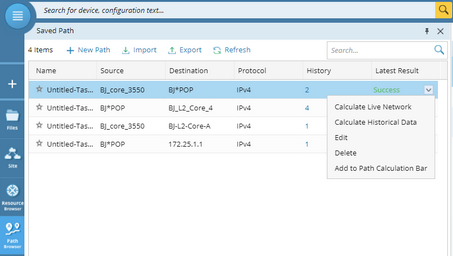
To view the history path log, click the number link in the History column and then select one entry according to the start time of calculation. See Viewing Path Log for details about path log.
Besides viewing path log, you can perform following operations in the Path Browser:
