R12.1 Project Publication-2025Dec23
Manage Paths in Path Browser
The Path Browser provides a centralized interface to view, manage, and track all saved paths across applications. It displays key details such as source and destination IPs, protocol type, path execution status, reference maps, and execution history. From this view, you can quickly assess which paths have succeeded or failed, access detailed results, and perform actions such as importing, exporting, or creating new paths.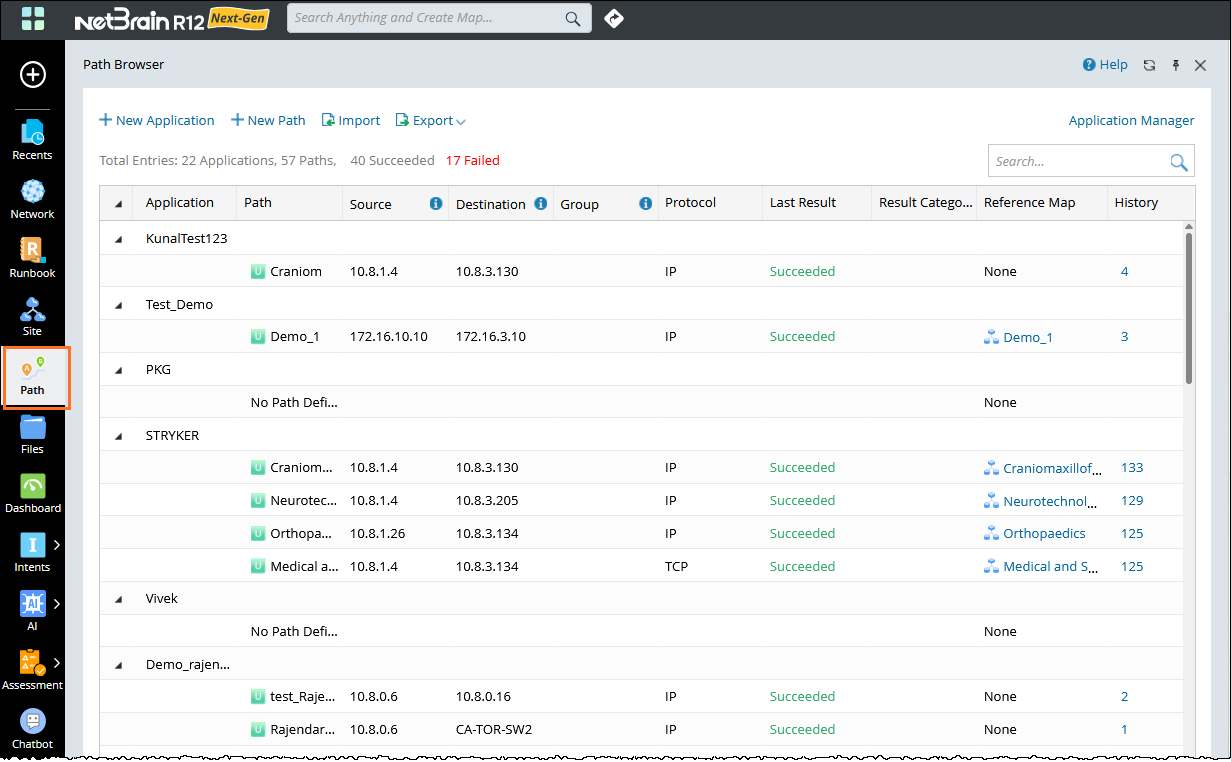
You can manage paths by organizing them under specific applications in the Path Browser. This allows for easier tracking and reuse of paths across different troubleshooting scenarios.

|
Tip: o access the full functionality of the Path Browser, including creating new applications, an AAM license is required. Without this license, you can only save paths under Untitled Application. |
Key actions you can perform in the Path Browser include:
- Add Paths: Create new paths for monitoring or troubleshooting.
- Organize Paths Based on Applications: Group related paths under named applications.
- Recalculate a Path: Re-run a path to update its results.
- Map a Historical Path: Visualize previously executed paths for reference or comparison.
See also: