R12.1 JA-2025July15
Data Tables
In the Device Details pane, you can perform the following actions:
- View Data Tables in Device Details Pane
- Retrieve Data Tables from the Live Network
- Compare Historical Data Tables
Supported Data Tables
|
#
|
Data Table
|
IPv4 Supportability
|
IPv6 Supportability
|
|
1
|
Route Table
|
Yes
|
Only support data retrieval via CLI
|
|
2
|
ARP Table
|
Yes |
No
|
|
3
|
MAC Table
|
Yes
|
No
|
|
4
|
NDP Table
|
Yes
|
Only support data retrieval via CLI
|
|
5
|
NCT Table
|
Yes
|
Only support data retrieval via CLI
|
View Data Tables in Device Details Pane
- In the Device Details pane, select the Data Tables tab. Only the available data tables for the target device are listed.
-
Select the table type you are interested in to view detailed data.
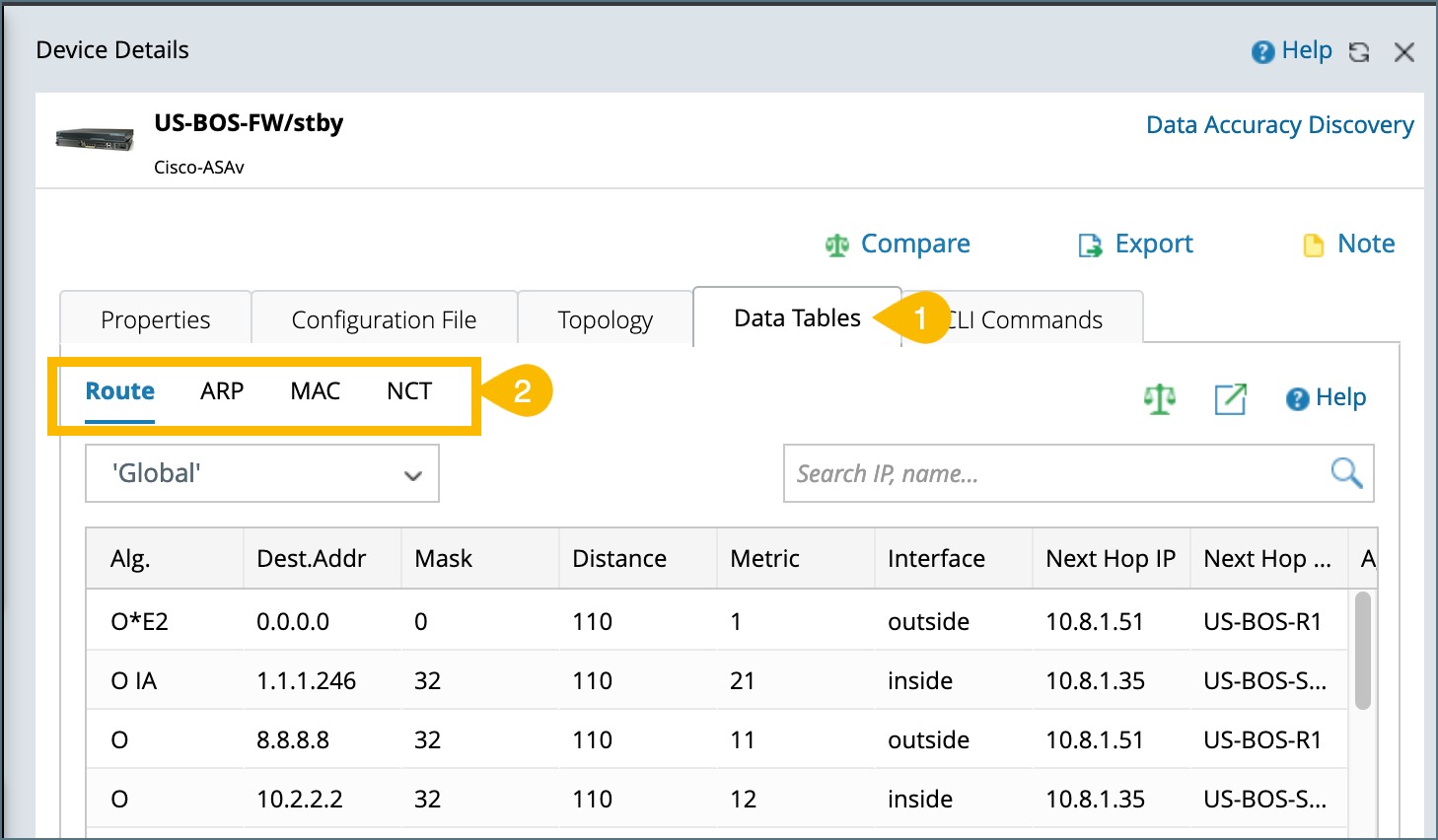
Retrieve Data Tables from the Live Network
-
In the Device Detail pane, click
 to open the pop-up window.
to open the pop-up window.
-
Click
 to retrieve live configuration.
to retrieve live configuration.
-
Click
 to save the newly retrieved data table to the current baseline.
to save the newly retrieved data table to the current baseline.
-
click the icon
 to review the original text data rather than in the table view,
to review the original text data rather than in the table view,
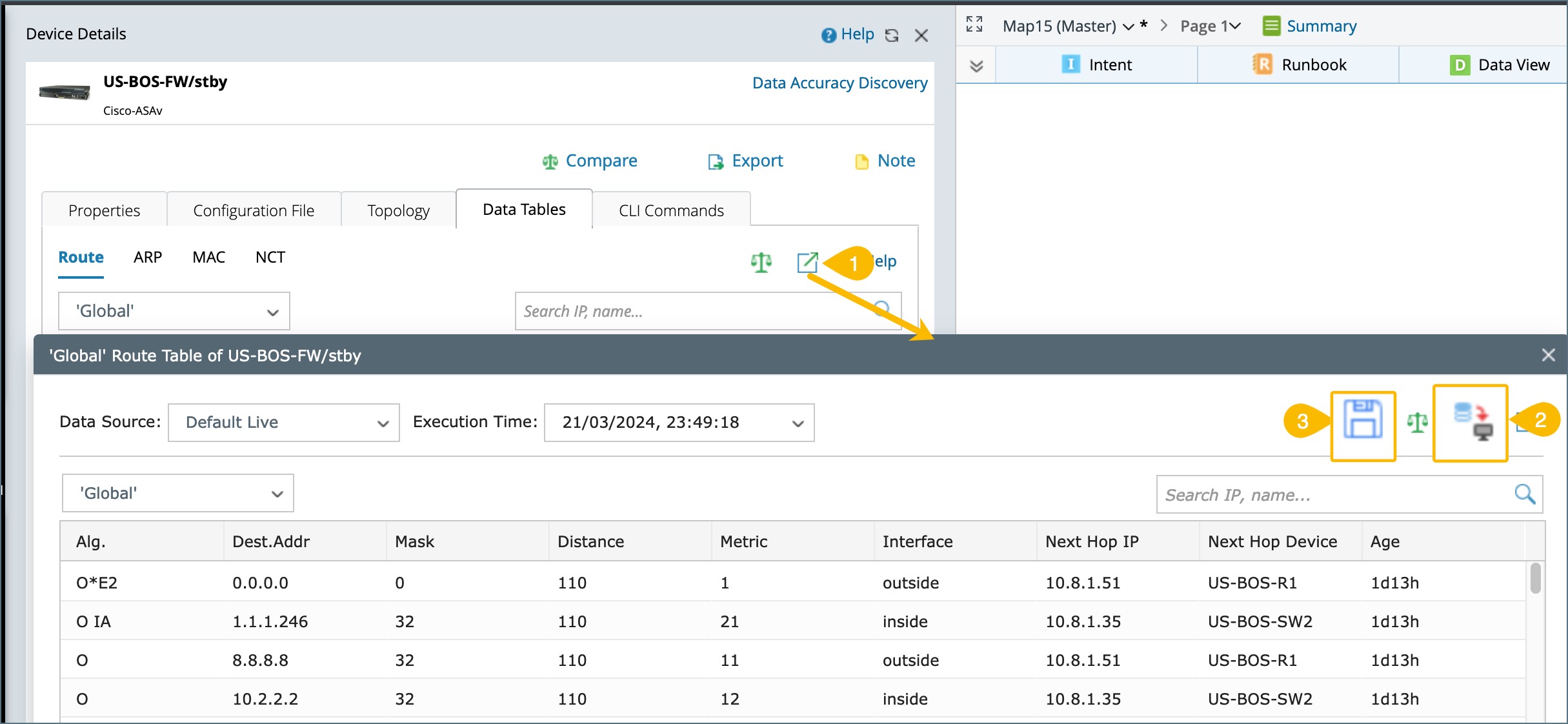
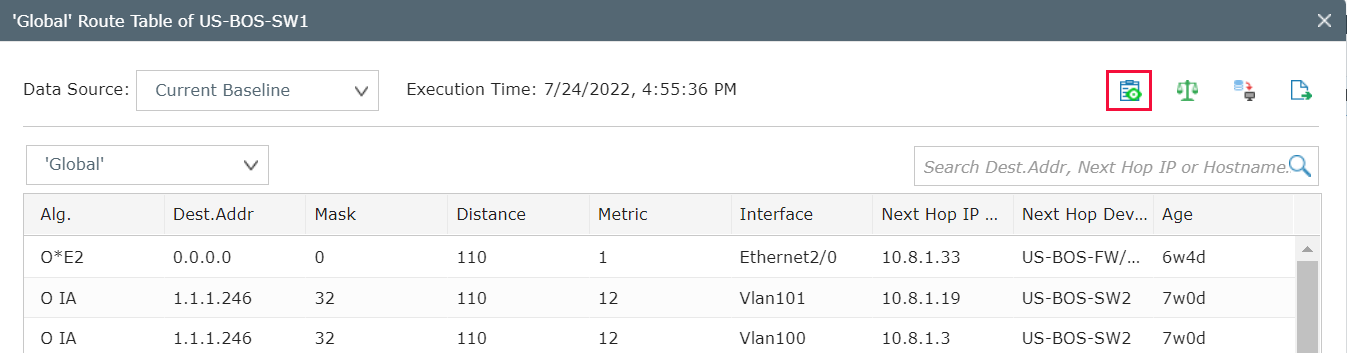
|
Tip: To save the data table to the current baseline, close the window and open it again to enable the icon  . .
|
Compare Historical Data Tables
-
Click
 in the Device Details pane to open the Compare window for Data Table.
in the Device Details pane to open the Compare window for Data Table.

- You can select data tables from different times to compare. Exporting the comparison result is also available.
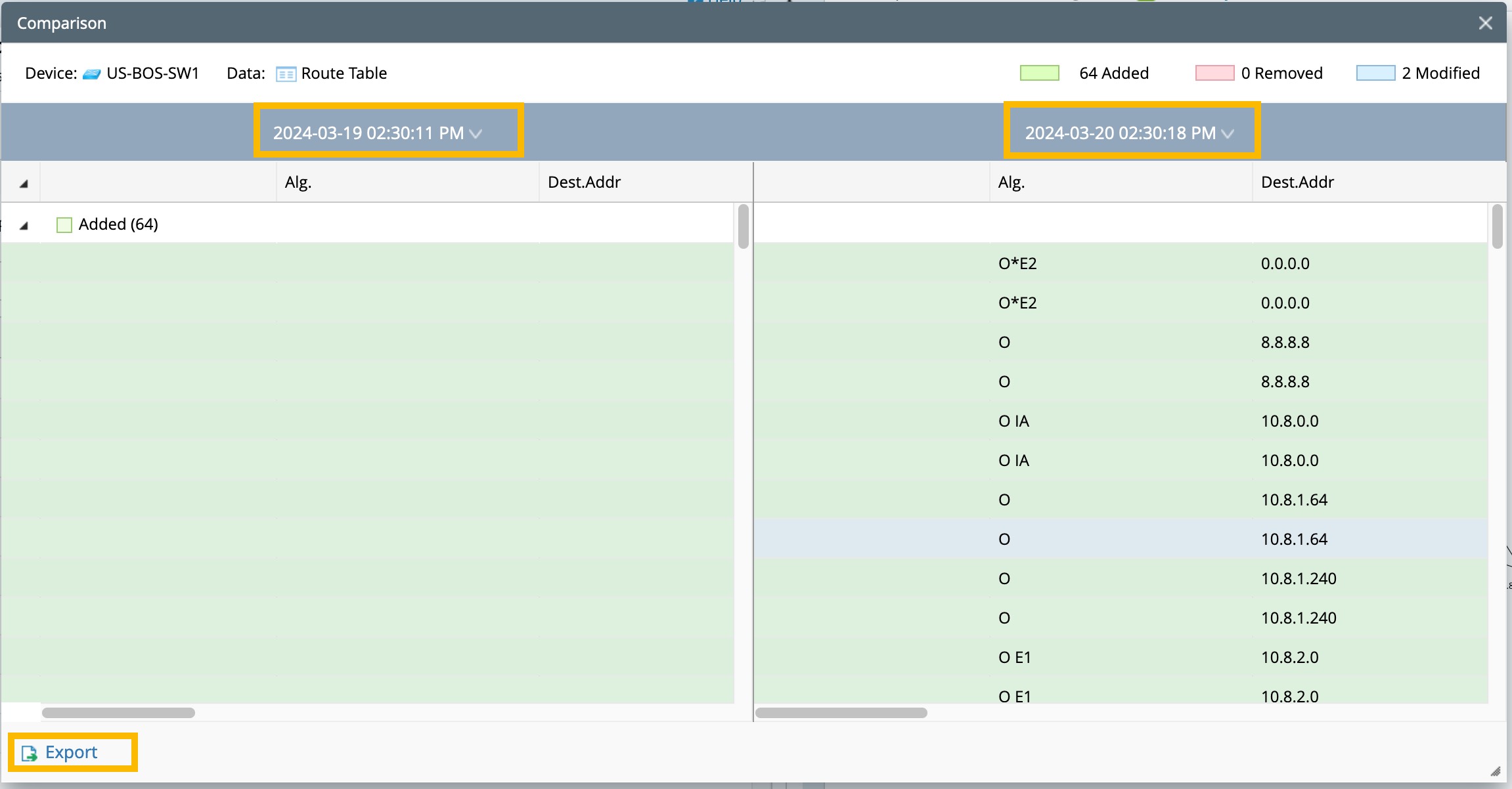
See also:
