Preventive Automation via ADT
The ADT will be used to build the database of intent-based automation for customized network assets to share across the organization. And you can use different ways to trigger the execution of ADT intents. To ensure the critical assets defined within ADTs are functioning properly, the intents of ADT are executed by preventive automation.
Intents of ADT can be triggered through one of the following ways for preventive automation:
- Looking Glass Probe: Get the monitor status of a device via SNMP/CLI. Then based on the alert data, the intents defined within ADT intents can be matched and executed.
- Primary Probe: Based on the probe column defined in the ADT table, primary probes can trigger the intents defined in the same row.
- Intent Timer: Trigger the intent execution based on the pre-defined intent timer.
Create a new ADT:
The below procedure to build an ADT is corresponds to triggering the intents when alerts received from either Looking glass probe or primary probe. The detailed information on ADT and its introduction is available in Build Device-based ADT Via Intent Template and Enrich Basic Table Data with Column Groups.
- open the Automation Data Table by searching for it in the Start menu.
-
In the My Tables folder, create a new table and give it a name that describes its purpose. For instance, named it as BGP Config Check.
- Click on the Table Builder button to open the Automation Data Table Builder window.
- Go to the default Base tab, select Pre-replicated Intent Template as the method to build base table data from the intent template properties.
- Click Select and browse to the location of the predefined Intent Template and add it, which is installed in Intent Based Automation Center (Intent Library) .
-
Drag and drop the Built-in Fields and Intent Status code (as needed for your use case) to the Column Group.
- Add a new column group and select the Monitoring Probe method to build a group table.
- Select Primary as the probe type and drag the built-in field Probe to the column group.
- Choose a probe group from the drop-down menu located next to the Create Probe by Name Search field.
- Rename each column in the table according to your use case.
- Click Save and Build, and the system will build your ADT.

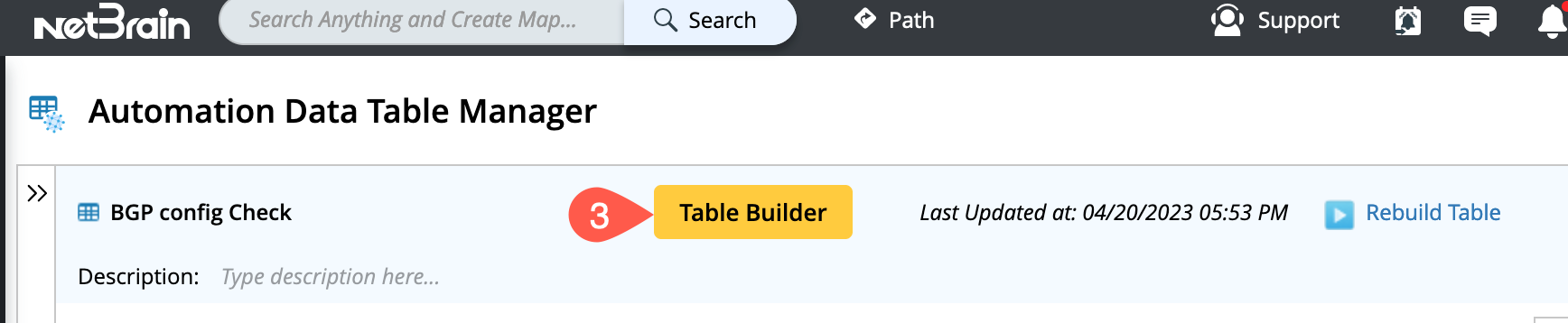
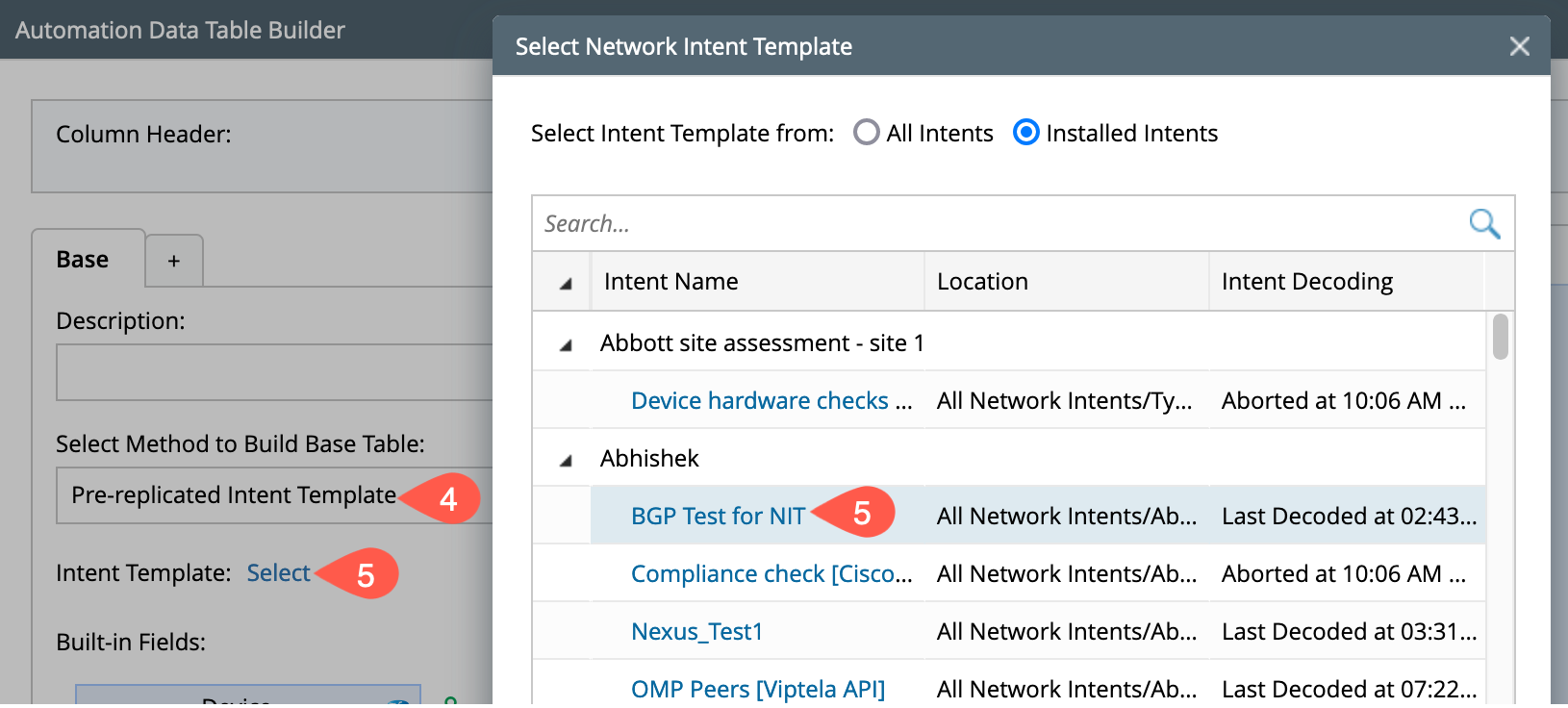
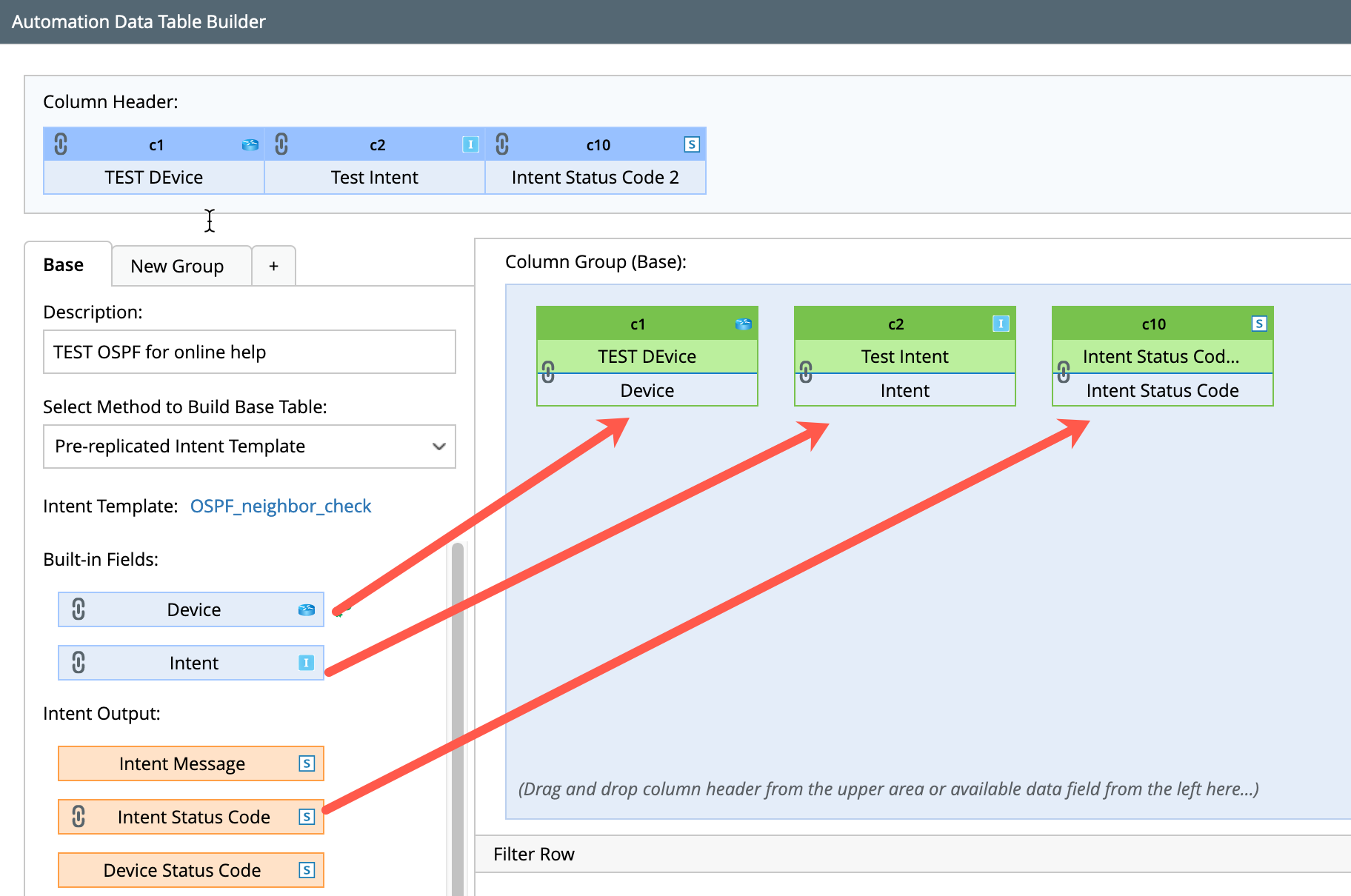
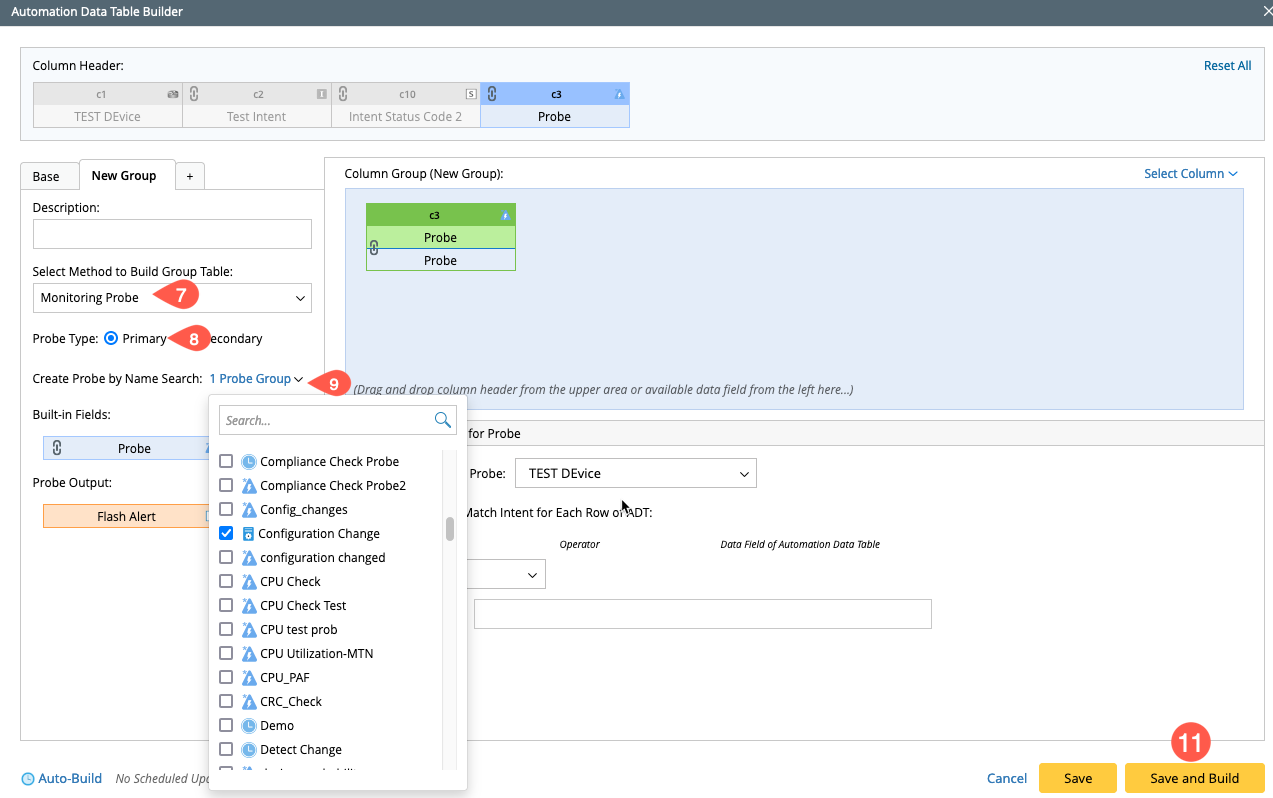
Configuring and installing the automation item to the list:
To configure ADT via different methods, Preventive Automation via ADT is added in the Preventive Automation Manager.
- Open the Preventive Automation Manager from the netbrain desktop and go to Preventive Automation via ADT tab.
- Click on +Install Automation to open a pop-up window Install Preventive Automation via ADT.
- Select one of the Trigger Method to configure and click on Next located at the bottom right side of the window.
-
Search for the predefined ADT table in the list and click on Install.

NOTE: ADT Tables with intent columns are only listed for automation.
- The automation item will be created by the system and appear in the list.
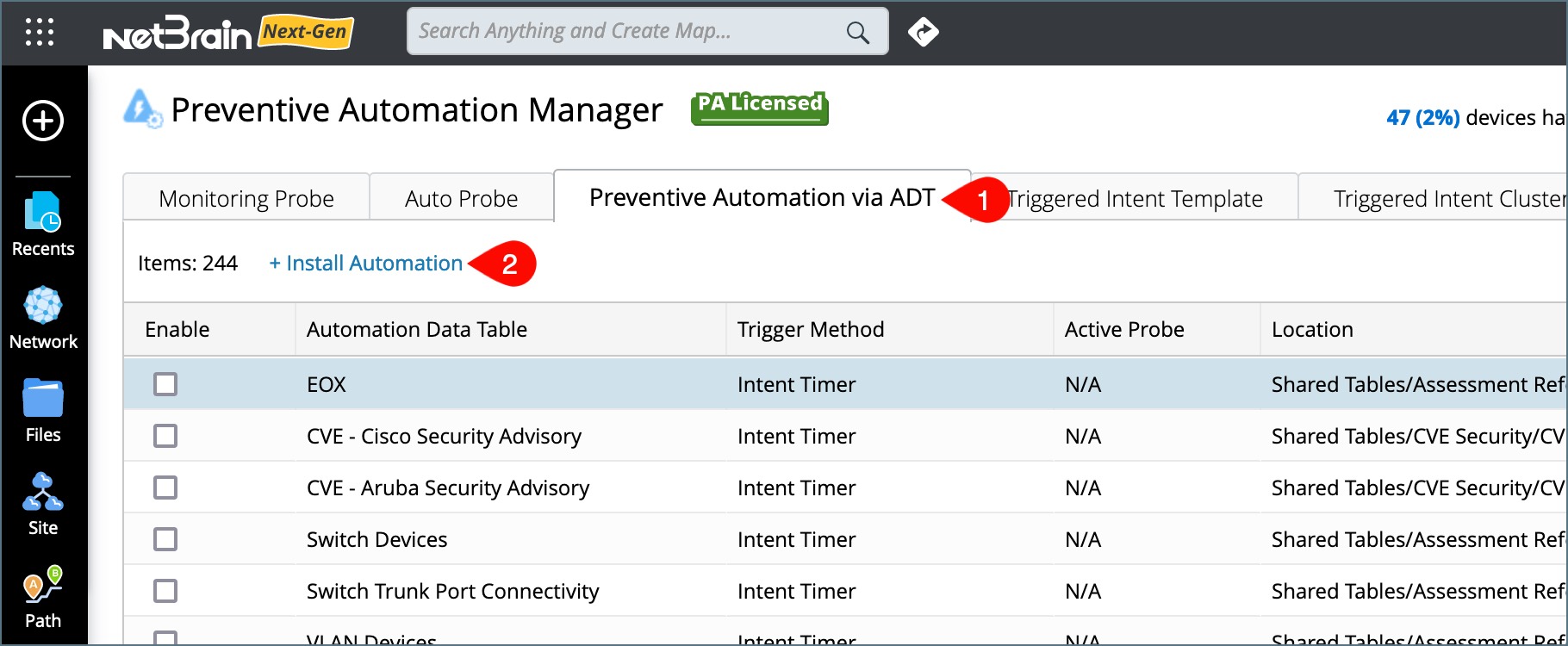
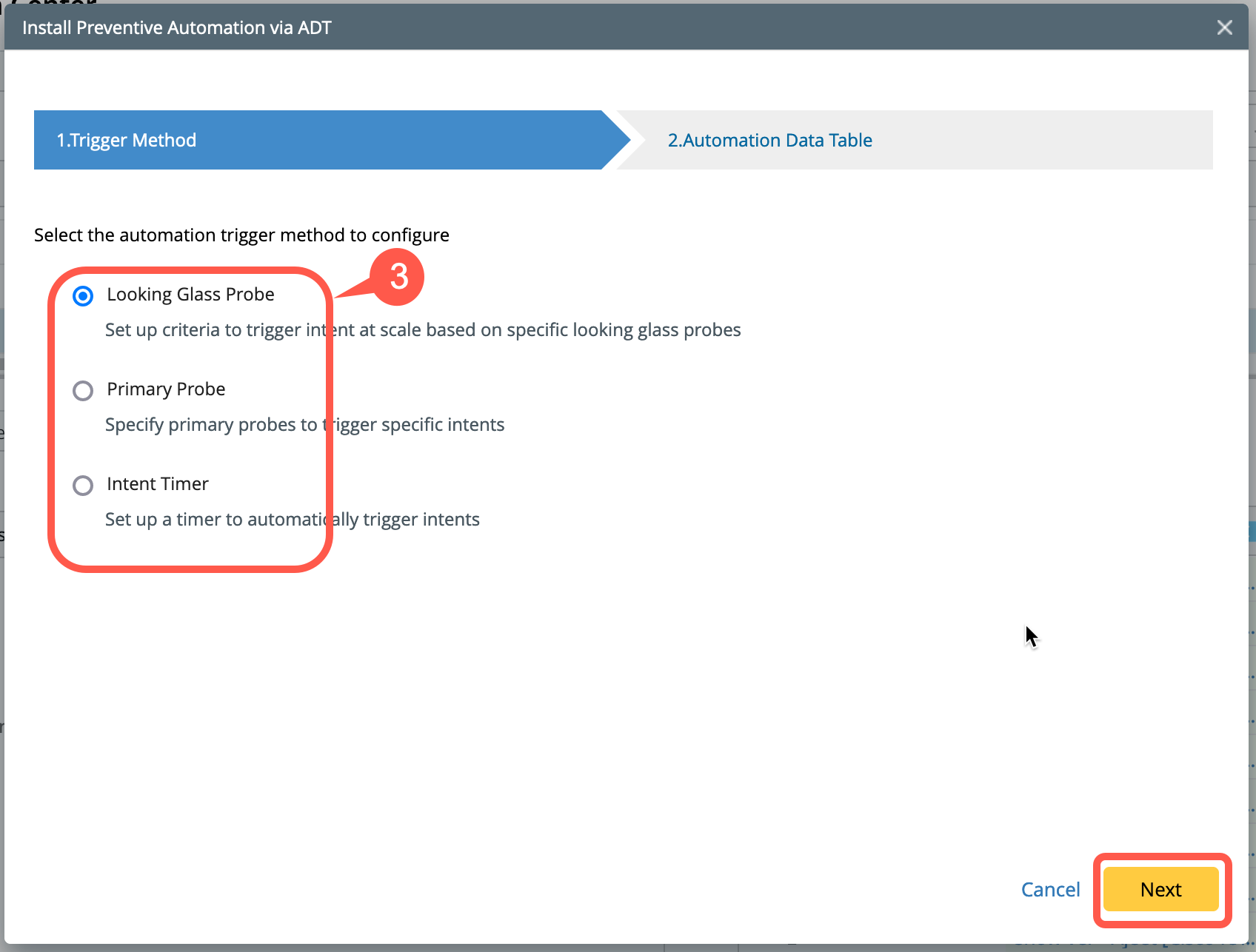
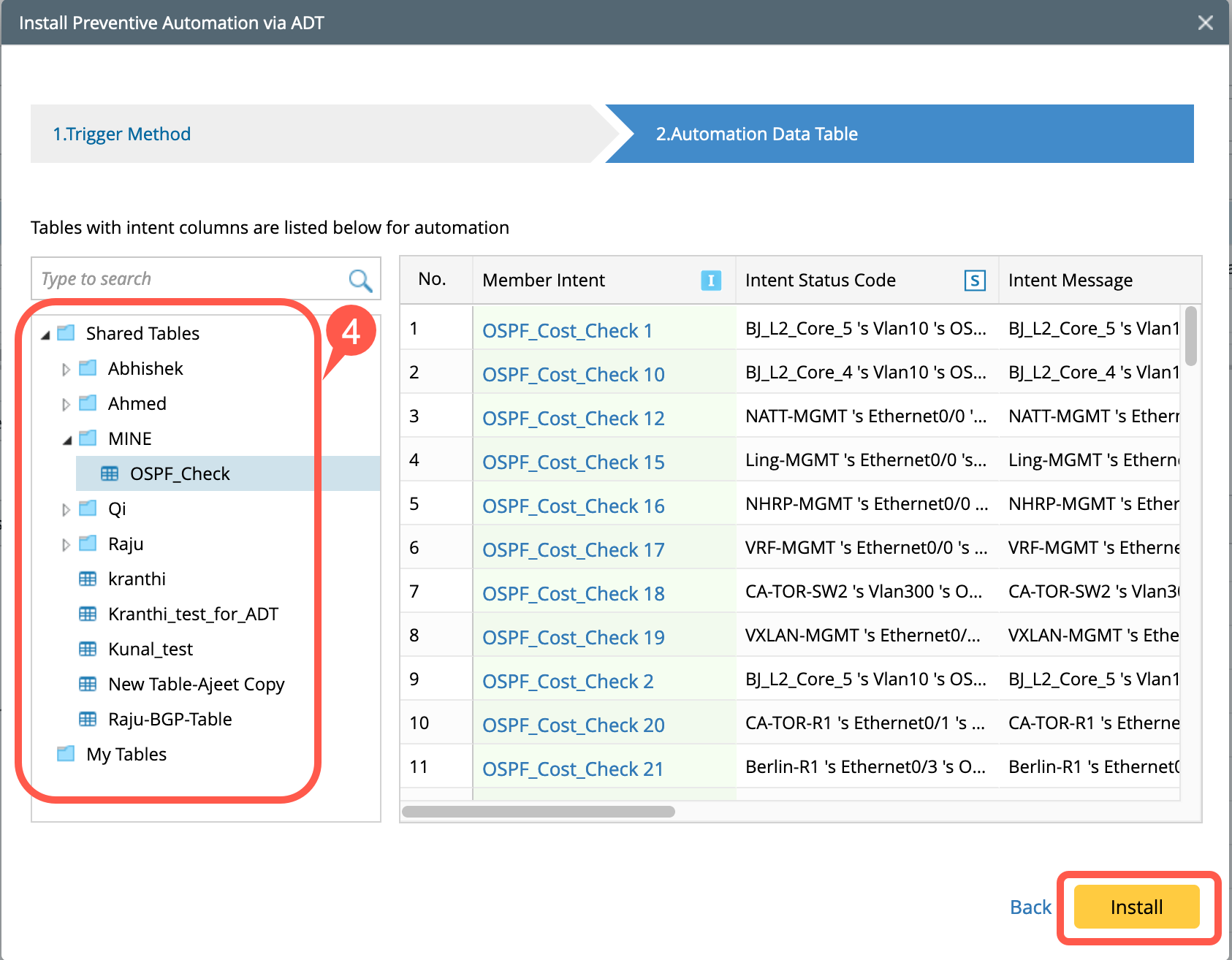
See Also:
- Looking Glass Probe configuration to trigger ADT Intents
- Primary Probe configuration to trigger ADT Intents
- Intent Timer based ADT Intents Execution