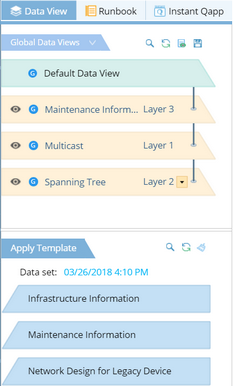Data View Template
With predefined templates, you can easily generate a data view on a map by applying a data view template.
Recommended Data View Templates
In the Data View Pane, you can browse recommended data view templates. These recommended data view templates are ranked by relevancy, depending on how many devices on the current map are matched with the predefined node type and filter criteria in templates.
Defining Data View Template
The following details can be defined in a data view template:
▪Data units and assigned positions:
oDevice label — 4 fixed positions + 16 overflowed positions
oInterface label — 8 fixed positions + 16 overflowed positions
▪Filter criteria
▪Highlight
See Creating a Data View Template for more instructions.
Working with Data View Template Manager
Data View Template Manager is a centralized place to manage and maintain the following categorized data view templates, including creation and deletion.
▪Built-in Templates — contains the pre-installed templates. This category is accessible to all users but can only be modified and deleted by system administrators.
▪Shared Templates in Tenant — contains templates that are accessible to all users in this tenant.
▪My Templates — contains templates that are only accessible to yourself and can be manually saved as shared templates. You can find your private templates in all domains that you can access under one tenant.
To open the Data View Template Manager, click the start menu  and select Data View Template.
and select Data View Template.