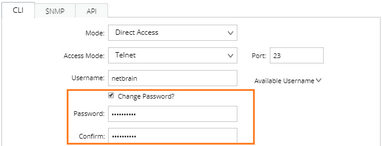Configure Shared Device Settings
Proceed with the steps below to configure the share device settings of a device.
1.Right-click the device on a map page and select Shared Device Settings from the drop-down menu. The following dialog is opened.

Tip: You can lock Management IP, Front Server and the CLI/SNMP/API setting if you don’t want other tasks to change your settings.
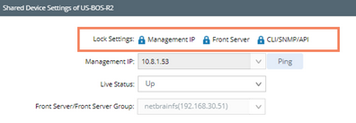
2.To change Management IP or Front Server, select an item from the corresponding list and then click Ping. The system will use the Front Server to ping the corresponding interface and automatically update the Live Status field with the ping result.
▪Management IP — By default, the first ping-able interface IP address during the first-time discovery is set as the management IP address.
▪Front Server/Front Server Group — The Front Server or Front Server Group that is responsible for accessing the device or the external API server to retrieve data.
Tip: The selected Front Server is synchronized with the device allocation changes in Shared Network Settings or API Server Manager.
3.Configure the settings for each access method based on your needs.
4.Click Tune to check the reachability of live devices by using the above settings. If not reachable, the system will overwrite the settings by polling the credentials configured in the Shared Network Settings. You can view the process log and tuning results as follows.

Tip: You can apply the changes of settings to a device group if required.
5.Click Submit.
Settings of Different Access Methods
Access Method |
Description |
CLI |
Used to specify the mode and required parameters to access the device via Telnet or SSH. This method contains the following two modes and corresponding parameters: ▪Direct Access Mode — access the device directly to retrieve data. oAccess Mode/Port — the mode and the corresponding port to access a device, including Telnet, SSH, and SSH Public Key. oUsername/Password — the username and password for Telnet/SSH login. By default, the password is not displayed in UI. oChange Password? — If you want to change the password, select this check box. The area for entering the password is displayed. oPrivilege Username/Password — the username and password to enter the privilege mode. By default, the password is not displayed in UI. oChange Privilege Password? — If you want to change the privilege password, select this check box. The area for entering the password is displayed. oJumpbox for FS — select a jumpbox if the device cannot be accessed directly via the Front Server (FS). The Jumpbox must be predefined in the Network Settings. oInteractive Commands — customize the interactive CLI prompts and responsive commands for this device. Besides the exiting two pairs, you can add more pairs. For detailed rules and formats, refer to Prompt and Command Definition in GUI. oPrompt Settings — customize the advanced CLI prompts and commands. See Configuring CLI Prompts for more details. ▪Via Other Devices — access the device through another device to retrieve data, for example, the parent device of a virtual device. |
SNMP |
Used to specify the mode and required parameters to access the device via SNMP. This method contains the following two modes and corresponding parameters: ▪Direct Access Mode — the mode of the SNMP access. oPort — the SNMP protocol port number. oAvailable SNMP Credentials — the available credentials for SNMP. Alias, not the real strings are displayed in the drop-down box. oSNMP v1 and v2c/SNMP v3 — the version of SNMP. Select the Change SNMP Read Only Community String check box to change the string. The string is displayed in masking mode. oSNMP v3 — the version of SNMP. SNMPv3 provides a triple security mechanism. You can select one of them. ▪Via Other Devices — access the device through another device to retrieve data, for example, the parent device of a virtual device. Note: If the virtual child device has different SNMP attributes from its parent device, you can click the Advanced hyperlink to customize the SNMP information of the child device. The Advanced Settings provides the following options including: ▪Retrieve CPU/Memory — specify the SNMP OID that will be used in the execution of the Qapp Overall Health Monitor [SNMP]. ▪Customized SNMP Information — if enabled, the customized management IP, live status, version and RO/RW will be used to run an SNMP-based Qapp/Parser when using live data. |
API |
Used to specify the API server to retrieve device data from an external API server. Note: The external API servers must be predefined in the API Server Manager. If a Front Server is specified when defining the API server, the system will use the specified Front Server to access the external API server. See Adding an API Server for more details. Note: The Cisco ACI or VMware ESXi source types in the TechSpec area are only available for the devices in Cisco ACI or VMware ESXi networks, and their external API servers cannot be manually specified. |
See also: