Building Decision Tree via Edit Mode
The edit mode allows you to define Decision Tree for one single device or multiple devices.
To activate edit mode, open the desired map, then click Decision Tree icon and click the Edit button.
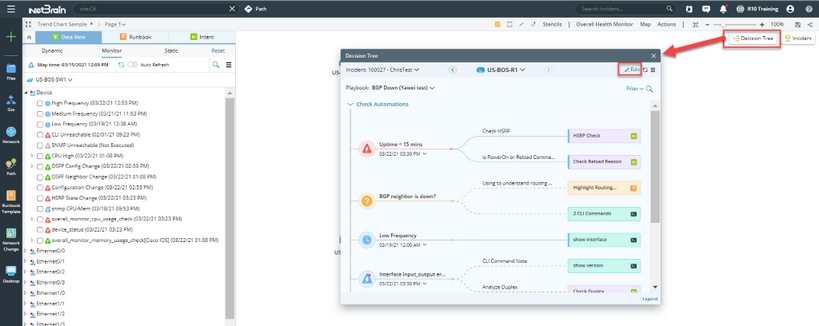
Follow the steps below to build your Decision Tree via edit mode:
4.Installing Automation
oInstalling Triggered Automation (Edit Mode)
oInstalling Recommended Automation (Edit Mode)
See also:
Copying Relationship to Other Devices
