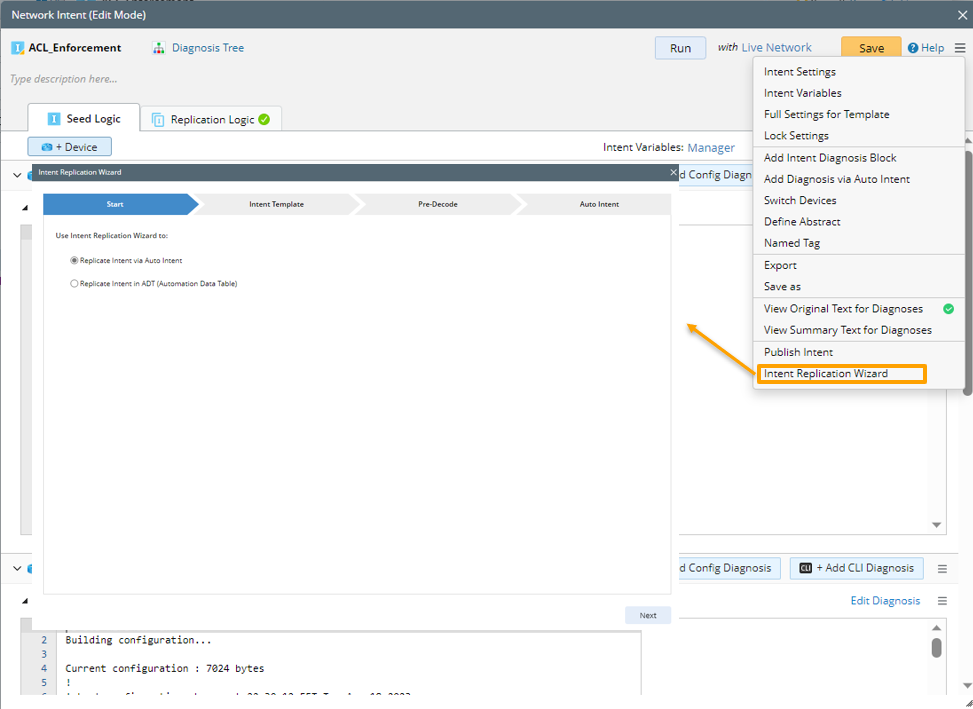Intent Replication Wizard
Practicing the functions in PDAS may involve many steps across features. To simplify the operations in PADS, the notion of Intent Replication Wizard is introduced to combine multiple steps inside a main UI, aiming at reducing the learning demands and helping power users do the main operations themselves.
The Intent Replication Wizard combines the intent template settings, pre-decoding and installation of intent, Auto Intent configurations, and Automation Data Table configurations inside the many UI into one Intent Replication Wizard UI. It covers about 50% of the tasks users have to do (for entry-level power users, this is even probably all they need to do for the first 1-2 years).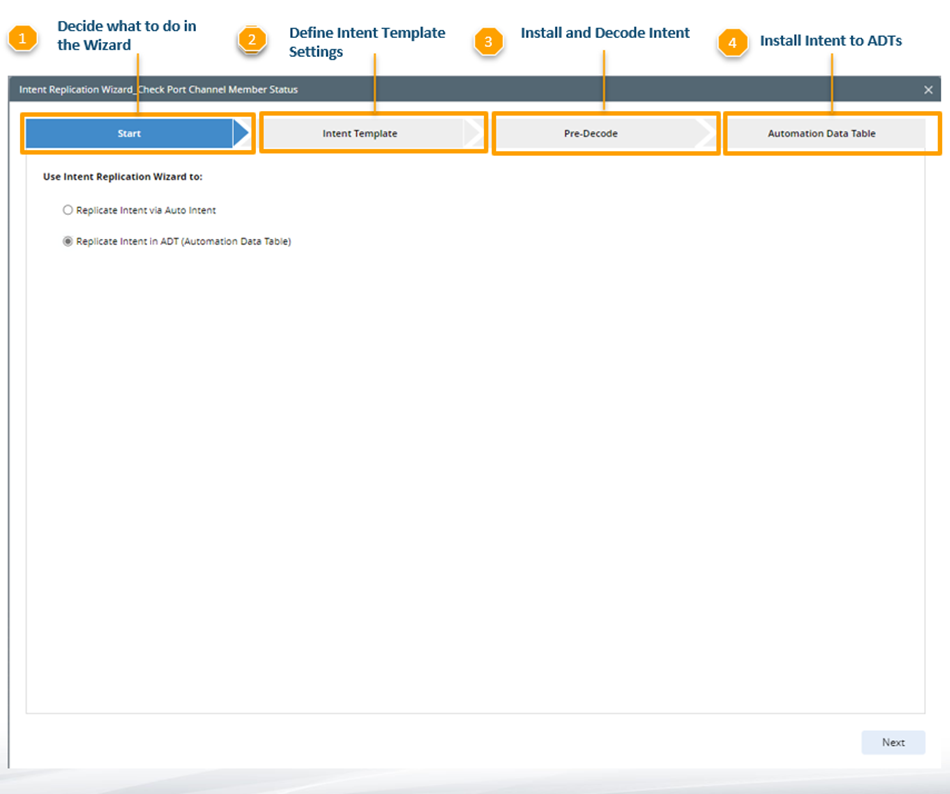
Each step of the wizard is aimed to:
- Start: Select the task to be accomplished in the wizard (Replicate Intent via Auto Intent/ Replicate Intent in ADT (Automation Data Table)).
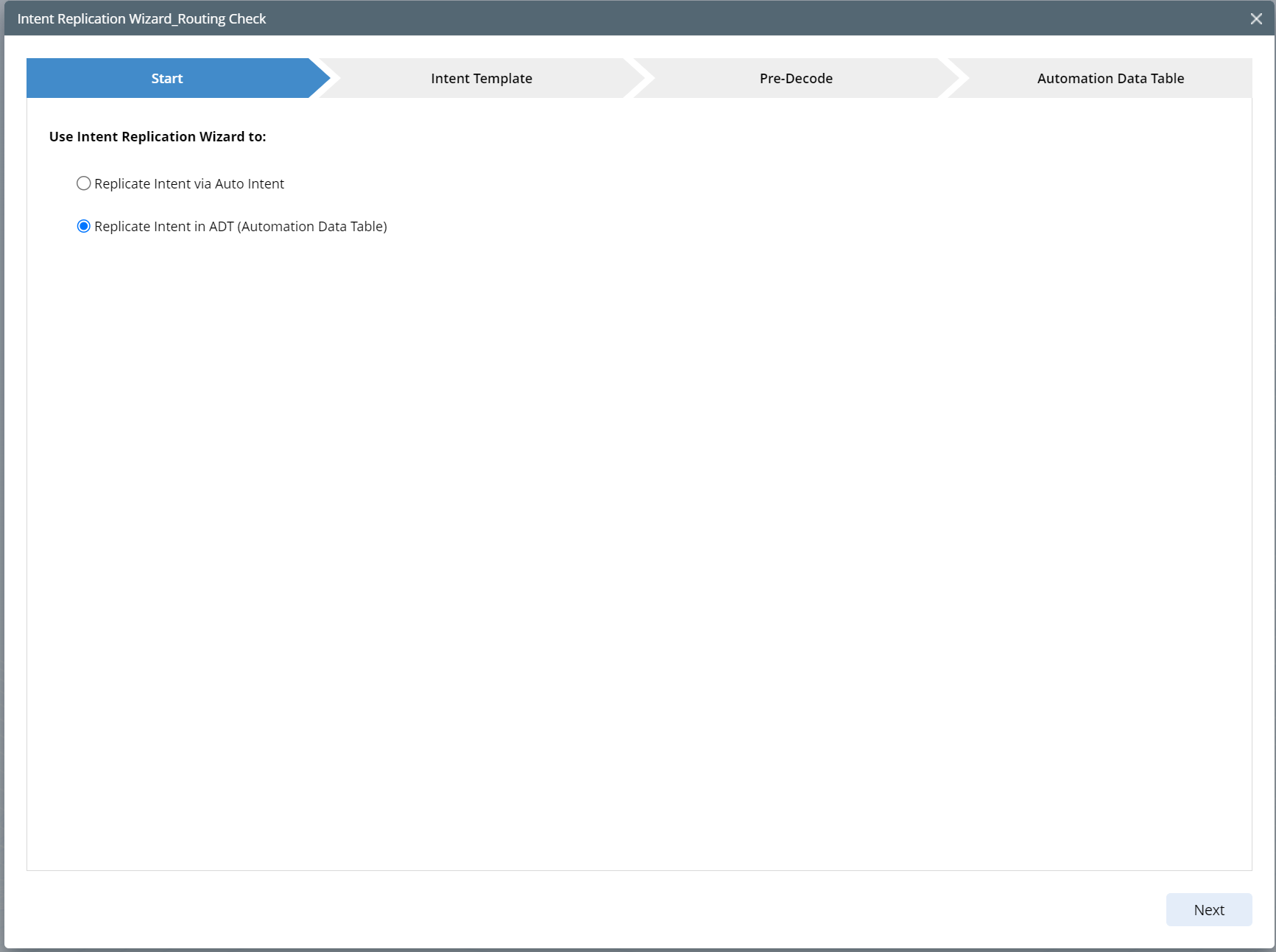
- Intent Template: Select a seed intent and define its key parameters (replication for device or replication for path, device qualification, and command macro variables) to convert a seed intent to a template.
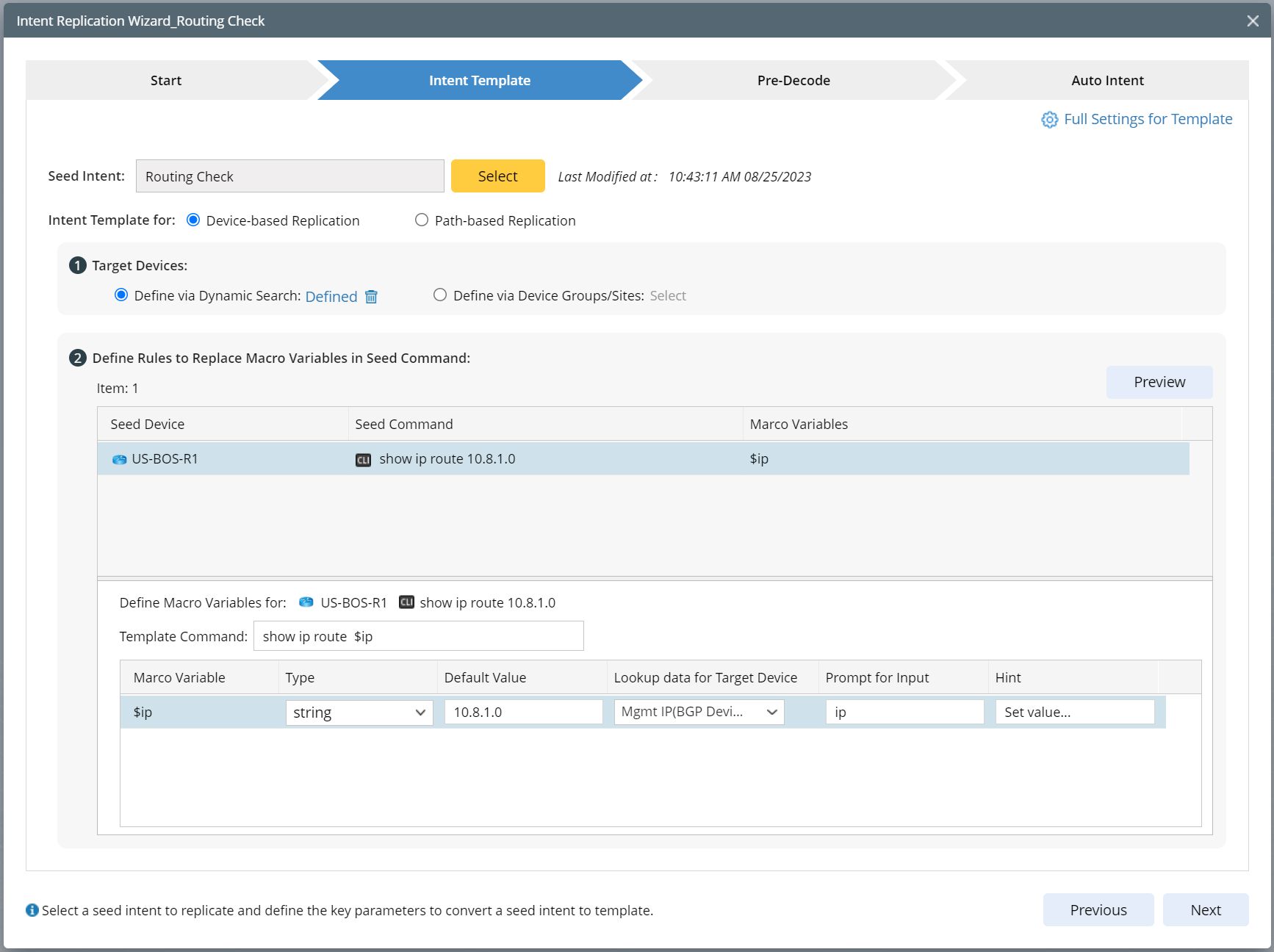
- Pre-Decode: Install the template to a well-defined folder and then pre-decode the intent on all devices in the current domain. Path intent template does not need to be pre-decoded.
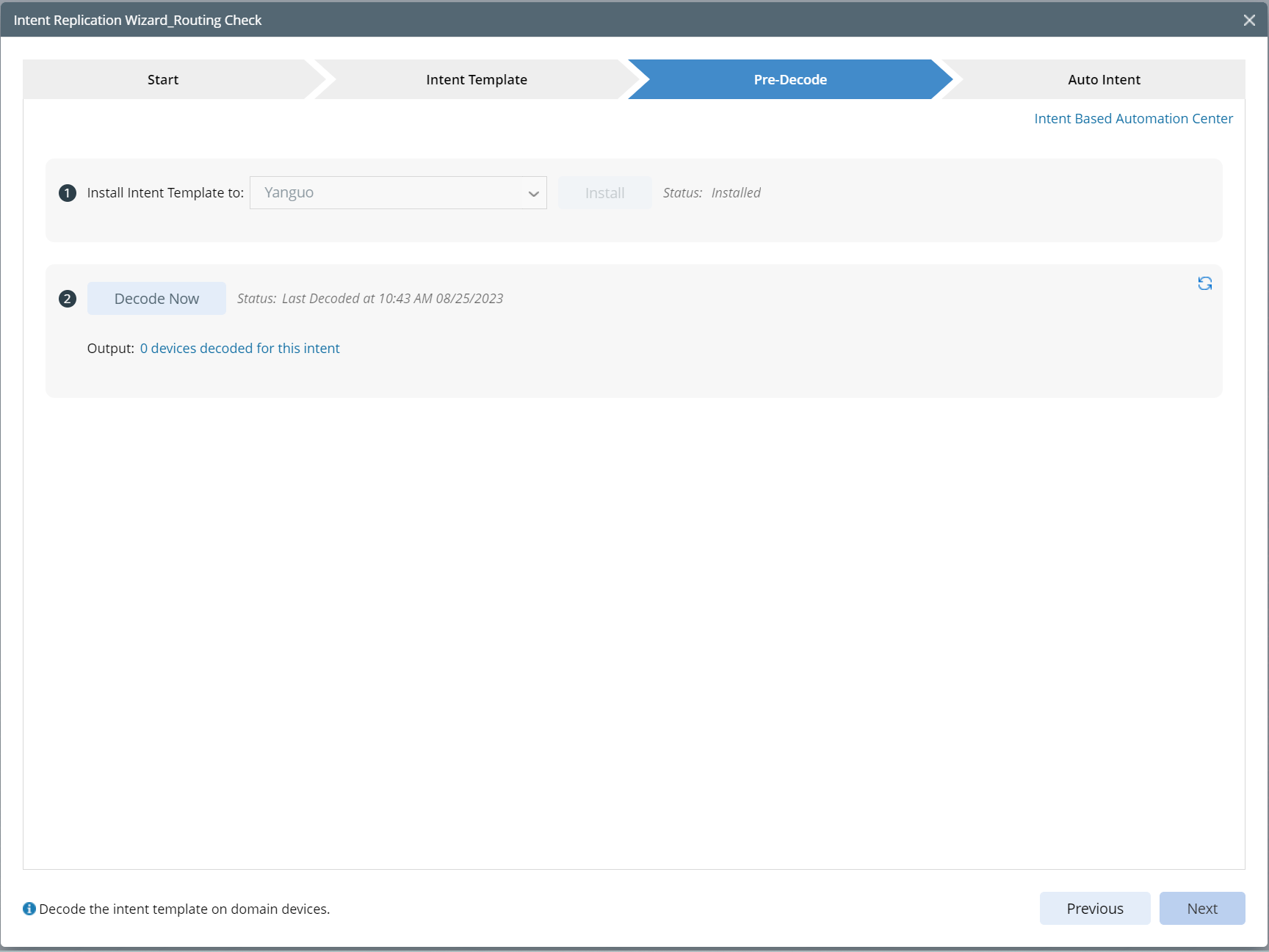
- Auto Intent: Enable the current intent for Auto Intent and group the auto intent to a profile.
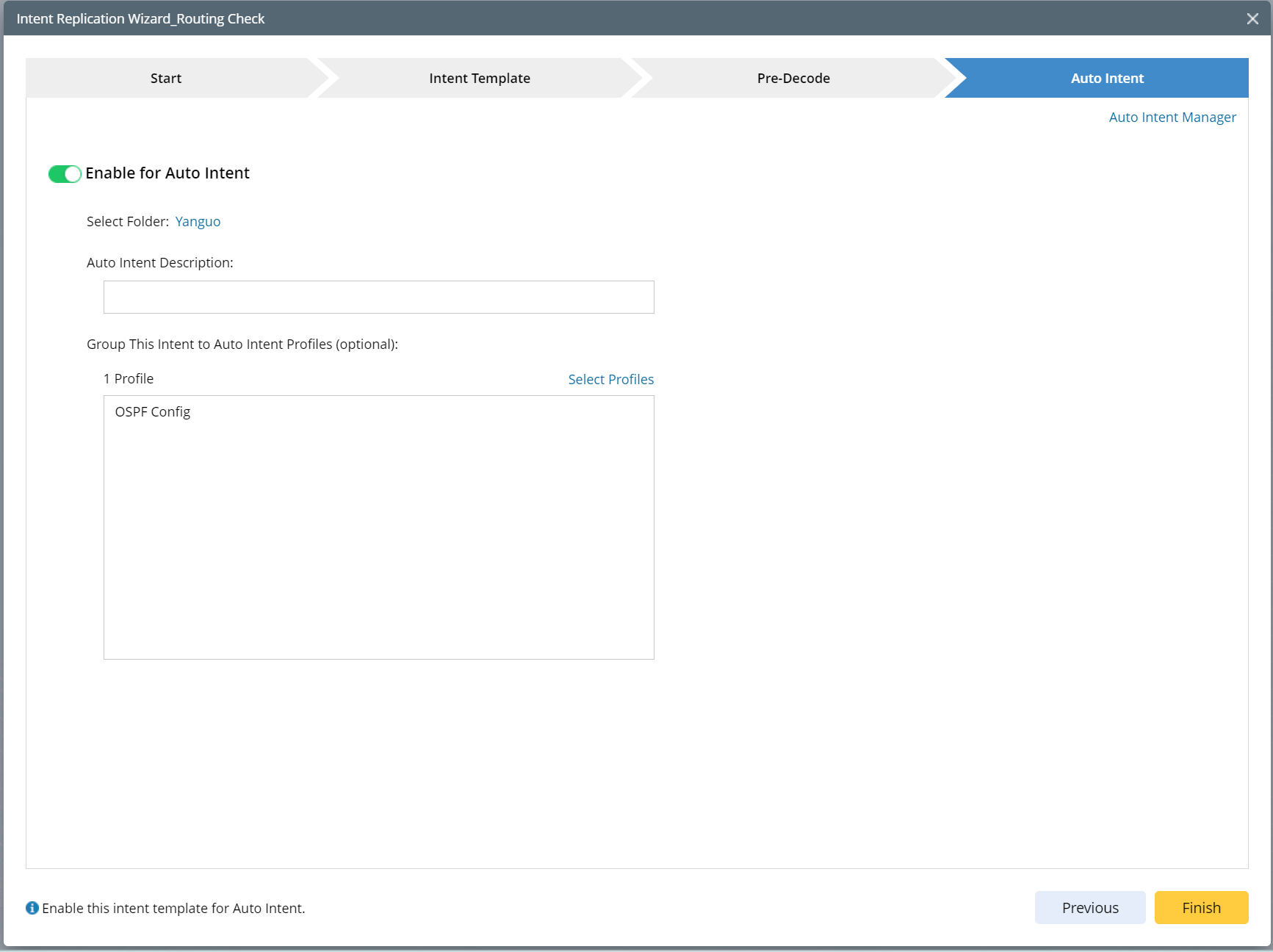
- Automation Data Table: Create a new ADT based on the current intent template or selected device group, or use the current NIT to add/modify a column group for selected ADT. After that, they can check related ADTs of the current intent here.
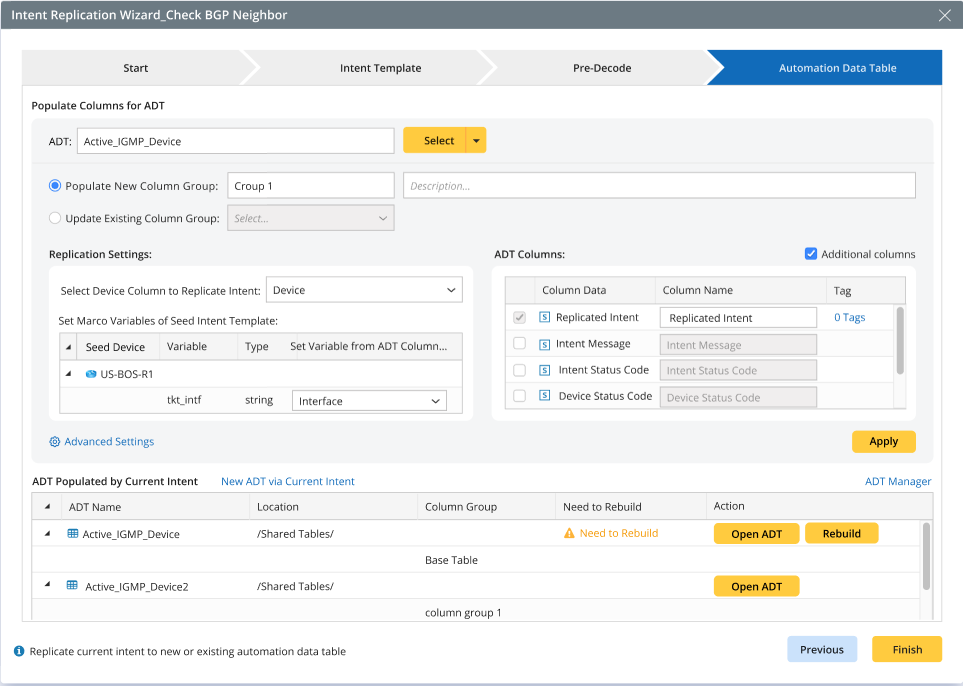
Where to Start
You can open the wizard from the following entrances:
- From the Start icon
 : Open the Wizard from the new menu and then select a seed intent in the first step.
: Open the Wizard from the new menu and then select a seed intent in the first step. 
- From the Map Intent/Path Intent tab: Automatically take the current intent into the Wizard as seed intent:
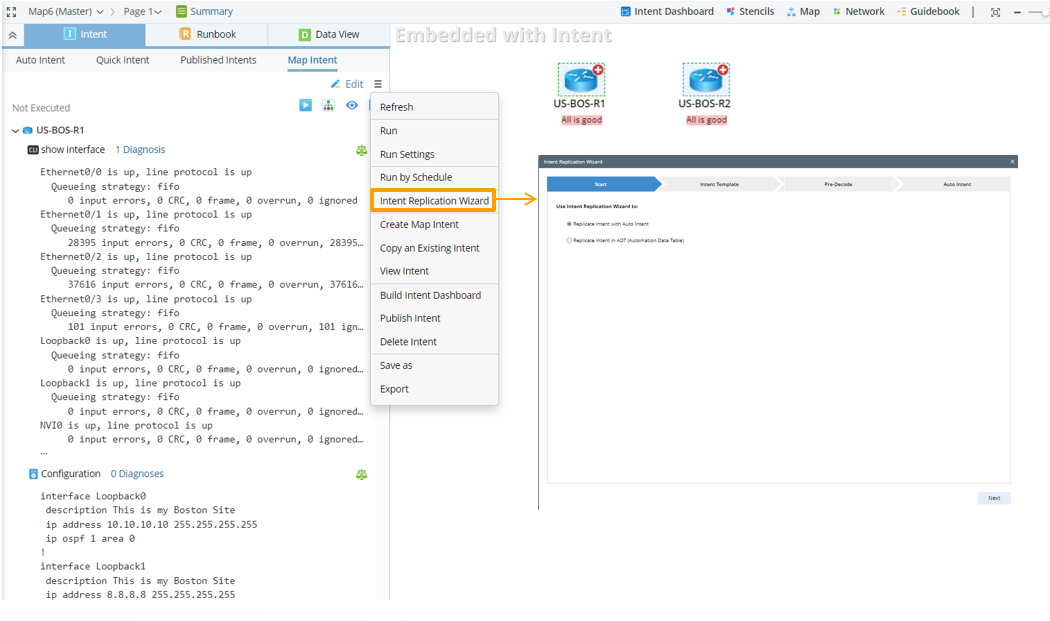
- From Intent Manager: Automatically take data of the selected intent into Wizard as seed intent:
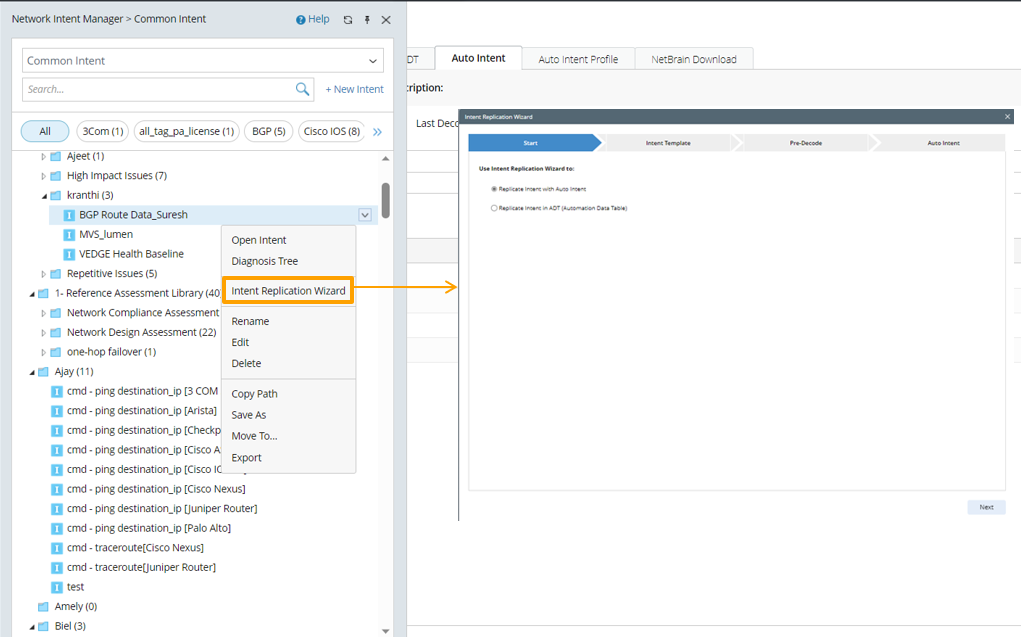
- From NI Editor: Open NI Editor of an intent, then automatically take data of the intent into Wizard as seed intent: