2023-Nov-03-R11.1a
Start
The Start tab of the intent replication wizard is the place where you get started and decide what to do via the wizard. You can select from the two options (Replicate intent via Auto Intent/ Replicate intent in ADT (Automation Data Table)).
- Replicate intent via Auto Intent: You will follow the steps “Start → Intent Template → Pre-Decode → Auto Intent” to enable the intent for Auto Intent and place the auto intent in Profile.

- Replicate intent in ADT (Automation Data Table): You will follow the steps “Start → Intent Template → Pre-Decode → Automation Data Table” to create new ADT with the intent or update existing ADT with the intent.
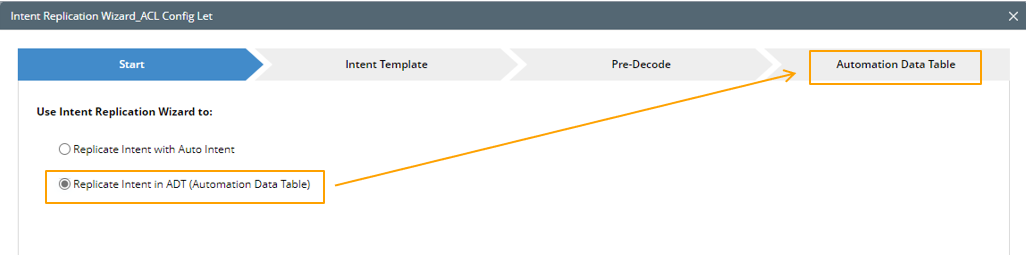
Click Next to switch to the “Intent Template” step.