R12.1 Project Publication-2025Dec23
Share Insights and Findings in Collaboration Session
The collaboration session of an incident allows you to post or publish messages, add relevant maps and devices, and invite more colleagues to join the Incident.
- Open an incident from the Quick Access toolbar.

- Collaborate with others through the Collaboration Session.

Collaboration Session
Collaboration Session is the main location for you to share your perspectives, add maps and devices related to troubleshooting, run diagnosis, view the diagnosis results, and configure portal settings.
The five key elements of an incident are as follows: Messages, Maps, Dashboard, Diagnosis, and Portal.
Messages

Maps

Dashboard
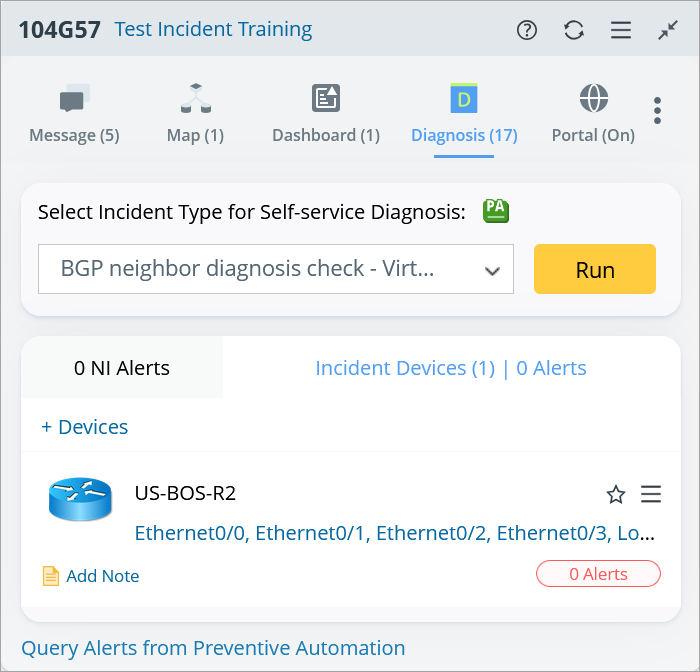
Diagnosis
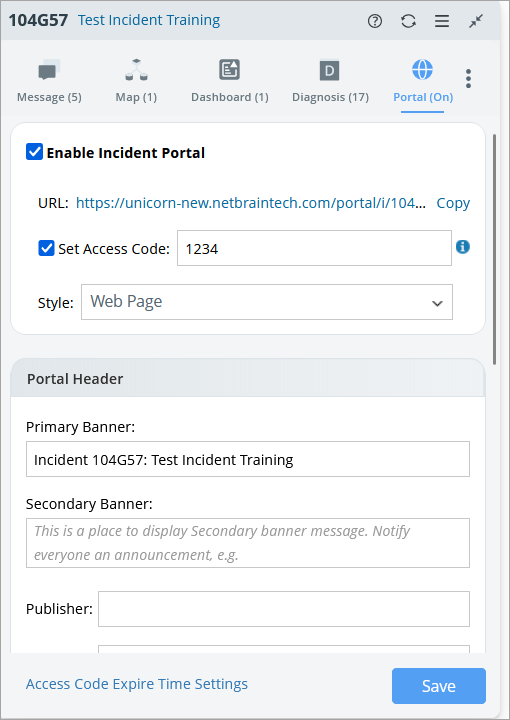
Portal