R12.1 Project-2025Sep08
Maps Tab
On the Maps tab, you can add new maps to an incident to provide different perspectives and information for troubleshooting. Also, you can view the maps and remove irrelevant maps from the maps pane.

|
Note: If a map has its personal map copies, after selecting the map, a window will pop up for you to select the personal map copies you want to add. |
- Open a map: Click Open or Open in New Tab on the target Map to open it.
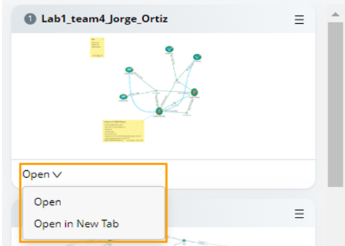
- Remove a map from the Map pane: Click Remove from the Hamburger menu of the target Map to remove it.
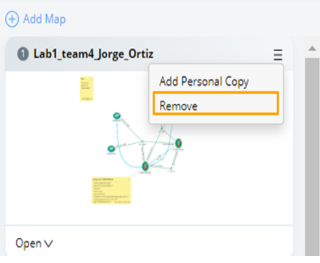
- Add a map: follow the steps below to add maps to the Map pane.
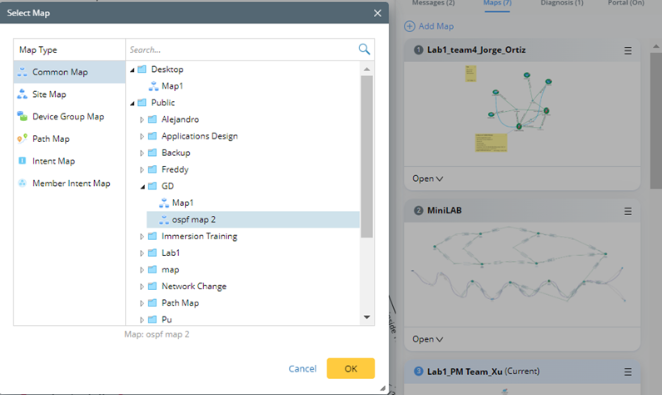
- Click Add Map from the Map pane.
- Select a map from the pop-up Select Map dialog box.
- Click OK.