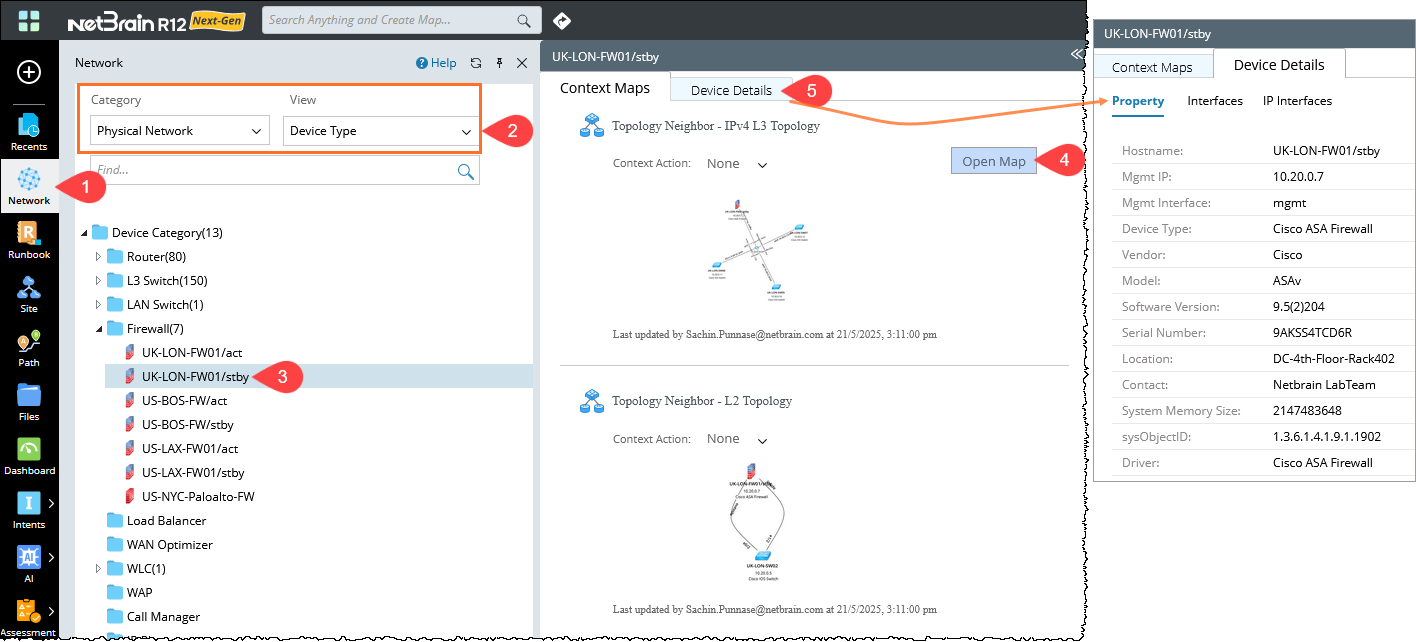R12.1-2025Jul03
Browse Network Objects and Context Map
The system can support various types of networks and provides built-in views for them. The Network pane is used to manage, organize and provide various views for network resources discovered from traditional networks and SDNs.
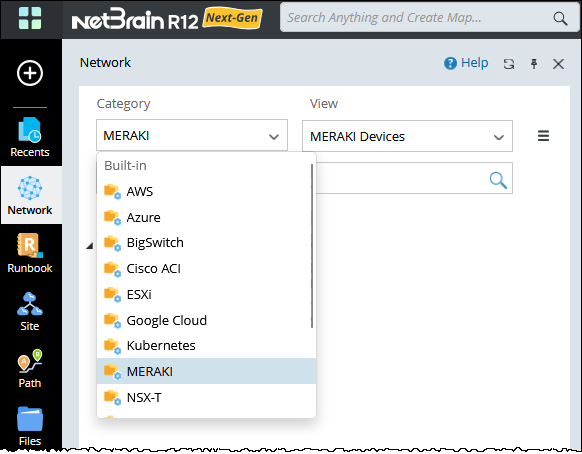
- Visualize Physical Networks
- Visualize Big Switch Networks
- Visualize Meraki Networks
- Visualize Software-Defined Networks
- Visualize Public Cloud Networks
Example: To view the context maps of a firewall in a traditional network:
-
In the NetBrain desktop sidebar, open Network.
- In the Network pane, select Physical Network from the drop-down list and then select Device Type.
- Expand the Firewall folder and select a specific firewall.
-
On the Context Maps tab, click Open Map to display the topology on a map.
-
Click the Device Details tab to view its property and interface details of the firewall.