Configure Intent Decoding
Configure the Intent Decoding for the installed intent template. You can select one-time or recurring decoding. The NIT decoding service tests whether an NI can be cloned for a device based on the NIT setting and creates a list of devices from which the system can clone the NI. However, the decoding service does not create the NIs for these devices. Instead, the NIs will be created when TAF and PAF trigger the intent or the intent is manually created via Auto Intent.
Configure Intent Decoding
You can define the settings related to intent decoding in the Basic tab of the right pane.
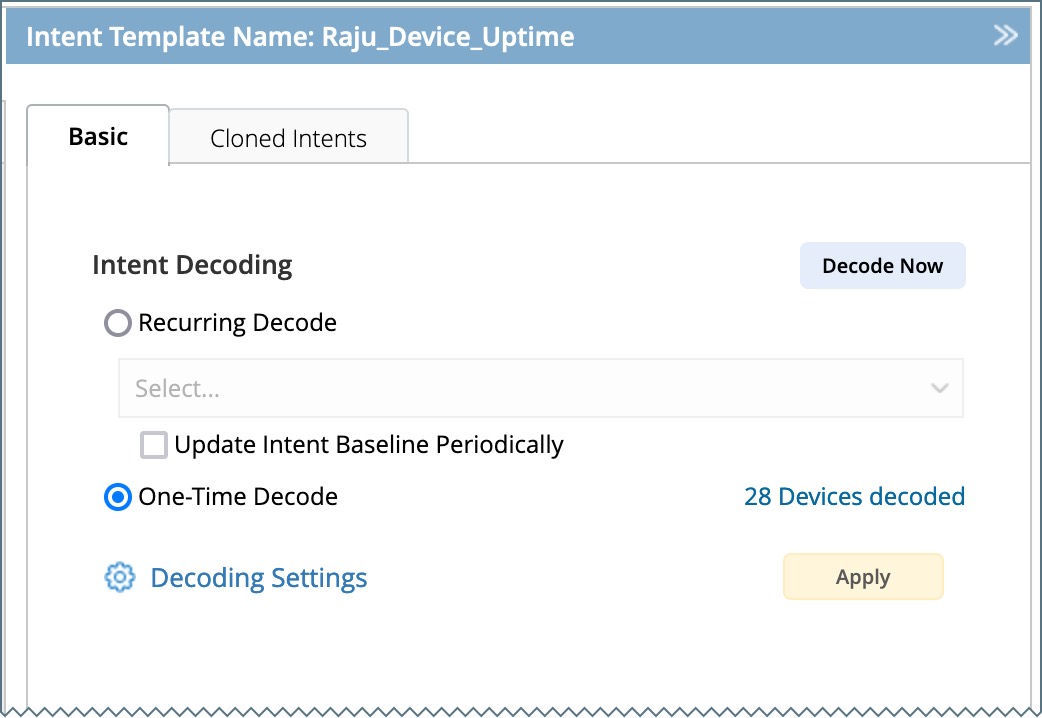
Define how to decode the devices of the NIT:
Select a decoding mode (See Intent Decoding for more information) from the three options provided.
- Recurring Decode: The baseline data of the devices of the NIT will be decoded regularly at the frequency of the setup Timer (For more information, see Configure Intent Timer) for this NIT.
- One-Time Decode: The baseline data of the NIT devices will be decoded once.
- Click the Decode Now button to have the system decode the intent immediately. The system will send the decoding task to a queue and may not start the work immediately.
-
Click the Decode Now button and depending on the Decode Settings, the system will start decoding the intents.
- If the source data is fetched from Live Data, the decode task will be sent to the FS (File System) and decoding will be initiated within one minute.
- If the source data is fetched from Current Baseline or ADT Dataset, decoding will start immediately.
- Click the * Devices decoded link to check the table of the decoded devices in the pop-up View Decode Result dialog.
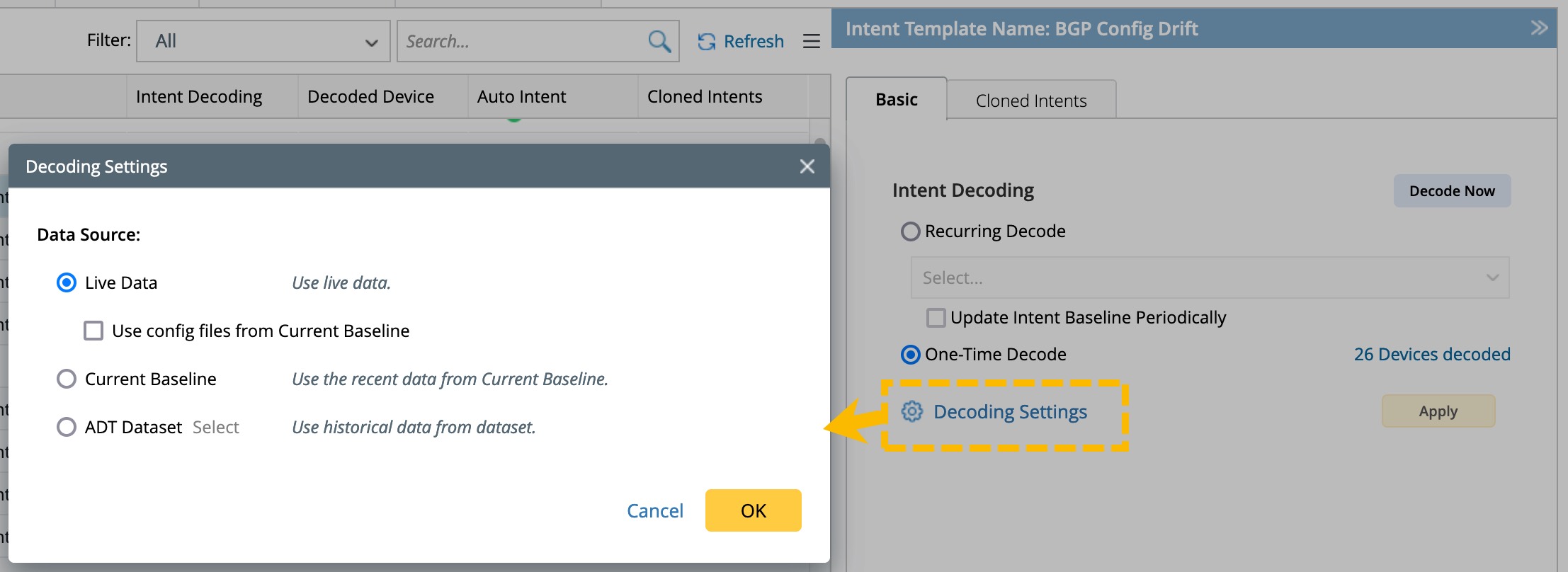
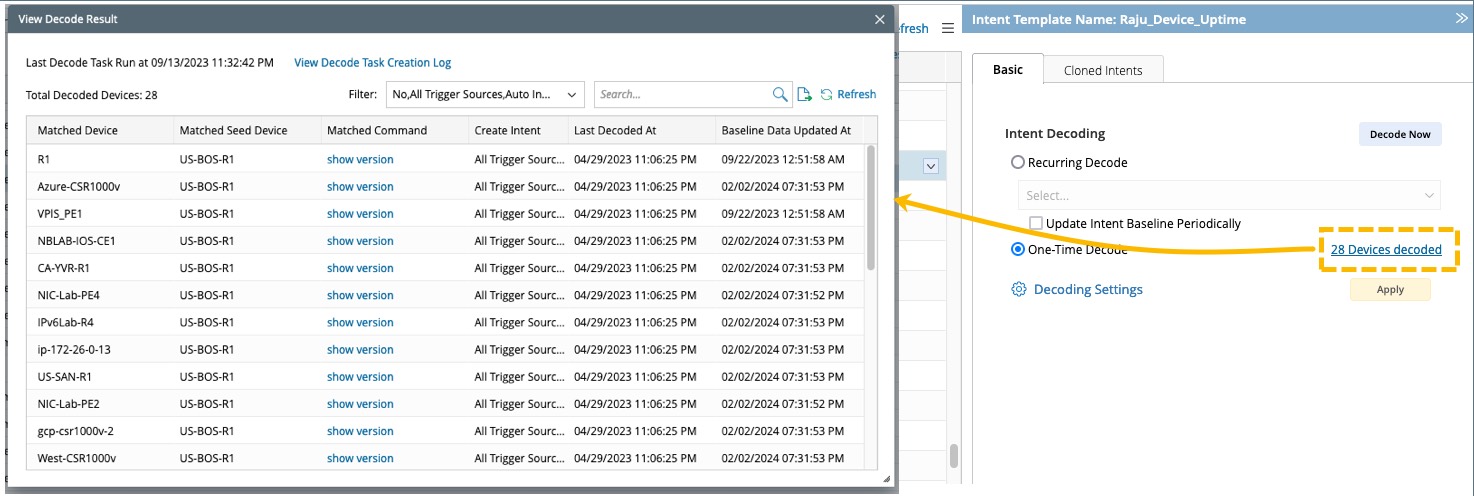
You can manually decode the selected NIT and view the decoding results. See Manually Decode Intent by Decode Now for more information.