R12.1 JA-2025July15
Configure Intent Timer
The Intent Timer is a setting to control the frequency of decoding baseline data of devices for an intent and the frequency of executing intent. You can configure when to update the baseline and execute the intent via Intent Timer.
Select an intent timer for decoding baseline data:
- Select the Recurring Decode option in the Basic tab, then continue to set up an Intent Timer
- Create a new timer (optional. You can also skip this step and select an existing Intent Timer).
- Click the
 icon in the Select field to select an intent timer (for example, the timer “Weekly Friday 6PM”) for the intent from all the intent timers in the system listed in the drop-down list below.
icon in the Select field to select an intent timer (for example, the timer “Weekly Friday 6PM”) for the intent from all the intent timers in the system listed in the drop-down list below.
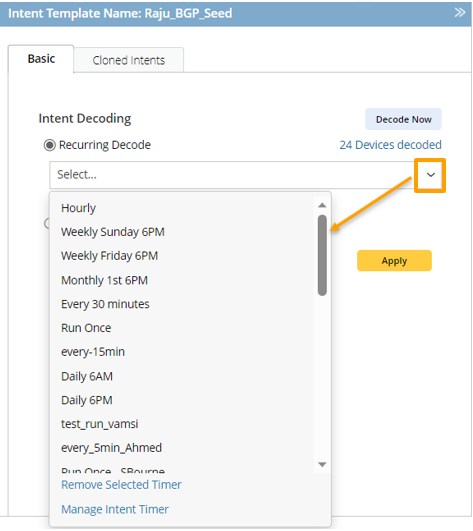

|
Tip: You can click Remove Selected Timer to re-select timer. Also, you can click Manage Intent Timer to go the Intent Timer Manager to create a new timer. |