Intent Decoding
Intent can be decoded to the target devices in any of the following three ways inside the Intent Based Automation Center:
-
Recurring Decode: The NIT is decoded according to an intent timer in the system.
- One-Time Decode: The NIT is decoded only once.
-
Decode Now : The decode commands will be sent to Front server only if Live is selected in the Decode Settings. And if other settings are selected, the commands will be decoded in worker
.

|
Note: Choose the data source using Decoding Settings before you start decoding.
|

Decoding Settings
In this window, you need to select one of the following data source for decoding:
-
Live Data: Choosing this option will retrieve the live data as the data source. And further, you can check-in the box to Use Config files from current Baseline.
- Current Baseline: To use the recent data from the current baseline.
- ADT Dataset: To Use the historical data from the ADT dataset.
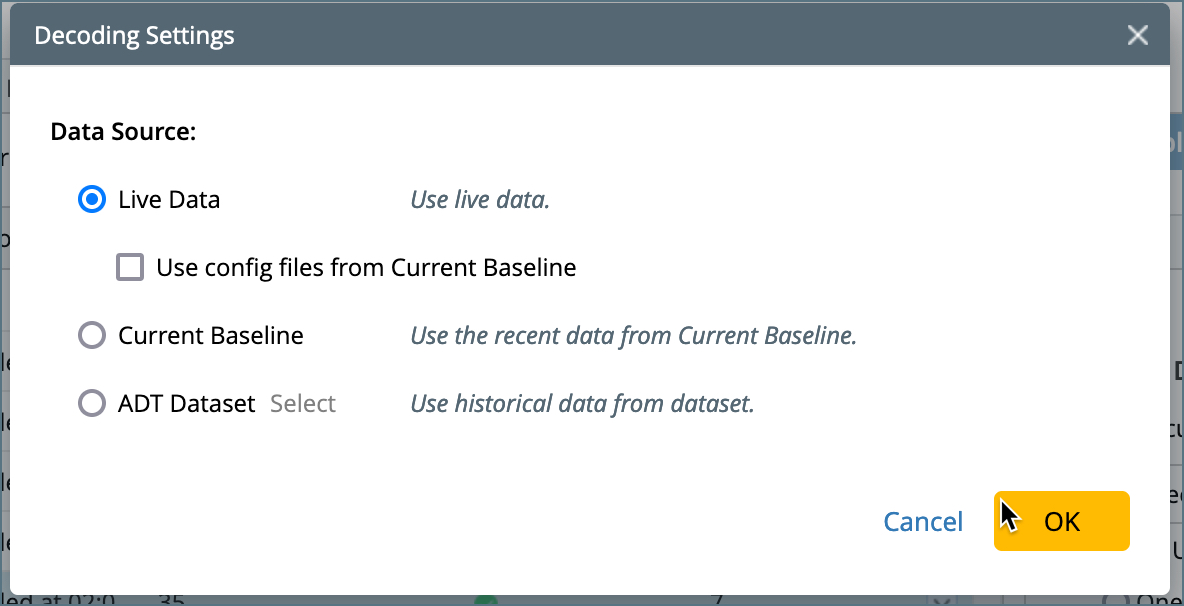
One-Time Decode
When the NIT is added to the Intent Based Automation Center, by default One-Time Decode is enabled and the system will do the initial decoding. In the mean time, you can also have the system perform decoding immediately via the Decode Now function . The results will appear next to the field One-Time Decode. Refer to View Decode Results for information on decoded devices.
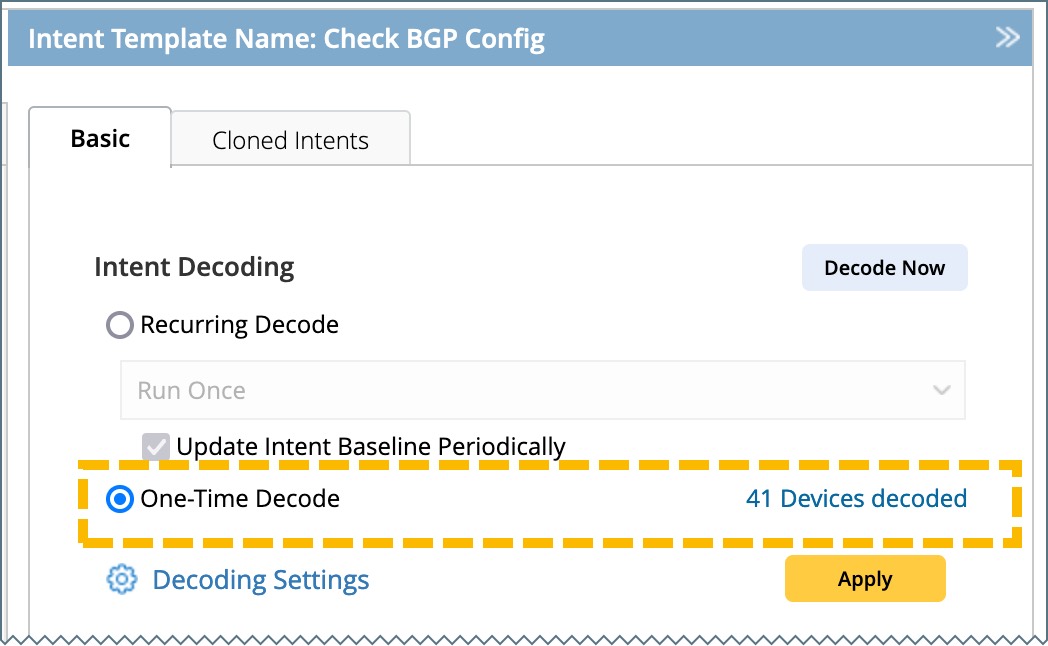
Recurring Decode
The NIT will be decoded repeatedly at a frequency set in intent timer and the results will be updated accordingly. It can be configured as follows:
- Select the Recurring Decode option.
-
Select an intent timer from the drop down list
 located next to the Recurring Decode. Alternatively, you can add a new timer using Manage Intent Timer.
located next to the Recurring Decode. Alternatively, you can add a new timer using Manage Intent Timer.
- Select the check box to Update Intent Baseline Periodically by the system as per the user case.
- Click Apply located at the bottom.
- The results will appear next to the field Recurring Decode. Refer to View Decode Results for information on decoded devices.
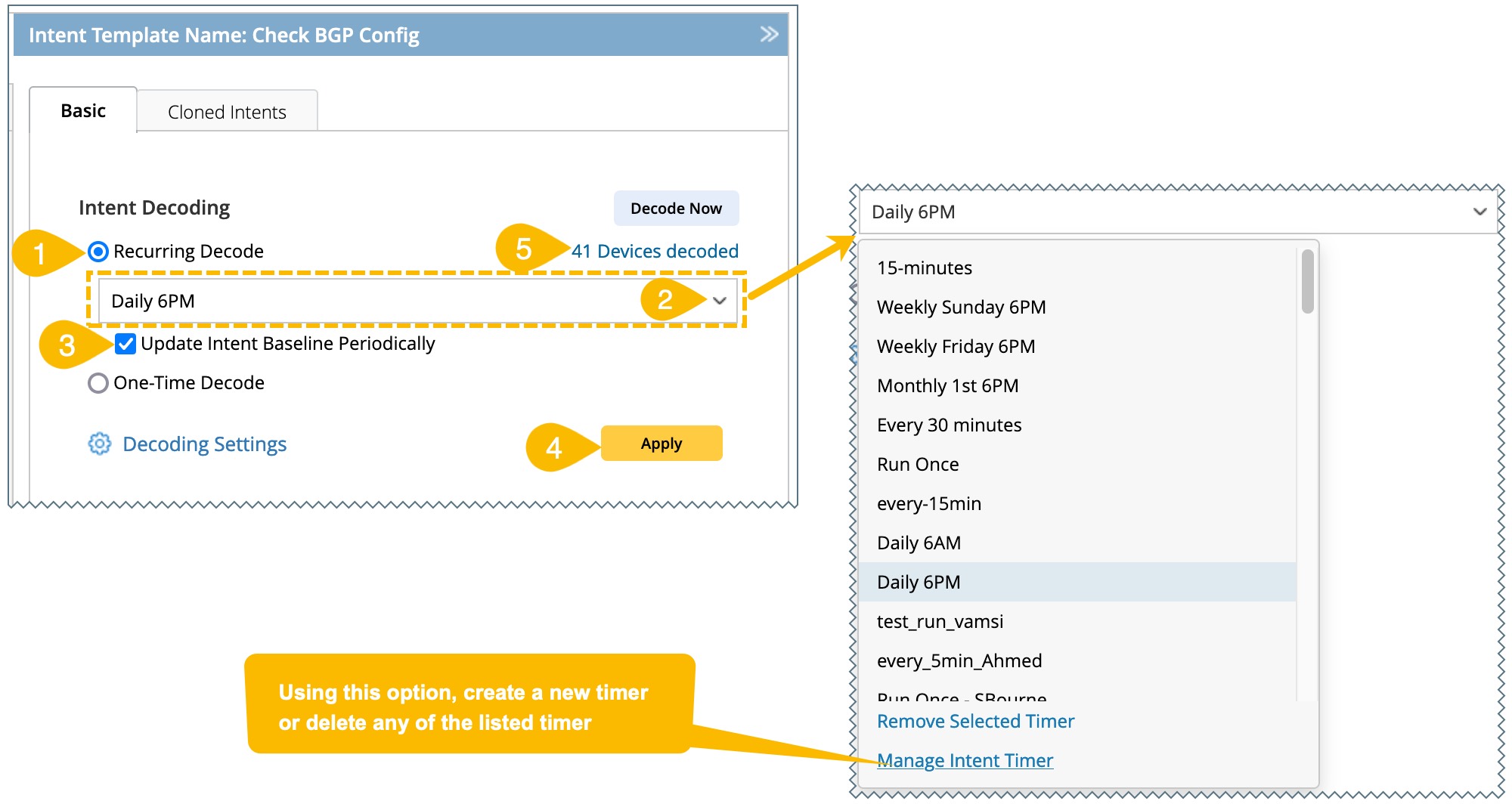
Track Intent Decoding Process
After launching intent decoding, you can see the progress in the Intent Decoding column located in the Installed Intents tab. The status displayed in this column will be:

- Aborted at 12:09 PM 04/21/2023: The decode task ended due to no qualified devices at 12:09 PM on 04/21/2023.
- Last decoded at 03:31 AM 04/17/2023: The date and time of the decode task is completed.
- Not Started: The decoding task is not yet started.
- Decode Now task scheduled at 04:31 AM 04/17/2023 : The task is scheduled to decode at 04:31 AM on 04/17/2023.
- 50/180 devices processed... 24 devices matched: The decode task is in progress, showing:
- Total number of devices are 180
- Number of processed devices are 50
- Number of matched devices are 24.