Scheduling Map Updates
Besides the maps created on-demand, each site or device group (excluding media) has its auto-generated map to reflect the topology among sites and devices. When network changes occur, map data will be out-of-date, such as configuration files, topology, and data views. Through recurring benchmark tasks, you can schedule map updates with the latest benchmark data and regularly export maps to Visio files. See Benchmark Task Settings for more details.
The following map types are supported in the system:
▪Site map file
▪Map files of public device group or system device group
▪Public map file
Note: Only users with the domain management privilege can schedule to update maps and manage the updated maps. For the map contents that can be updated, see Updating a Map for more details.
Browsing Map Updates Results
1.Log into Domain Management Page.
To browse map update result, complete the following steps:
2.In the Domain Management page, select Operations > Domain Maintenance > Update Map Manager from the quick access toolbar.
3.On the Update Map Manager tab, all the maps updated through benchmark tasks are listed. You can click a link in the Update Source column to go to the benchmark task.
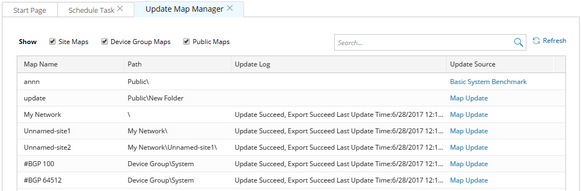
See also:
