2023-Nov-03-R11.1a
Integrate with Ansible Playbook
Ansible Task is a Runbook node where you can define target hosts, host groups, playbooks, inventory, and other relevant Ansible properties.
Complete the following steps to define an Ansible task and execute the Ansible node in a runbook.
-
Click the
 icon on the taskbar and select New Runbook.
icon on the taskbar and select New Runbook.
-
Click Select Action or the
 icon in the Runbook pane.
icon in the Runbook pane.
- Select Ansible Task under the Node Pane tab. Click Add.
-
In the Ansible Task node, define the following properties.

- Click Traditional Device to select Traditional Device (default) or SDN Controller (Cisco ACI), depending on the network devices to which this Ansible task is applied.
- Click the Manually Defined dropdown window to 1)manually define/import the playbook; 2) sync playbooks from the existing SCM; or 3) click SCM Manager to add a new SCM repo.
- Define the Playbook and Inventory per your need. See more details in Define the Playbook and Define the Inventory.
- (Optional) Define the Extra Variables required for playbook execution in the bottom text field.


Note: NetBrain only supports Cisco ACI in terms of SDN for now.
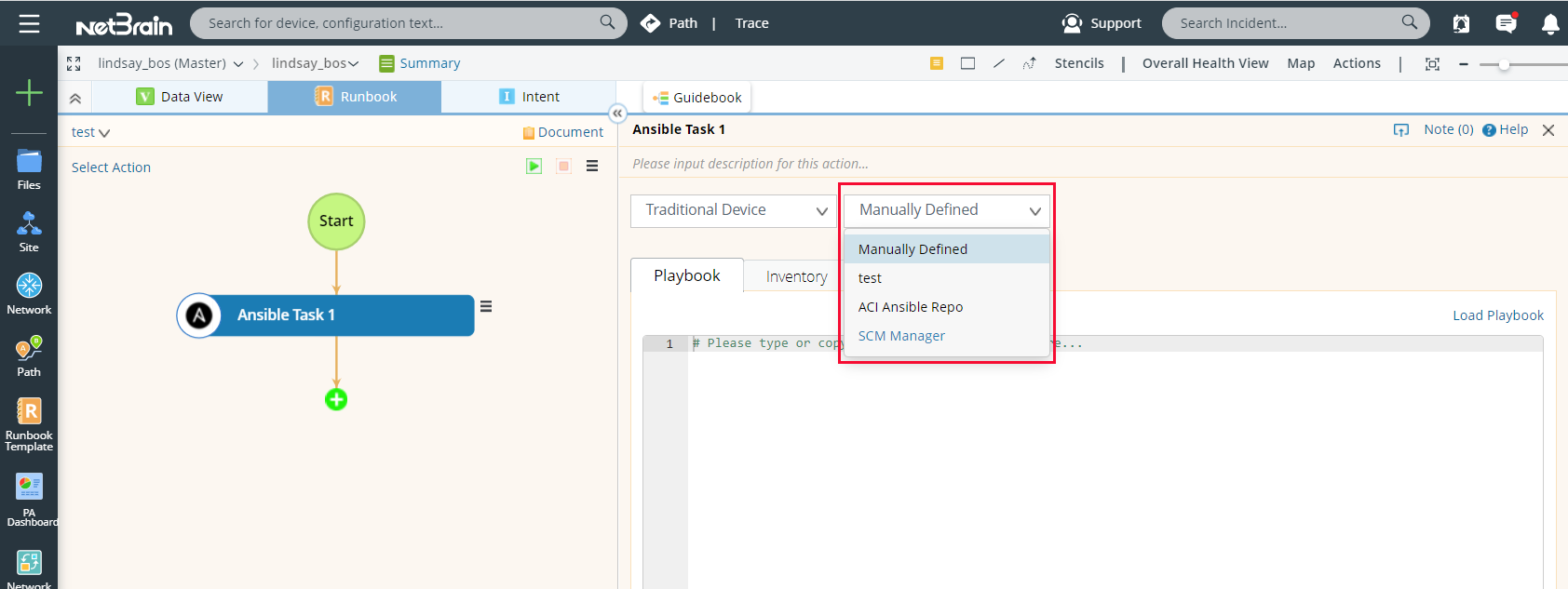

Note: SCM (Source Code Management) indicates synchronizing Playbook by SCM. See Sync Up Playbook from SCM for more information. 
Note: Extra variables are passed into the command line using the --extra-vars (or -e) argument when executing the ansible-playbook command. You can follow Ansible’s document regarding the syntax format: https://docs.ansible.com/ansible/latest/user_guide/playbooks_variables.html#defining-variables-at-runtime

- Execute Ansible Node in the Runbook.
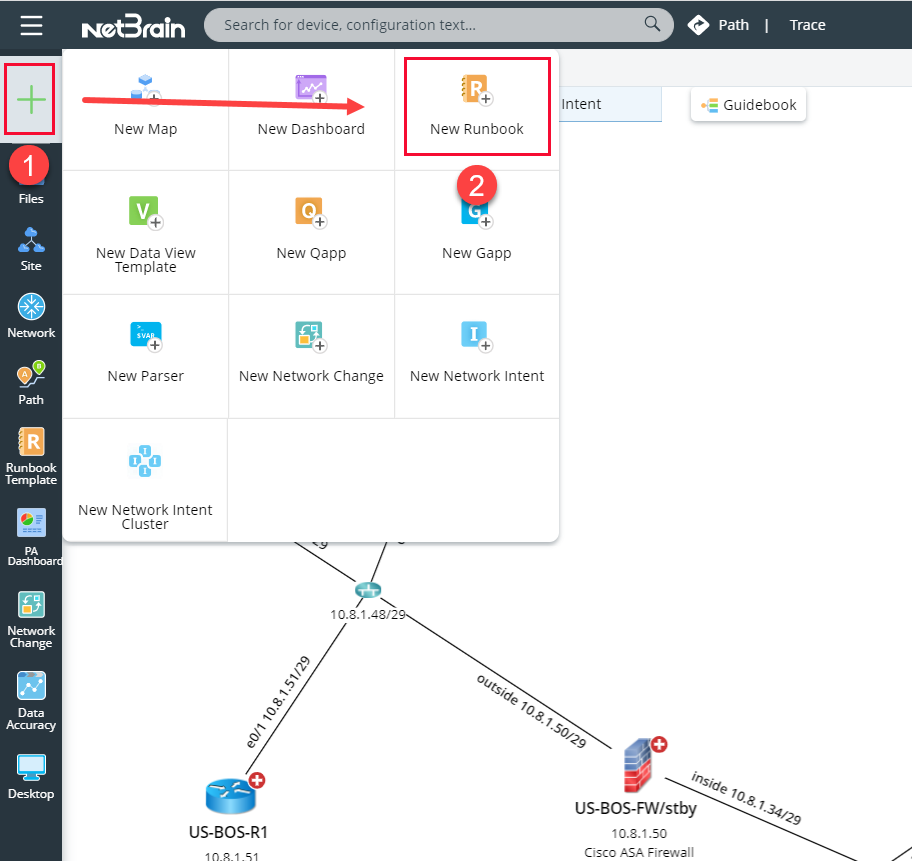
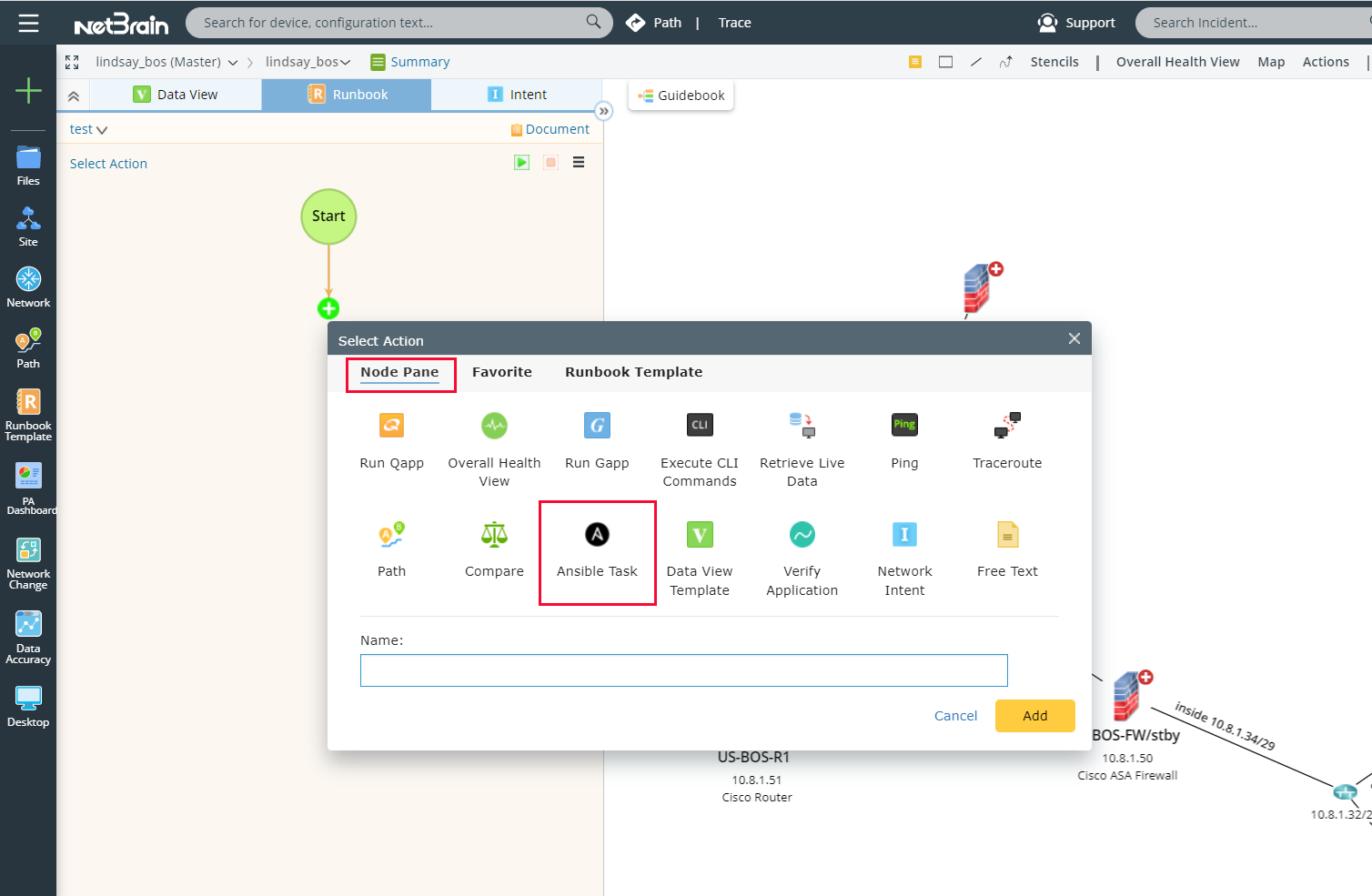

|
Note: Modifying device type or playbook creation method will clear the previously defined playbook, inventory, and extra variable configurations. |