2023-Nov-03-R11.1a
Sync Up Playbook from SCM

|
Note: Git Client must be installed on Ansible Agent Server before using any SCM functions. See more details in Installing NetBrain Ansible Agent on Linux. |
- Click the Manually Defined dropdown selector and select an SCM Manager from the list.
- Click Sync to retrieve the latest version file from SCM. You can enter Branch/Tag/Commit to search the related playbooks.
- Select a playbook (in .yml or .yaml format) from the dropdown list.

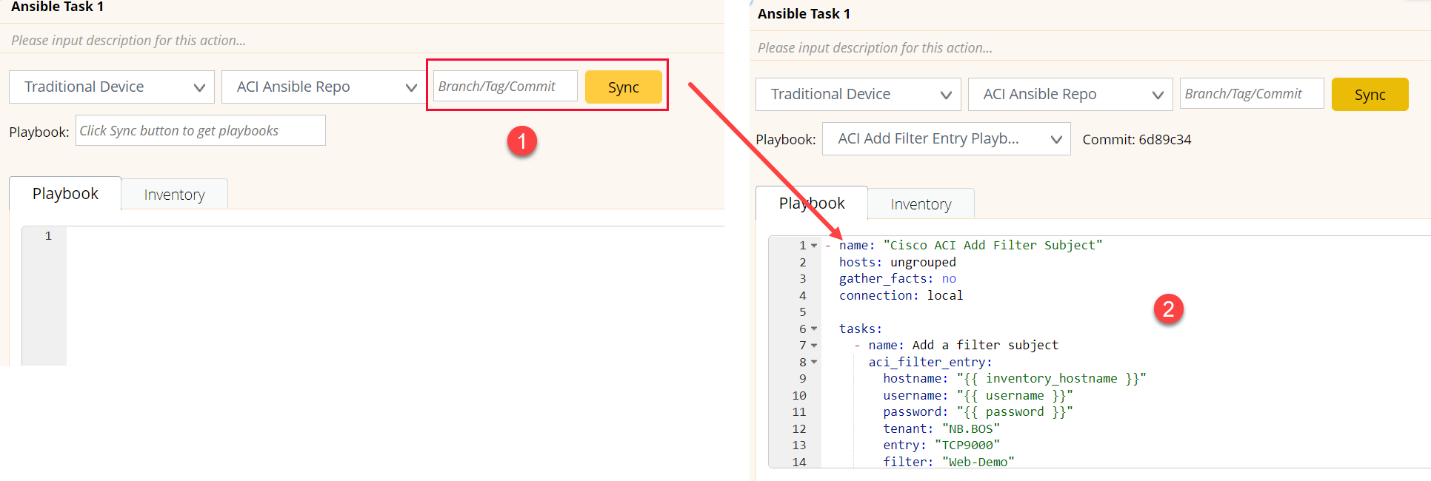

|
Tip: See SCM Manager for more details to add a new SCM.
|

|
Tip: Branch, tag, or commit number is for retrieving a specific revision file.
|
