Managing SCM
- In the Ansible Node pane, select SCM Manager from the drop-down menu.
- Click +Add SCM and enter the SCM properties. See Property for more details.
- Click Test to verify the specified URL and credentials.
- Click Save.


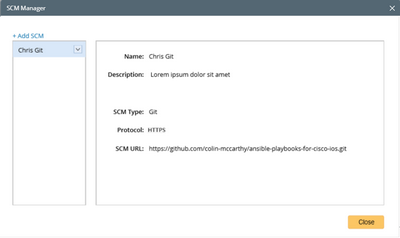
Property
|
Property |
Description |
||
|
Name |
The name used to define SCM. |
||
|
Description |
The description is used to briefly describe SCM. |
||
|
SCM Type |
Only Git is supported. |
||
|
Protocol |
Only HTTPS is supported. |
||
|
SCM URL |
The URL for SCM. For example, a sample Git Repository URL: https://github.com/colin-mccarthy/ansible-playbooks-for-cisco-ios.git
|
||
|
Credentials |
The credentials for HTTPS protocol. |

|
Note: If the SCM server or Ansible role source is not on the same machine where NetBrain Ansible Agent is installed, you need to ensure NetBrain Ansible Agent server can access the SCM server or the ansible role source machine.
|