2023-Nov-03-R11.1a
Create a Network Dashboard Template
The NetBrain IE system provides two ways to create a Dashboard Template. You can Create a Dashboard Template from scratch or Create a Dashboard Template from a Real Dashboard Instance.
Create a Dashboard Template from Scratch
- Create a Dashboard Template from Scratch
- Click the start menu
 and select Network Dashboard Widget & Template.
and select Network Dashboard Widget & Template. - Select the Dashboard Templates tab, point to a category in the left pane and click the
 icon to select New Template.
icon to select New Template. - Specify the generic information about the template, including template name (case-insensitive) and description.
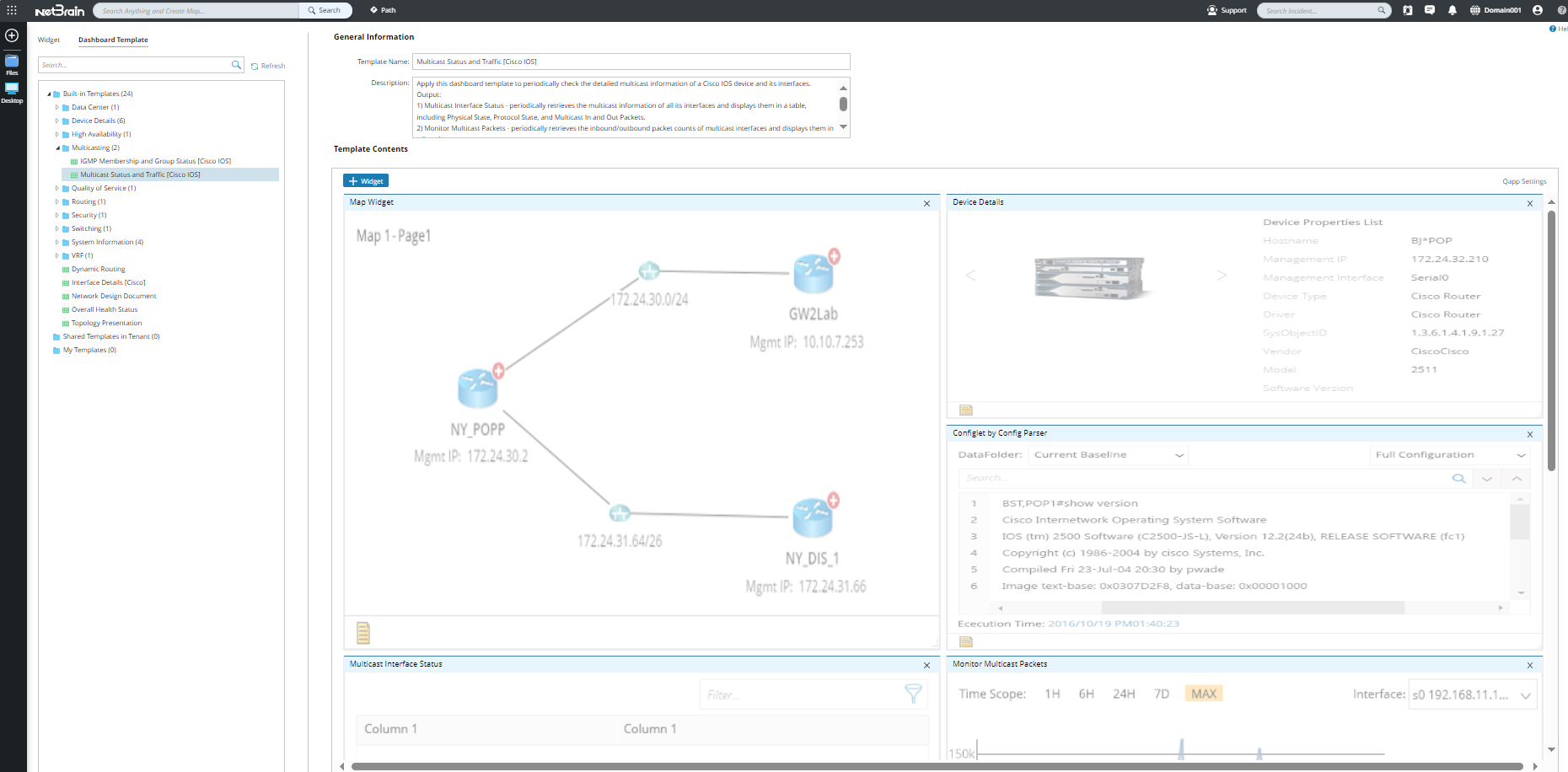
- Add widgets into the template.
- Click + Widget or the
 icon. All available widgets are categorized by functionality.
icon. All available widgets are categorized by functionality. - Click Select to pick out your interested widgets.
- Click Submit.

Tip: If you add monitor widgets into the template, click Qapp Settings to set the frequency.
- Click + Widget or the
- Click Save.
Create a Dashboard Template from a Real Dashboard Instance.
- Click the
 icon at the upper-right corner on a network dashboard and select Save As Template from the dropdown list.
icon at the upper-right corner on a network dashboard and select Save As Template from the dropdown list.
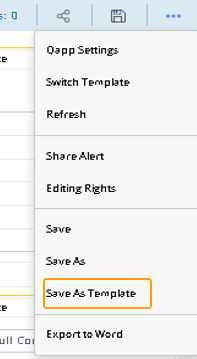
- Select the Shared Templates in Tenant category to save it as a shared template, and then enter the basic template information.
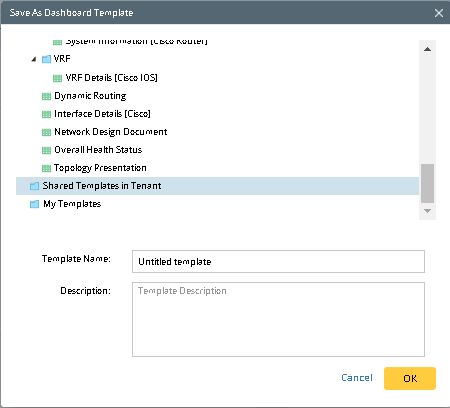
- Click OK.
See also: