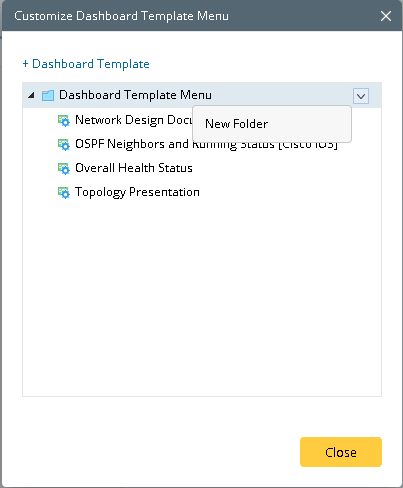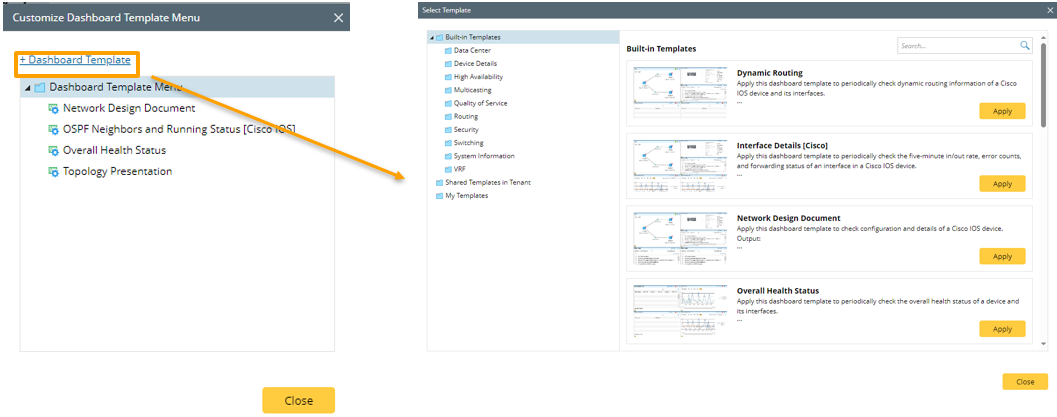2023-Nov-03-R11.1a
Customize Favorite Network Dashboard Templates
To have quick access to specified dashboard templates when creating a dashboard, you can customize your favorite dashboard templates in the drop-down menu of the map toolbar.
Adding Templates to Favorites
- On a map page, click Network>Dashboard > Customize from the map toolbar.
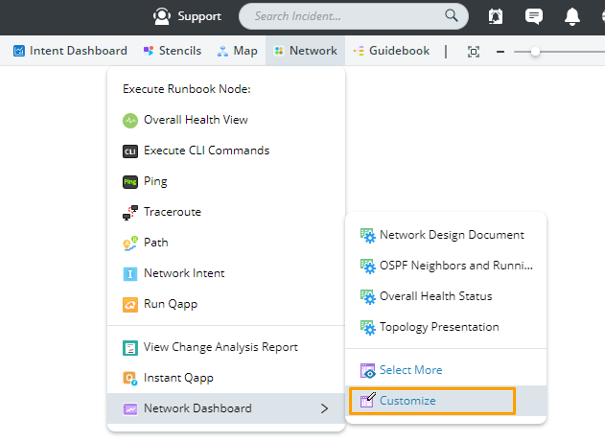
Adding Folders to Favorites
- On a map page, click Network > Dashboard > Customize from the map toolbar.
- Point to the Dashboard Template Menu node and click the
 icon to select New Folder from the drop-down menu.
icon to select New Folder from the drop-down menu.