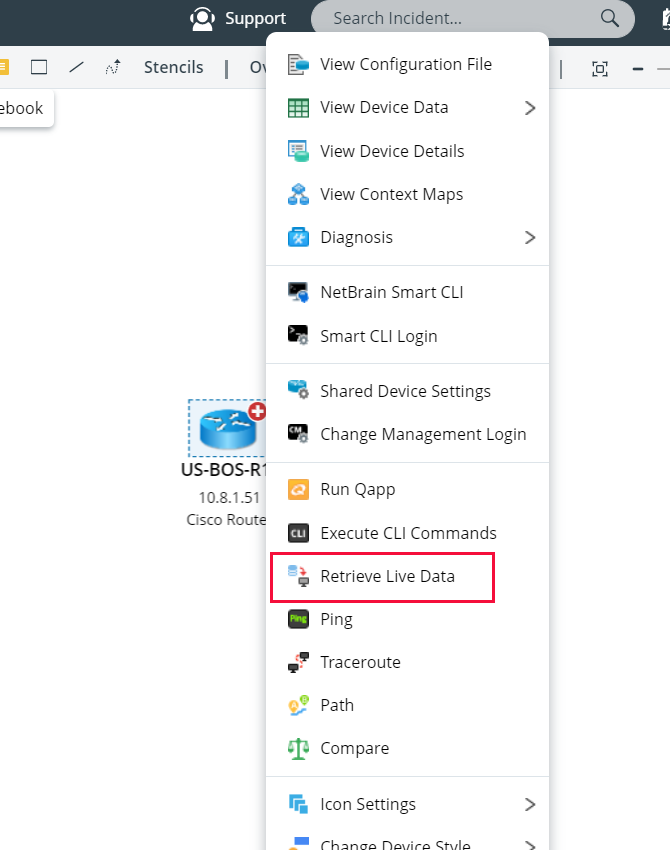R12 Publication-2025July16
Retrieving Live Device Data
You can retrieve the following data types for each device from the Device Details pane:
- Configuration file
- Data tables
- CLI commands
Retrieving Live Data for a Single Data Type from Device Details Pane
Take the configuration file, for example:
- In the Device Details pane, select the Configuration File tab.
-
Click the
 icon to open the configuration file in a pop-up dialog.
icon to open the configuration file in a pop-up dialog. - Click the
 icon to retrieve the configuration file from the live network. See Default Live for more details.
icon to retrieve the configuration file from the live network. See Default Live for more details.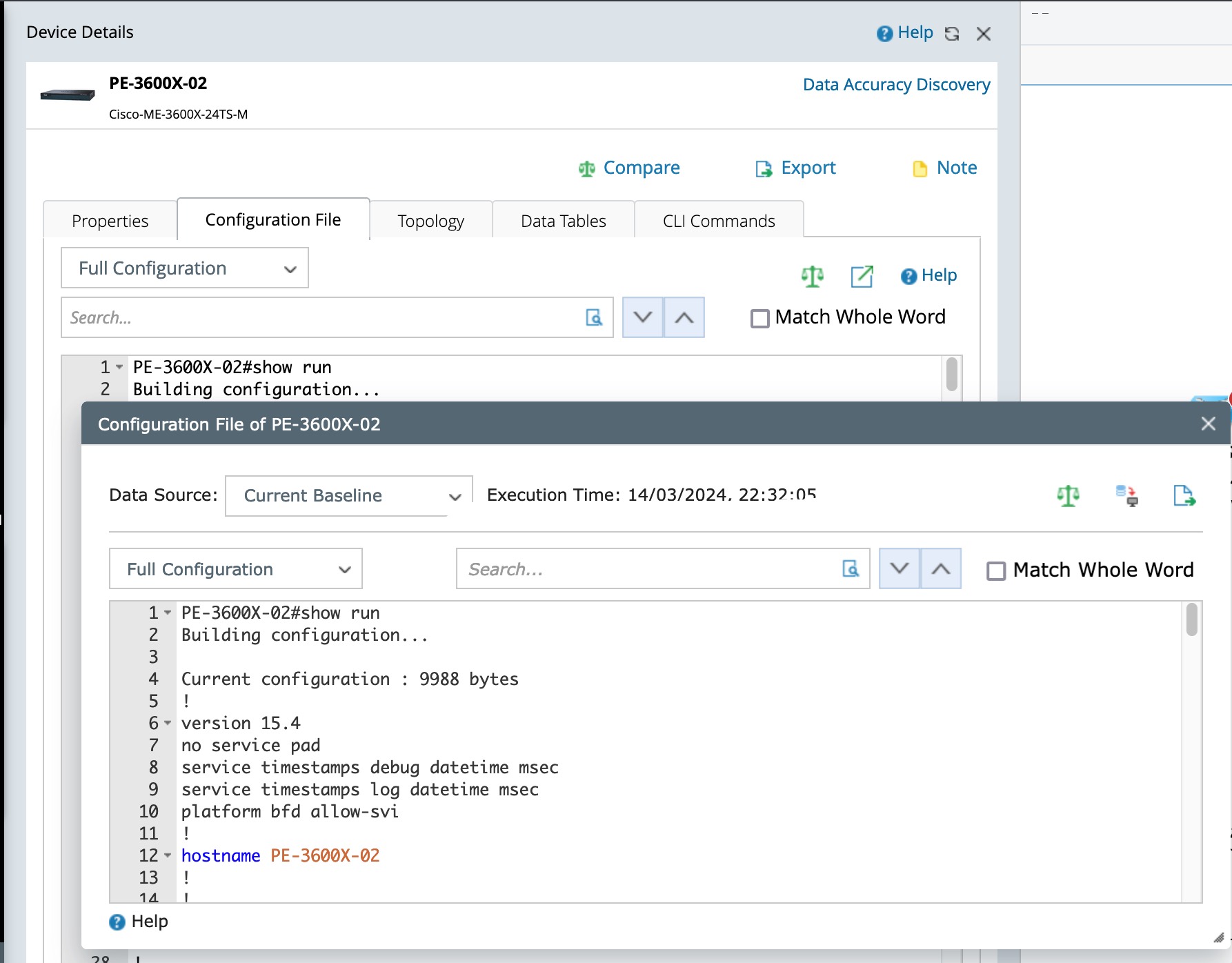

Tip: To batch retrieve live data for various data types, click Retrieve Live Data from the right-click menu of a map. See Retrieving Live Data for more details.