R12 Publication-2025July16
Adding Device Image
Each device has an assigned system built-in image to show its main physical appearance in the system. To add more images or customize images, do the following:
- In the Device Details pane, click the image at the upper-left corner.
-
Click
Edit to open the window with images or Add image option.
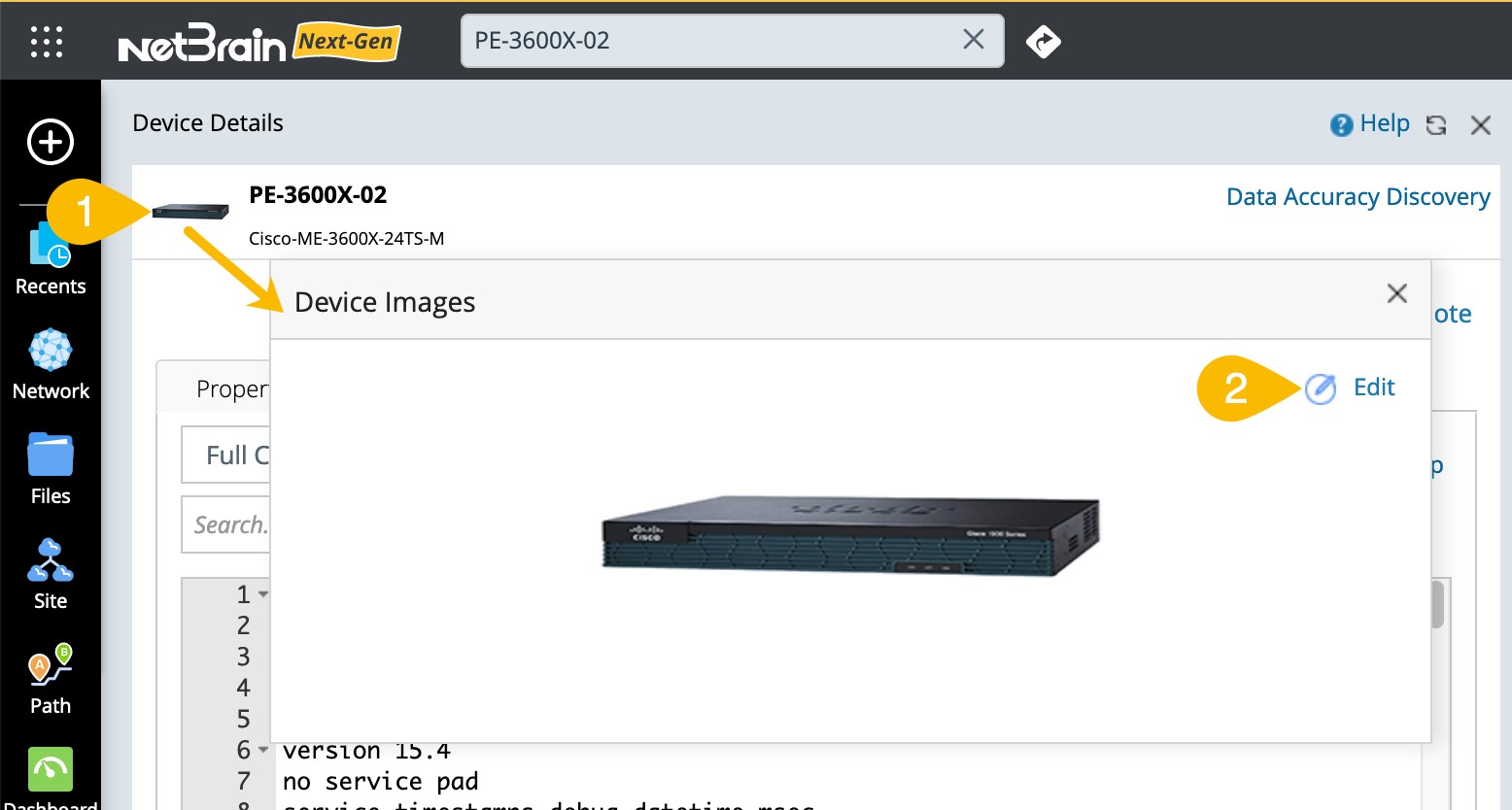
-
Choose the required image and click Close to save and close the window.


|
Tip: The supported formats of image files are .bmp, .jpg, and .png. |

|
Note: It's not allowed to delete the built-in system image or apply the built-in system image to other devices.
|