Intent-based Automation Center
In NetBrain, you can define a Network Intent Template (NIT) for an intent to clone it across the network system. Accordingly, Intent Based Automation Center (IBA center) is provided in the system, serving as a central console for carrying out various operations such as decoding and installing intent templates, enabling NIT/ADT for Auto Intent, managing assets in NetBrain Download, and managing published intents.
The main user flow of the IBA center is shown below:
- Define an NIT for Replicating intent.
- Decode the NIT.
- Enable Auto Intent to make intent templates and ADT assets visible under the Auto Intent tab in the map.
- Member Auto Intent to Profile
The IBA center covers five major functions, which will be described in detail in this chapter:
- Install & Decode Intent Template: Including decoding NIT and NIT installation.
- Enable intent template and ADT assets for Auto Intent.
- Member Auto Intent to Profile
-
Install Automation Asset in NetBrain Download.
- Manage Published Intents.
IBA Center Entry
You can access IBA center from two entries: The Taskbar and the Start Menu.
- Locate IBA center from the Start Menu.
- Locate IBA center in the left Taskbar.
- Search and access IBA center from the Start Menu.

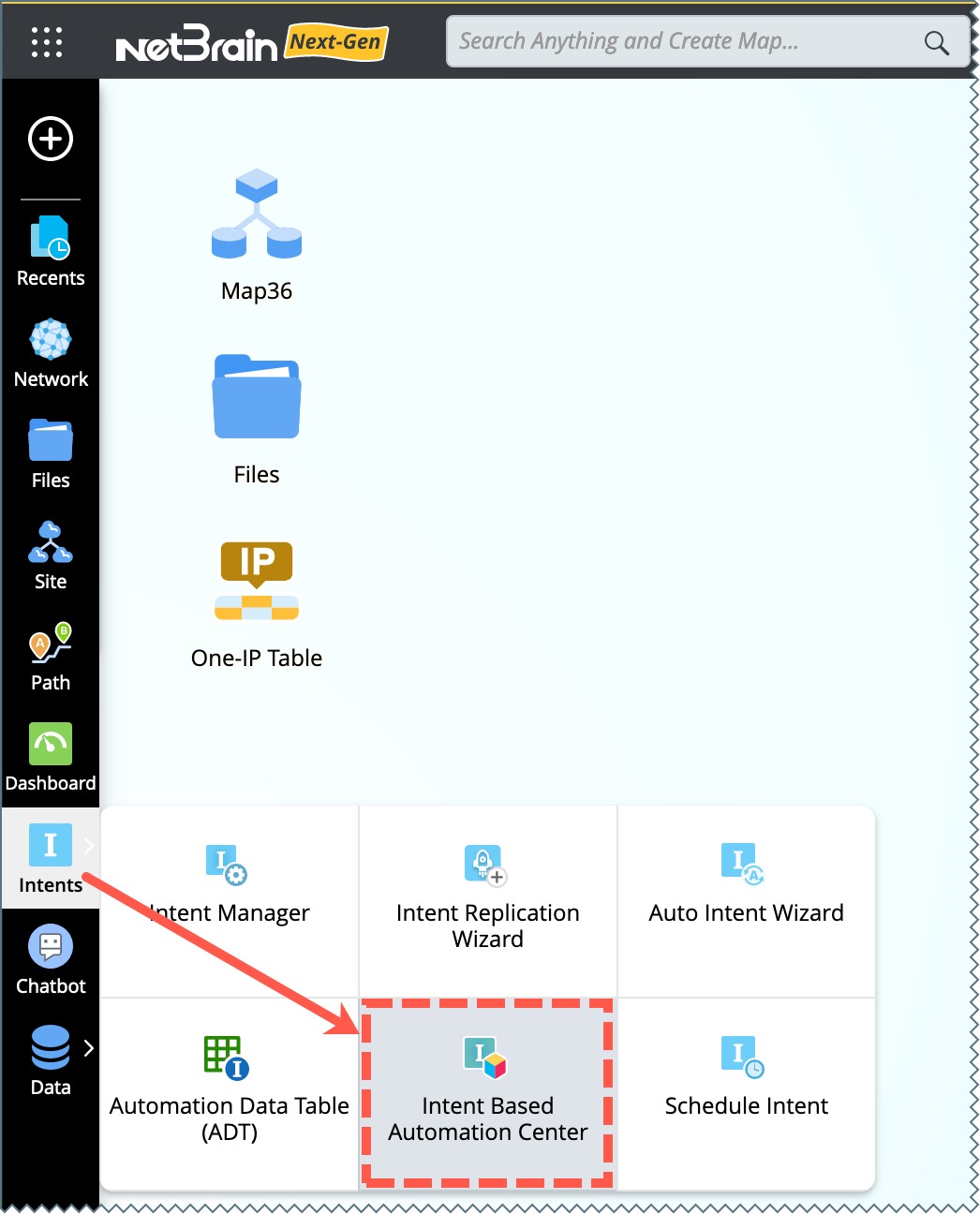
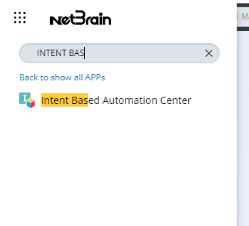
IBA Center UI
The IBA center consists of five tabs, Installed Intent Templates, Published Intents, Auto Intent, Auto Intent Profile, and NetBrain Download. The IBA center opens as shown in the diagram below:
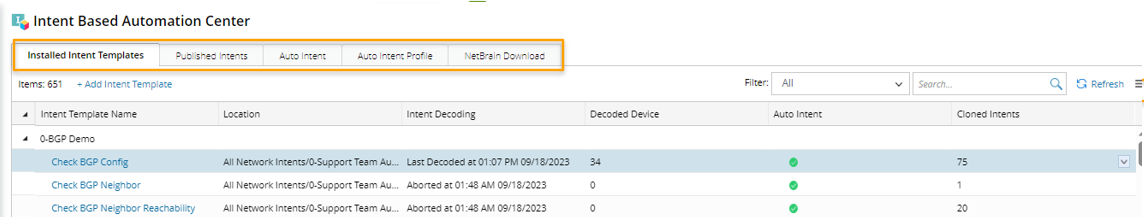
See also: