Golden Parameter
A golden Parameter will help to define a more universal Golden Config Template. The Golden Parameter can be defined manually by entering one or multiple values, and conditions for each value (eg: A device belongs to a device group). And finally this Golden Parameter can be used in a Golden Config Template to make it appeal universally. There are two types of Golden parameters:
Reverse Engineering discovery method can help discover different values of a Golden Parameter. You can select these discovered results and add them to a Golden Parameter.
Base Parameter
A base parameter refers to a variable whose value is conditionally assigned based on the Device Group. The base parameter is useful in scenarios where conditional value assignments are required, while building the Golden Configuration templates. It is used for basic essential parameters, usually used for key values and device essential attributes, such as region, contact, etc.
For example: If you want to define the IP Helper address that varies depending on the region:
- Go to GES > Golden Config > Golden Parameter > Base Parameter.
- Click +Add Parameter.
-
Change the default Name of the base parameter as needed.
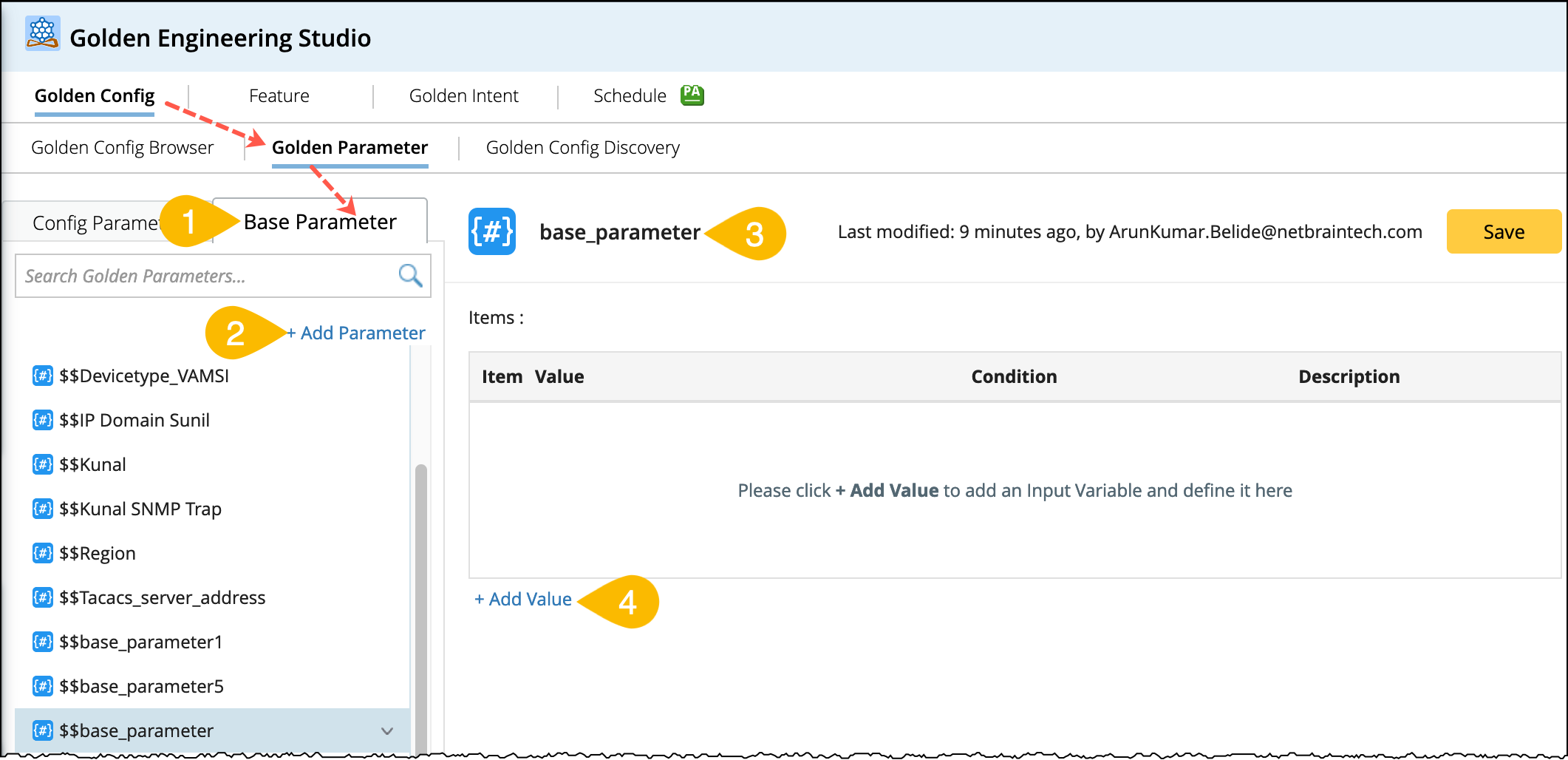
-
Click +Add Value to manually define the values with a condition (eg: A device belongs to a device group) and add the following items:
- If the device is in Device Group AMERICA, the IP Helper address will be set to 172.16.131.2 / 172.16.141.2 / 172.16.151.2.
-
If the device is in Device Group APAC, the IP Helper address will be set to 172.16.161.2 / 172.16.171.2 / 172.16.181.2.
- If the device is in Device Group EMEA, the IP Helper address will be set to 172.16.101.2 / 172.16.111.2 / 172.16.121.2.
-
Click Save to save the defined base parameter.
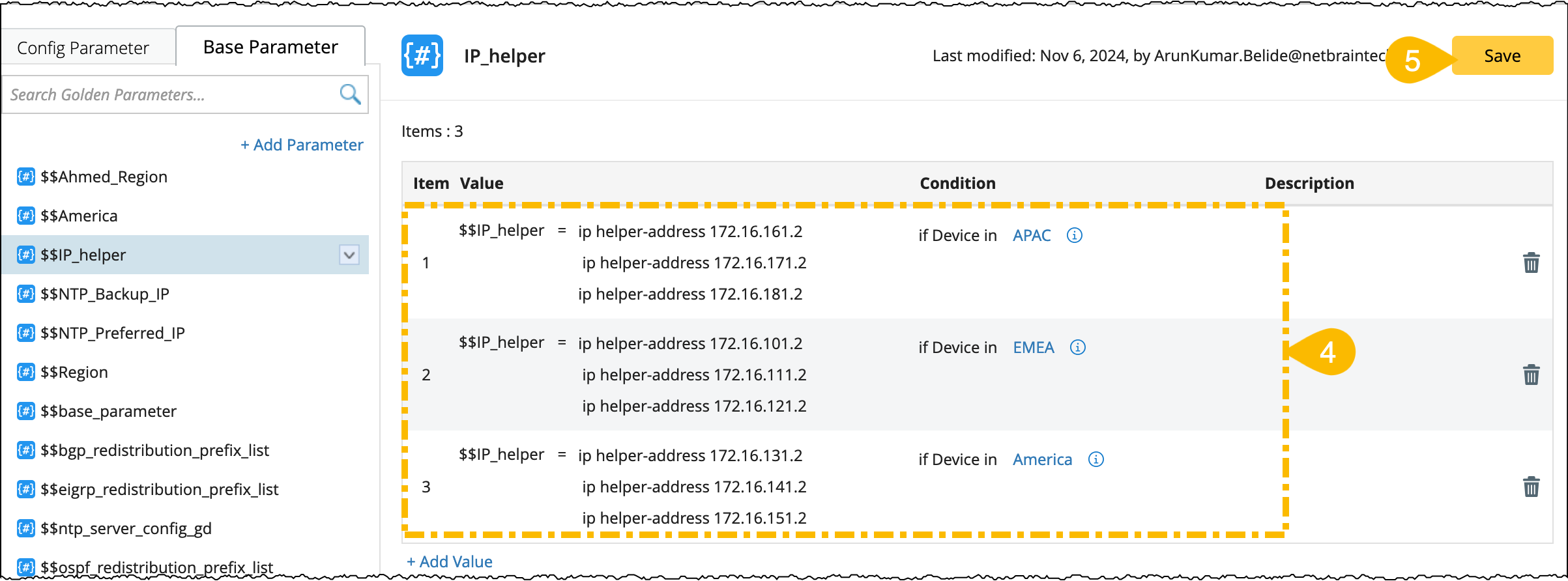
Config Parameter
Config parameter is usually used to define the standard configlet. This config function can be defined with the passing input variables and matching condition. Part of this config can use base parameter and input variable as well.
For example: If you want to define a config parameter for interface to use in the corresponding golden configuration:
- Go to GES > Golden Config > Golden Parameter > Config Parameter.
- Open the drop down menu of the folder in which you want create a new config parameter.
- Select Add Config Parameter.
- Change the default Name of the config parameter as needed. (eg: interface_golden)
-
Create input variables by using +Add located next to its field, the value to these input variables can be passed from the parser variable while creating golden config templates.
eg: $interface_name, $intf_ip, $intf_mask, etc.,
You will use these input variables in defining Value and Condition of the config parameter. -
Click +Add Value to manually define the configlet. You can use input variables and base meters in this configlet.
- Add the applicable device groups and a criteria (you can use input variables and base parameters) to further enhance the condition as shown in the following image:
- Click Save to save the defined config parameter.

